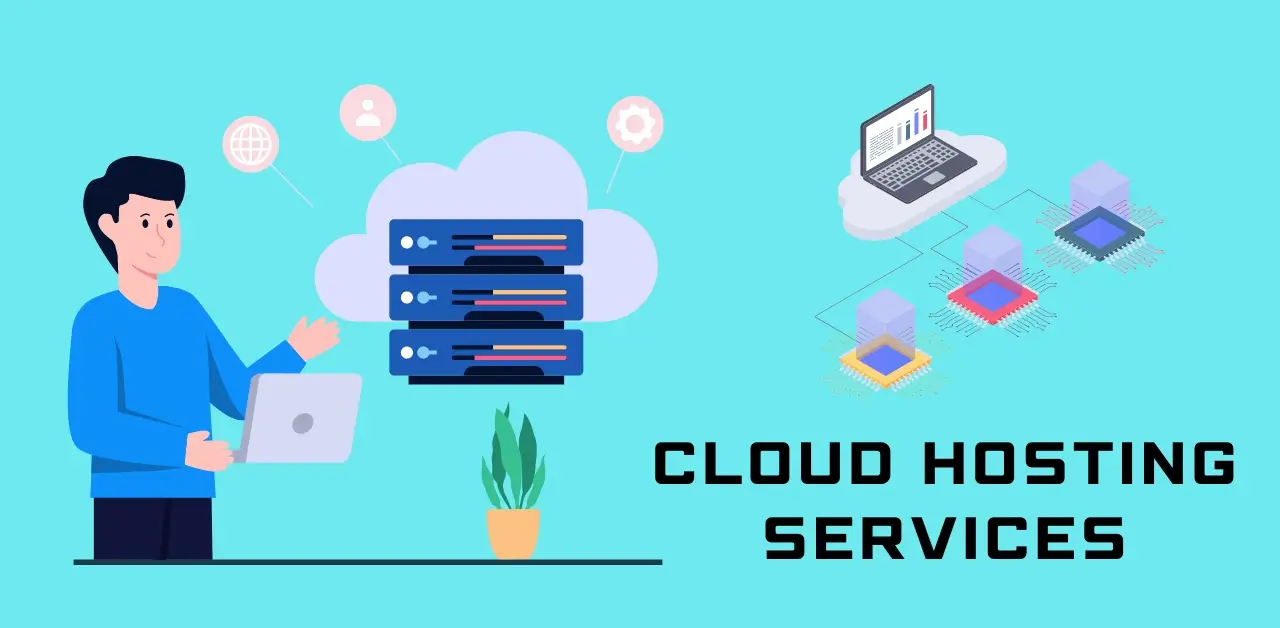
Cloud hosting services have revolutionized the way businesses manage their websites and applications. As we move deeper into 2024, the demand for reliable, scalable, and secure hosting has never been greater. Selecting the best cloud hosting services can significantly impact your website’s performance, ensuring that it remains accessible, fast, and secure. In this article, we’ll review the 5 best cloud hosting services for 2024, helping you choose the right one for your specific needs.
Differences Between Cloud Hosting and Traditional Hosting
In traditional hosting, your website depends on one server, which can become a bottleneck. However, with cloud hosting services, multiple servers work together to ensure your site remains up and running, even during traffic spikes or server issues.
Why Are Cloud Hosting Services Important?
The digital world is expanding incredibly, making cloud hosting services essential for businesses of all sizes. With the rise of remote work and increased reliance on online platforms, businesses need a hosting solution that can scale efficiently.
Growing Need for Flexibility and Scalability
Whether you’re running a small business or managing a large enterprise, your website’s needs can change overnight. Cloud hosting services allow you to scale your resources quickly, ensuring your website stays responsive during high-demand periods.
Impact of Remote Work and Digital Transformation
As remote work becomes a long-term reality, businesses need secure and scalable cloud hosting services to maintain their digital operations. A robust cloud hosting AWS infrastructure can handle remote access securely and ensure smooth digital operations
Key Features to Look for in Cloud Hosting Services
Choosing the right cloud hosting services involves looking at several key factors that will support your business in the long run.
Reliability and Uptime
The best cloud hosting services offer guaranteed uptime, typically 99.9% or higher. This ensures your website is available to users almost all the time, avoiding costly downtime.
Security Measures
Security is a top priority when choosing cloud hosting services. To keep your data safe, look for providers that offer encryption, DDoS protection, and compliance with industry regulations.
Customer Support
Responsive customer support is vital in case you run into any issues. The best cloud hosting services provide 24/7 support through multiple channels, ensuring any problems are addressed swiftly.
Pricing and Scalability
One of the biggest advantages of cloud hosting services is the flexible pricing. You only pay for the resources you use, which can make it more cost-effective compared to traditional hosting. This makes cloud hosting AWS and Google Cloud hosting popular options for businesses needing flexibility.
The Top 5 Cloud Hosting Services for 2024
Let’s break down the top cloud hosting services for 2024, evaluating their features, performance, and pricing.
1. Amazon Web Services (AWS)
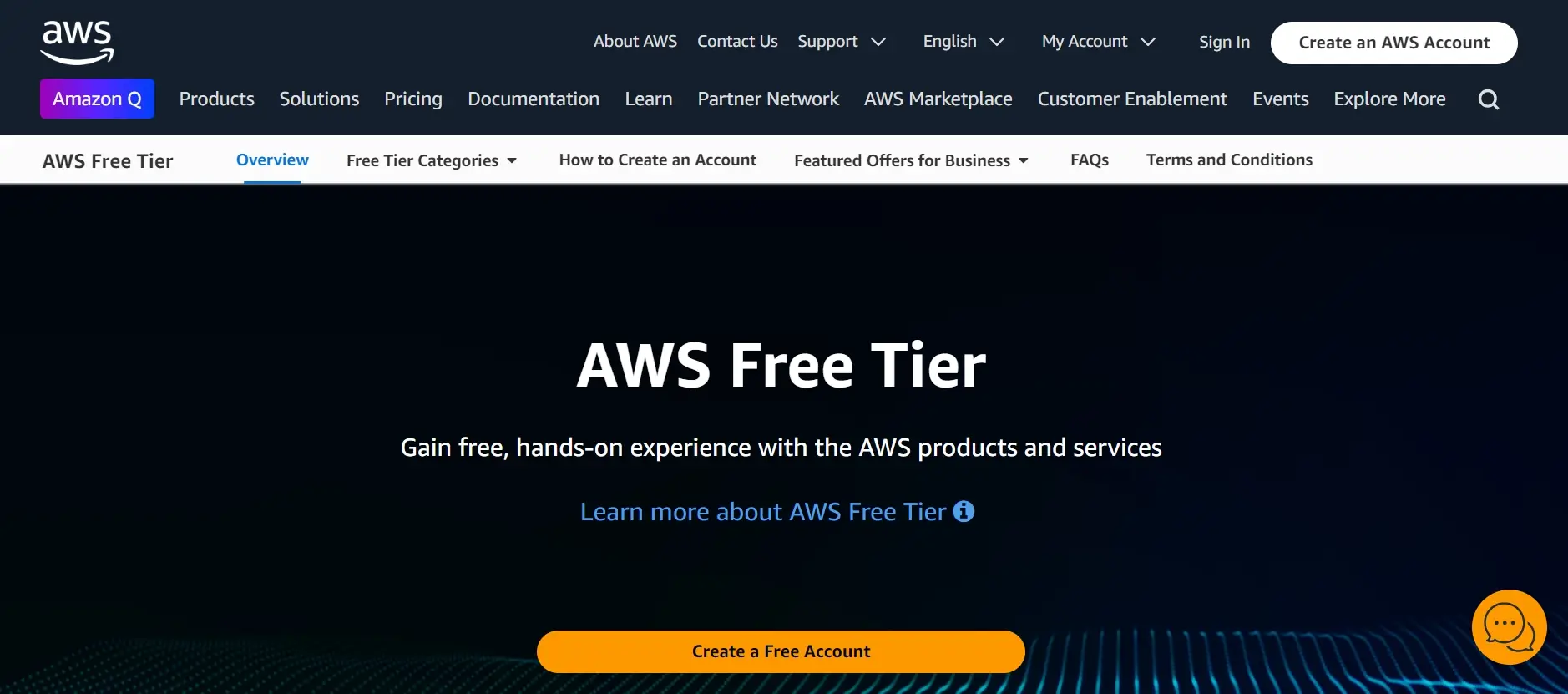
Cloud hosting AWS is one of the most powerful and widely-used platforms globally. AWS is the go-to choice for large businesses and enterprises because of its scalability and reliability.
Features of AWS Cloud Hosting
- Elastic Compute Cloud (EC2)
- Virtual servers (instances) that can be easily scaled up or down depending on your needs.
- Wide variety of instance types to cater to different computing requirements.
- Auto-scaling to handle traffic surges without manual intervention.
- Amazon Simple Storage Service (S3)
- Object storage service for storing large amounts of data.
- High durability and availability with 99.999999999% (11 9’s) durability.
- Supports versioning, encryption, and lifecycle management.
- Amazon Relational Database Service (RDS)
- Managed database service for popular databases like MySQL, PostgreSQL, and SQL Server.
- Automated backups, patching, and scalability.
- Multi-AZ (availability zones) deployment for high availability.
- Content Delivery Network (CDN) with CloudFront
- Delivers content with low latency by using a network of edge locations worldwide.
- Integration with S3 for quick and scalable content distribution.
- AWS Lambda (Serverless Computing)
- Allows you to run code without provisioning or managing servers.
- You only pay for the time your code is executed, making it highly cost-effective for event-driven tasks.
- Security and Compliance
- Built-in security with Identity and Access Management (IAM) for role-based access control.
- Data encryption in transit and at rest.
- Complies with various certifications, including GDPR, HIPAA, and ISO standards.
- Management and Monitoring Tools
- AWS CloudWatch is used to monitor resources and log and generate alerts.
- AWS CloudFormation for automated infrastructure setup.
- AWS Trusted Advisor for recommendations on cost optimization, performance, and security.
Performance of AWS Cloud Hosting
- Scalability
- AWS provides automatic scaling with services like Auto Scaling and Elastic Load Balancing (ELB), ensuring high performance during traffic spikes.
- Supports both vertical scaling (increasing instance size) and horizontal scaling (adding more instances).
- Global Infrastructure
- AWS operates in 99 Availability Zones across 31 geographic regions, offering excellent performance for global applications.
- Low latency and high availability are ensured by the distribution of services across multiple locations worldwide.
- Reliability and Uptime
- AWS boasts a 99.99% uptime SLA for its services.
- Redundancy is built into AWS’s architecture through Availability Zones and automatic failover capabilities, reducing the risk of downtime.
- Fast Content Delivery
- Amazon CloudFront, AWS’s CDN, accelerates the delivery of static and dynamic content.
- AWS also offers specialized networking services like AWS Direct Connect, which provides a dedicated network connection for improved performance.
- Optimized Performance for Different Workloads
- AWS provides instance types optimized for different workloads, such as compute-optimized, memory-optimized, and storage-optimized instances.
- Enhanced networking features like Elastic Network Adapters (ENA) improve throughput and reduce latency.
Pricing of AWS Cloud Hosting
AWS follows a pay-as-you-go pricing model, which can be customized based on your usage and resource needs. The three primary pricing models are:
- On-Demand Pricing
- Pay for computing and storage resources by the hour or second.
- No long-term commitment or upfront payment is needed.
- Suitable for unpredictable or short-term workloads where scalability is critical.
- Reserved Instances (RIs)
- Lower costs (up to 75% savings) compared to on-demand pricing by committing to a one- or three-year term.
- Ideal for steady-state workloads where you can predict resource usage.
- Options include Standard RIs (for most applications) and Convertible RIs (which allow flexibility to change instance types).
- Spot Instances
- AWS offers unused EC2 capacity at up to 90% off regular prices, but with the possibility of being interrupted.
- Spot instances are ideal for non-critical tasks or batch processing that can tolerate interruptions.
- Free Tier
- AWS provides a free tier with limited access to services like EC2, S3, and RDS, which is useful for testing and learning.
- Pricing Tools
- AWS offers a pricing calculator to estimate costs based on your resource needs.
- AWS Budgets and Cost Explorer help monitor and manage costs efficiently.
Additional Costs
- Data Transfer Costs: Data transfer between AWS regions or out of AWS is chargeable.
- Additional Services: Services like AWS Lambda, RDS, and CloudFront have their own pricing models based on usage.
In summary, AWS cloud hosting provides a feature-rich and scalable platform with excellent performance, supported by a flexible pricing model that caters to businesses of all sizes. AWS’s global infrastructure ensures high availability and low latency, making it an ideal solution for applications requiring speed, scalability, and reliability.
To Know more Visit
2. Google Cloud Platform (GCP)
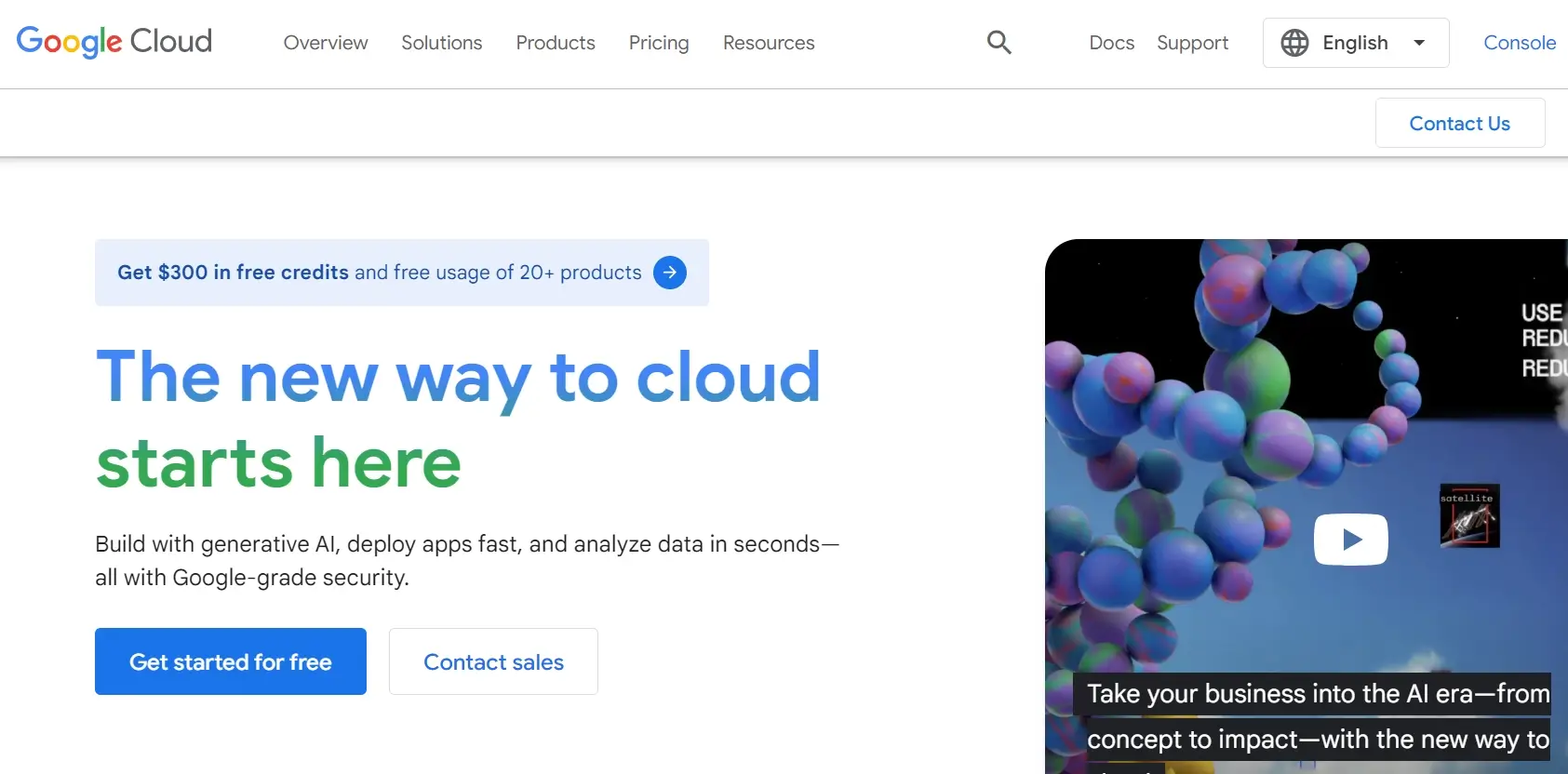
Google Cloud hosting offers a high-performance infrastructure with a focus on innovation. It’s perfect for businesses looking to leverage Google’s powerful tools and technology.
Features of Google Cloud Platform (GCP)
- Google Compute Engine (GCE)
- Provides virtual machines (VMs) that are fully customizable to meet different computational needs.
- Offers preconfigured machine types and allows you to create custom VMs with the exact amount of CPU and memory required.
- Google Kubernetes Engine (GKE)
- A fully managed Kubernetes service for containerized applications.
- Provides simplified deployment, scaling, and management of containerized workloads.
- Google Cloud Storage
- Secure and durable object storage that scales seamlessly to handle any size of data.
- Options for nearline and coldline storage, ideal for infrequent access at a lower cost.
- BigQuery
- Serverless, highly scalable, and cost-effective multi-cloud data warehouse.
- Allows businesses to perform fast SQL-based queries on large datasets.
- Cloud Functions (Serverless Computing)
- Run code in response to events without provisioning servers.
- Pay only when the function is executed, making it cost-effective for event-driven tasks.
- Google Cloud Load Balancing
- Global load balancing across multiple regions.
- Distributes traffic across instances based on traffic spikes and load conditions.
- Machine Learning (ML) and AI Services
- Offers pre-built AI models like Vision API, Speech-to-Text, and AI Platform for creating custom machine learning models.
- Tools for data scientists to build and train AI models at scale.
- Identity and Security Management
- Cloud Identity and Access Management (IAM) to manage users’ access to resources.
- Encryption by default for data in transit and at rest, ensuring high levels of data security.
- Compliance with key industry standards, including ISO/IEC 27001, HIPAA, and GDPR.
- Cloud Monitoring and Logging
- Google Cloud Operations suite (formerly Stackdriver) offers deep monitoring, logging, and tracing of services running on GCP.
- Provides actionable insights into system performance and health.
- Google Cloud CDN
- Delivers content to users with low latency via Google’s global edge network.
- Integrated with Cloud Storage and Compute Engine for optimal performance.
Performance of Google Cloud Platform (GCP)
- Scalability
- GCP offers auto-scaling capabilities that allow applications to automatically grow or shrink based on traffic demands.
- Services like Compute Engine and GKE ensure seamless scaling without downtime.
- Global Network
- Powered by Google’s global fiber-optic network, GCP provides excellent low-latency performance.
- Offers high-speed connections between GCP data centers, resulting in fast, reliable service across multiple regions.
- Reliability and Uptime
- GCP offers a 99.95% uptime SLA for most services, ensuring high availability.
- The infrastructure is built on Google’s redundant network, providing reliable service and automated failover mechanisms.
- Optimized for High-Performance Workloads
- Google’s custom hardware, like TPUs (Tensor Processing Units), accelerates machine learning tasks, making GCP an excellent choice for AI workloads.
- GCP also offers high-performance SSD-based storage for latency-sensitive applications.
- Data Analytics and Big Data Capabilities
- With services like BigQuery, Google Cloud excels in handling massive amounts of data and performing real-time analytics at scale.
- GCP integrates seamlessly with Google’s ML services to offer powerful data insights.
- Content Delivery and Speed
- Google Cloud CDN ensures fast delivery of content globally, minimizing load times for users, regardless of location.
- Combined with Google Cloud Interconnect, it improves the overall speed of application hosting and data transfer.
Pricing of Google Cloud Platform (GCP)
GCP’s pricing model is highly flexible, offering various options to suit different workloads and business needs. Here are the main pricing options:
- Pay-as-you-go Pricing
- GCP follows a pay-as-you-go model, where users are billed based on the exact usage of services.
- There are no upfront costs or termination fees, making it suitable for businesses with unpredictable usage patterns.
- Sustained Use Discounts
- GCP automatically provides sustained use discounts on VMs, offering up to 30% off if you use Compute Engine instances for a significant portion of the billing month.
- Committed Use Contracts
- For more predictable workloads, GCP offers committed use contracts, where businesses can save up to 57% by committing to use certain resources (like VMs) for one or three years.
- Preemptible VMs
- GCP offers preemptible VMs at a steep discount (up to 80% cheaper than standard VMs) but these instances can be terminated by Google if additional capacity is needed.
- Ideal for batch jobs or tasks that can tolerate interruptions.
- Free Tier
- GCP provides a free tier for new customers, including 300 USD in credits to use on any service for the first 90 days, as well as limited access to services like Compute Engine, Cloud Storage, and BigQuery.
- Pricing Calculator
- Google offers a detailed pricing calculator to help estimate costs based on the specific resources your project needs.
- GCP’s billing tools, such as Budgets and Cost Management, make it easy to monitor and control cloud spending.
Additional Costs
- Data Transfer: Costs for data transfer vary depending on the region and whether it’s within Google’s network or to external locations.
- Other Services: Pricing for services like BigQuery, ML tools, and Cloud Functions depend on the amount of data processed or the number of executions.
In summary, Google Cloud Platform (GCP) offers a comprehensive suite of features tailored to both small and large-scale applications. It stands out for its scalability, global network, and strong AI and data analytics capabilities. GCP’s performance is backed by Google’s infrastructure, offering high availability and low-latency services, making it a top choice for businesses looking for robust cloud hosting. With flexible pricing models, GCP ensures cost-effective solutions for various business needs.
To Know more Visit
3. Microsoft Azure
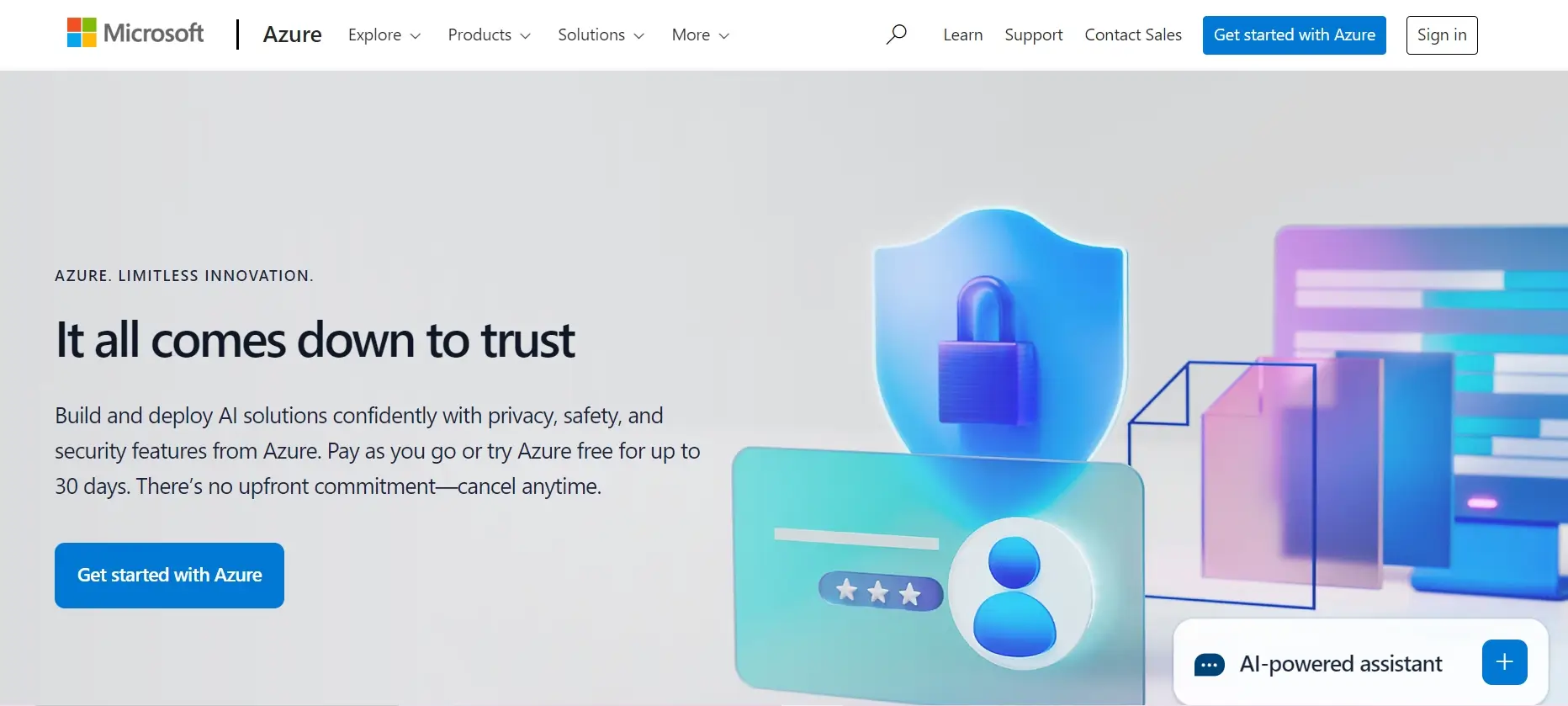
Microsoft Azure is another leader in the cloud hosting services market, offering a comprehensive suite of tools, especially for businesses already using Microsoft products like Office 365.
Features of Microsoft Azure
- Azure Virtual Machines (VMs)
- Fully customizable VMs that run Windows or Linux.
- Wide range of VM sizes and configurations for different workloads.
- Supports high availability with built-in disaster recovery and redundancy.
- Azure App Services
- A fully managed platform for building, deploying, and scaling web apps.
- Supports multiple programming languages, including .NET, Java, PHP, Node.js, and Python.
- Integrated with DevOps tools for continuous integration and deployment.
- Azure Blob Storage
- Object storage is optimized for massive amounts of unstructured data.
- Ideal for images, videos, and other types of large files.
- Automatic data replication across regions for redundancy and data integrity.
- Azure Kubernetes Service (AKS)
- Managed Kubernetes container orchestration service.
- Simplifies container management, scaling, and deployment.
- Built-in security features and seamless integration with Azure’s other services.
- Azure Functions (Serverless)
- Allows you to run event-driven code without provisioning or managing servers.
- Pay only for the time your code runs, making it cost-efficient for small tasks.
- Azure Cognitive Services
- AI and machine learning services that offer tools like vision, language processing, and speech recognition.
- Ready-to-use AI models for natural language processing, image recognition, and more.
- Azure DevOps Services
- Complete suite for planning, developing, and delivering applications.
- Continuous integration and deployment pipelines.
- Supports collaboration between development and operations teams.
- Azure SQL Database
- Fully managed relational database service with built-in scalability, performance tuning, and backups.
- Support for automatic failover and geo-replication to ensure high availability.
- Azure Load Balancer
- Distributes incoming traffic across multiple VMs or services.
- Offers high availability and low-latency performance for apps that experience varying traffic.
- Security and Compliance
- Azure Security Center provides unified security management across hybrid cloud environments.
- Advanced threat detection and real-time monitoring.
- Compliance with global standards like GDPR, HIPAA, ISO, and SOC.
- Hybrid Cloud Support
- Azure uniquely supports hybrid cloud setups, allowing businesses to integrate on-premise infrastructure with Azure.
- Seamless transitions between cloud and on-premise systems using services like Azure Arc.
Performance of Microsoft Azure
- Scalability
- Azure’s auto-scaling feature allows applications to dynamically scale in response to traffic surges.
- Offers vertical scaling (increasing resources on a single VM) and horizontal scaling (adding more instances).
- Global Presence
- Azure operates in over 60 regions across the world, offering exceptional global coverage.
- This wide geographic distribution ensures low-latency performance for users in various locations.
- Reliability and Uptime
- Azure guarantees a 99.95% uptime for most of its services, ensuring continuous availability.
- It provides redundancy through multiple availability zones within each region, reducing the risk of downtime.
- Optimized for Enterprise Workloads
- Azure is well-suited for enterprise-level applications, especially those using Microsoft technologies like Windows Server, SQL Server, and Active Directory.
- Integration with Active Directory (AD) simplifies identity management and security for large organizations.
- AI and Machine Learning Capabilities
- Azure’s performance is enhanced with AI and machine learning services that allow organizations to run complex workloads at scale.
- With Azure Machine Learning, businesses can train and deploy models quickly, optimizing for performance and cost.
- Content Delivery Network (CDN)
- Azure’s CDN offers fast delivery of content globally, improving user experience by reducing load times.
- Integrated with Azure Storage and other services for streamlined delivery of large files, apps, and multimedia.
- High Performance for Data Processing
- Azure Synapse Analytics and Azure HDInsight provide big data and analytics solutions optimized for speed and scale.
- These services allow businesses to process large datasets efficiently with real-time analytics.
Pricing of Microsoft Azure
Azure offers a flexible and transparent pricing model that caters to different workloads and organizational needs. Here’s a breakdown:
- Pay-as-you-go Pricing
- Pay for only the resources you use, with no upfront costs or long-term commitments.
- Flexible pricing for services like computing, storage, and databases.
- Reserved Instances
- Azure offers Reserved VM Instances, allowing businesses to save up to 72% by committing to one or three years of service.
- Ideal for predictable workloads where resource needs are well-defined.
- Spot VMs
- Like other cloud providers, Azure offers Spot VMs at a discounted rate for non-critical workloads that can handle interruptions.
- Suitable for batch processing, big data workloads, or development and testing environments.
- Azure Hybrid Benefit
- Businesses that already own licenses for on-premise Windows Server or SQL Server can take advantage of the Azure Hybrid Benefit to reduce costs.
- This benefit offers significant savings when moving workloads from on-premise to Azure.
- Free Tier and Credits
- Azure offers a 12-month free tier for services like computing, storage, and databases, plus $200 in credits for the first 30 days.
- This makes it easy for businesses to test and explore the platform before committing to paid services.
- Cost Management and Billing Tools
- Azure provides built-in Cost Management and Billing tools that offer insights into your cloud spending.
- The Pricing Calculator helps estimate monthly costs based on your chosen services and expected usage.
Additional Costs
- Data Transfer Costs: There are costs associated with data transfers between Azure regions and when data is moved out of Azure to other networks.
- Additional Services: Some services like Azure Backup, Azure CDN, and monitoring tools have separate pricing models based on usage.
In summary, Microsoft Azure stands out with its comprehensive set of cloud services, strong enterprise focus, and global reach. Its performance is backed by a vast network of regions and a strong emphasis on security and compliance. Azure’s pricing is flexible, with multiple ways to optimize costs, especially for businesses using Microsoft products. Whether for startups or large enterprises, Azure provides the scalability, reliability, and performance needed to power modern applications in the cloud.
To Know more Visit
4. DigitalOcean
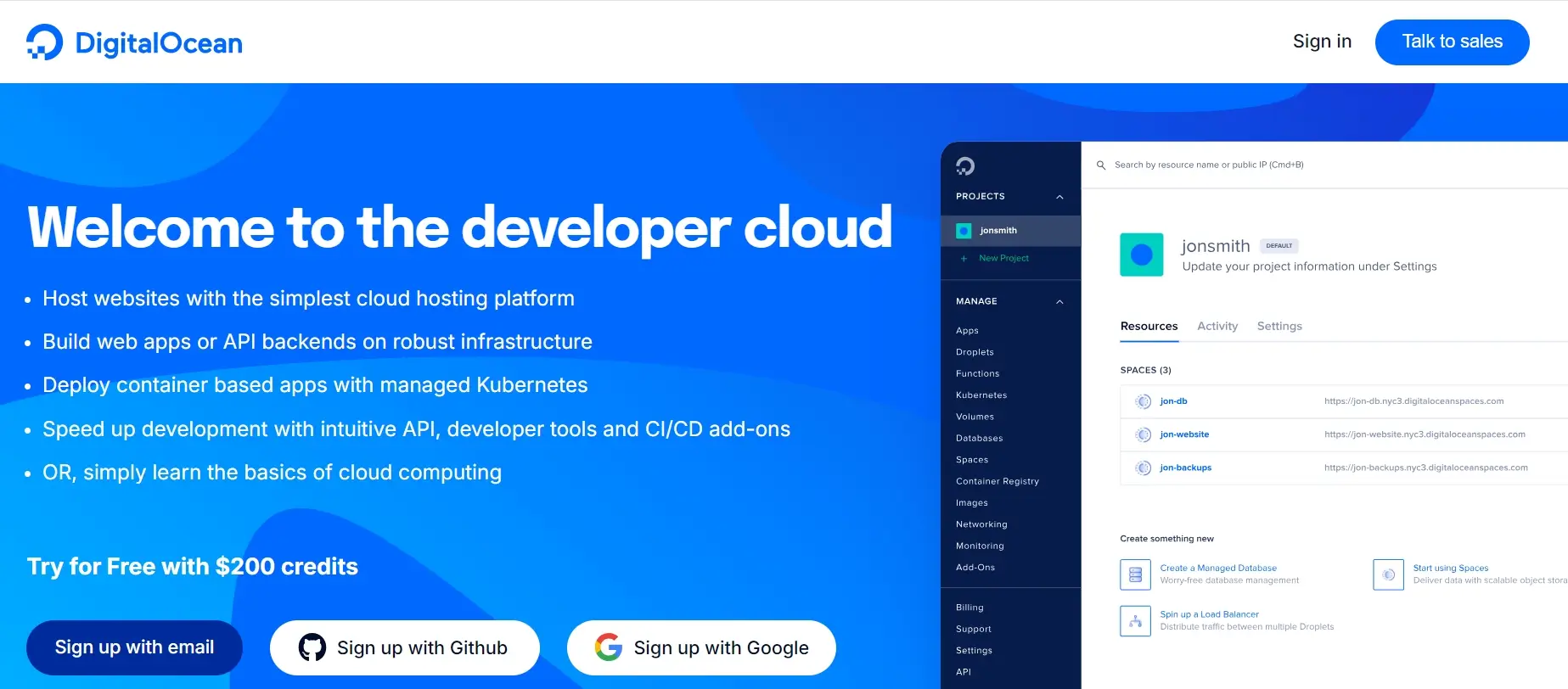
DigitalOcean is one of the best cloud hosting services for developers and small businesses looking for simplicity and affordability.
Features of DigitalOcean Cloud Hosting
- Droplets (Virtual Private Servers)
- Virtual private servers (Droplets) are highly customizable, allowing you to choose CPU, memory, and storage configurations.
- Available in various types, including Standard, General Purpose, CPU-Optimized, and Memory-Optimized Droplets for different workloads.
- Kubernetes (Managed Kubernetes Clusters)
- DigitalOcean Kubernetes (DOKS) simplifies deploying, managing, and scaling containerized applications.
- Full compatibility with the Kubernetes ecosystem and automatic updates for security and reliability.
- Block Storage
- Scalable block storage that can be attached to any Droplet for extra data capacity.
- Offers high performance and reliability, perfect for storing databases, backups, and media files.
- Object Storage (Spaces)
- DigitalOcean Spaces provides scalable object storage with a simple drag-and-drop interface.
- Ideal for hosting large amounts of static data like images, videos, and backups.
- Integrated with DigitalOcean’s Content Delivery Network (CDN) for faster global access.
- Managed Databases
- DigitalOcean offers fully managed database services for MySQL, PostgreSQL, and Redis.
- Automated backups, security patches, and scaling make database management easier and more efficient.
- Load Balancers
- Automatically distributes incoming traffic across multiple Droplets for increased availability and performance.
- Built-in redundancy to ensure applications remain available during high traffic periods.
- DigitalOcean App Platform
- A fully managed platform-as-a-service (PaaS) for building, deploying, and scaling web apps.
- Supports multiple programming languages, including Python, Node.js, Ruby, and PHP.
- Integrated with GitHub for easy code deployment and updates.
- Developer-Friendly API and CLI Tools
- Easy-to-use API and command-line tools that allow developers to automate tasks and integrate DigitalOcean services into their workflows.
- Supports infrastructure-as-code (IaC) tools like Terraform for managing infrastructure.
- Monitoring and Alerts
- Built-in monitoring tools that provide insights into Droplet performance, including CPU, memory, and bandwidth usage.
- Customizable alerts and notifications help keep track of system health and prevent downtime.
- Marketplace
- Offers pre-configured applications and development stacks (such as WordPress, LAMP, and Docker) that can be deployed with one click.
Performance of DigitalOcean Cloud Hosting
- Scalability
- DigitalOcean provides horizontal scaling, allowing you to add more Droplets to handle traffic surges or increased workloads.
- Vertical scaling is also available, allowing you to resize Droplets by upgrading CPU and memory resources.
- Data Center Locations
- DigitalOcean operates data centers in major cities around the world, including New York, San Francisco, Amsterdam, Singapore, and Bangalore.
- This global presence ensures low-latency performance for users across different regions.
- Reliability and Uptime
- DigitalOcean offers a 99.99% uptime SLA, ensuring that services are highly available.
- High redundancy is built into their infrastructure, minimizing downtime risk and ensuring data integrity.
- Optimized Networking
- DigitalOcean offers Cloud Firewalls and VPC (Virtual Private Cloud) for securing internal communications between Droplets.
- Fast and reliable networking with private networking options, can significantly improve application performance and security.
- Managed Kubernetes for High Performance
- DigitalOcean’s managed Kubernetes platform is optimized for performance and scales automatically, ensuring containerized applications run efficiently.
- High availability is built-in with automated recovery features for Kubernetes clusters.
- CDN Integration
- The built-in CDN ensures fast content delivery for websites and applications globally by caching files at edge locations, reducing load times and improving user experience.
- SSD-Based Storage
- All Droplets come with SSD storage, providing faster read/write speeds compared to traditional hard drives, ensuring fast loading times for applications and websites.
Pricing of DigitalOcean Cloud Hosting
DigitalOcean offers transparent and competitive pricing, making it a popular choice for startups, developers, and small businesses. Here’s a breakdown of their pricing model:
- Droplets (VPS Pricing)
- Standard Droplets: Starting at $5/month for 1 vCPU, 1GB RAM, and 25GB SSD storage.
- General Purpose Droplets: Higher performance instances starting at $60/month for 4 vCPUs, 8GB RAM, and 25GB SSD storage.
- CPU-Optimized Droplets: Suitable for compute-heavy tasks like machine learning and big data processing, starting at $40/month for 2 vCPUs and 4GB RAM.
- Kubernetes Pricing
- Kubernetes control plane is free, and users only pay for the Droplets used as worker nodes.
- Pricing is based on the size and number of Droplets used in the Kubernetes cluster.
- Managed Databases
- Pricing starts at $15/month for a basic managed database instance with 1 vCPU, 1GB RAM, and 10GB SSD storage.
- Includes automated backups, scaling, and security updates.
- Block and Object Storage
- Block Storage: $0.10 per GB per month.
- Object Storage (Spaces): $5/month for 250GB storage with 1TB of outbound data transfer, additional storage and bandwidth are charged separately.
- Load Balancers
- $10/month per load balancer, which includes unlimited forwarding rules and SSL termination.
- App Platform
- Free tier available for small web apps with limited resources.
- Paid tiers start at $5/month for 1 container with 512MB RAM, scaling up based on your needs.
- Backups and Snapshots
- Droplet backups are available at 20% of the Droplet’s monthly cost.
- Snapshots can be created and stored at $0.05 per GB per month.
- Bandwidth Costs
- Each Droplet includes a generous bandwidth allowance, typically starting at 1TB per month.
- Additional outbound data transfer is charged at $0.01 per GB.
- Free Trial and Credits
- DigitalOcean offers a free trial with $200 in credits over 60 days, allowing users to explore the platform before committing to paid services.
In summary, DigitalOcean is a developer-friendly cloud platform known for its simplicity, affordable pricing, and powerful infrastructure. It is ideal for small businesses, developers, and startups looking for a reliable and cost-effective cloud hosting solution. With features like Droplets, managed databases, and Kubernetes, DigitalOcean provides excellent performance, scalability, and ease of use without the complexity of more enterprise-focused cloud providers.
To Know more Visit
5. Vultr
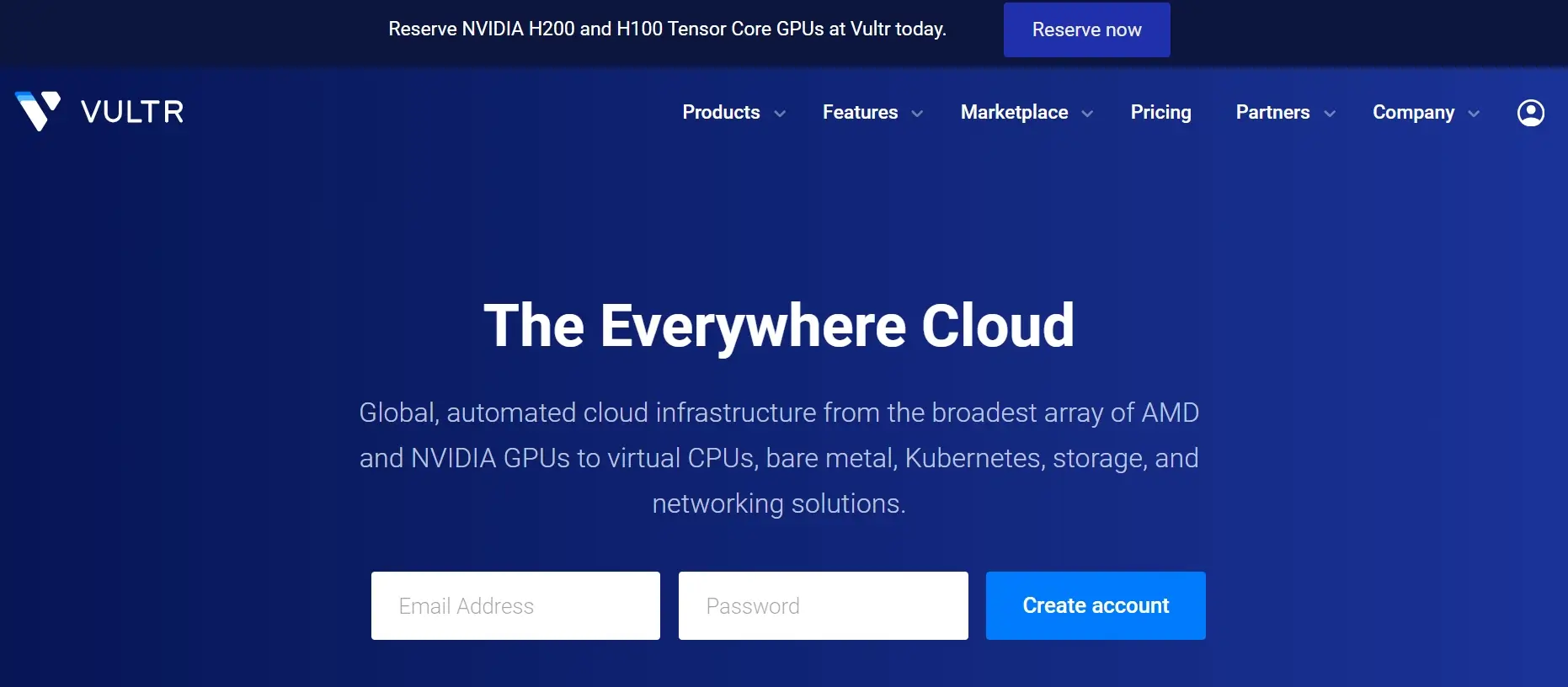
Vultr offers high-performance cloud hosting services that are perfect for developers looking for a simple, cost-effective solution for smaller projects.
Features of Vultr Cloud Hosting
- Cloud Compute Instances
- Vultr offers a range of compute instances that can be customized based on CPU, memory, and storage requirements.
- Users can choose between Cloud Compute, High Frequency, and Bare Metal servers, providing flexibility for different workloads.
- Bare Metal Servers
- For high-performance needs, Vultr offers Bare Metal servers, giving users access to dedicated physical hardware without virtualization layers.
- These servers are ideal for applications requiring high I/O performance and direct hardware access.
- Block Storage
- Highly available block storage that can be attached to compute instances.
- Scalable storage with redundancy, ensuring data durability and high availability.
- Object Storage
- Vultr provides scalable object storage, perfect for storing large volumes of unstructured data such as images, videos, and backups.
- Data is easily accessible via APIs, and it’s highly available with redundancy built into the system.
- Kubernetes Engine
- Managed Kubernetes service, making it easy to deploy and scale containerized applications.
- Integrates seamlessly with other Vultr services and supports automatic updates, scaling, and security patches.
- Load Balancers
- Vultr’s Managed Load Balancers distribute traffic across multiple instances for high availability and performance.
- Features include SSL termination and automatic failover to ensure continuous service during traffic spikes.
- One-Click Applications
- Users can deploy popular apps like WordPress, LAMP, and Docker with one click.
- Ideal for developers who need quick deployments of pre-configured applications.
- Vultr Marketplace
- Provides a marketplace with pre-configured software solutions that can be deployed instantly.
- Includes a variety of applications such as development tools, security solutions, and content management systems.
- Advanced Networking
- Vultr Cloud Firewall: Protects instances from unwanted traffic with customizable rules.
- Private Networking: Secure communication between instances within the same data center.
- DDoS Protection: Available in certain locations, ensuring resilience against attacks.
- Global Data Center Network
- Vultr operates in 30+ data centers worldwide, offering services in North America, Europe, Asia, and more.
- This wide distribution ensures low-latency access for users in different regions.
- Custom ISO Support
- Vultr allows you to upload and run custom ISO images, offering flexibility for specialized applications and operating systems.
- Automated Backups and Snapshots
- Automated backups ensure that your data is regularly saved and easily restorable.
- Snapshots allow users to capture point-in-time images of their servers, useful for cloning and recovery.
Performance of Vultr Cloud Hosting
- High Frequency Compute Instances
- Vultr’s High-Frequency Compute plans offer servers powered by Intel Xeon processors and NVMe SSDs.
- These instances provide ultra-fast read/write speeds and are ideal for I/O-intensive applications like databases and analytics.
- SSD-Powered Infrastructure
- All of Vultr’s cloud compute instances use SSD storage, ensuring fast data access and improved performance for hosted applications.
- Global Network for Low Latency
- With 30+ data center locations, Vultr’s global network allows users to choose servers closest to their audience for low-latency access.
- Ideal for globally distributed applications where speed is a critical factor.
- Scalability
- Vultr supports both vertical and horizontal scaling, making it easy to upgrade resources or deploy additional instances as demand increases.
- Users can scale compute, memory, and storage with minimal downtime.
- Reliability and Uptime
- Vultr guarantees a 100% uptime SLA for its cloud services, ensuring high availability.
- Data redundancy and network redundancy are built into the system to minimize the risk of downtime.
- Performance Monitoring
- Vultr provides real-time monitoring tools that offer insights into CPU usage, memory, and bandwidth, allowing users to optimize performance.
- Customizable alerts and notifications help users stay informed about any performance issues.
Pricing of Vultr Cloud Hosting
Vultr offers a simple and transparent pricing model with a pay-as-you-go system. Here’s a breakdown of their pricing:
- Cloud Compute Instances
- Basic Plans:
- Starting at $5/month or $0.007 per hour for 1 vCPU, 1GB RAM, and 25GB SSD storage.
- Suitable for smaller applications, development environments, and low-traffic websites.
- High Frequency Compute:
- Starting at $6/month or $0.009 per hour for 1 vCPU, 1GB RAM, and 32GB NVMe SSD storage.
- Designed for high-performance workloads requiring faster storage and CPU performance.
- Basic Plans:
- Bare Metal Servers
- Pricing starts at $120/month, offering full access to dedicated hardware with no virtualization overhead.
- Includes 8 vCPUs, 32GB RAM, and 240GB SSD storage, with flexible configurations based on your needs.
- Block Storage
- $1/month for 10GB of block storage.
- Scalable up to several terabytes, with pricing proportional to storage size.
- Object Storage
- Starting at $5/month for 250GB storage, with 1TB of outbound data transfer included.
- Additional data transfer is charged at $0.01 per GB.
- Managed Databases
- Fully managed database service for MySQL, PostgreSQL, and Redis, starting at $15/month for 1 vCPU, 1GB RAM, and 10GB storage.
- Includes automated backups, updates, and scaling options.
- Load Balancers
- Pricing starts at $10/month for managed load balancers with unlimited forwarding rules and automatic SSL.
- Snapshots and Backups
- Snapshots: Charged at $0.05 per GB stored.
- Automated Backups: Pricing is 20% of the server cost, allowing you to restore your data quickly in case of failure.
- Bandwidth Costs
- Each instance comes with a set amount of free outbound bandwidth, typically starting at 1TB.
- Additional bandwidth is charged at $0.01 per GB for outbound traffic.
- Free Tier and Credits
- Vultr offers a promotional free tier for new users, with $100 in credits for 30 days to test services before committing to a paid plan.
In summary, Vultr stands out for its simple and affordable pricing, global data center availability, and powerful performance with options like High-Frequency Compute and Bare Metal servers. Whether you’re a developer, small business, or enterprise, Vultr provides a flexible and scalable cloud infrastructure that can cater to various workloads with a focus on reliability, performance, and ease of use.
To Know more Visit
Comparing Cloud Hosting Services: Performance, Security, and Pricing
When selecting cloud hosting services, it’s crucial to compare performance, security, and pricing.
Performance Benchmarks
Cloud hosting AWS, Google Cloud hosting, and Azure offer high-performance benchmarks, making them ideal for larger enterprises. DigitalOcean and Vultr are better suited for smaller websites and personal projects.
Security and Compliance
All major providers, including cloud hosting AWS and Google Cloud hosting, offer robust security features. Ensure the provider you choose complies with industry standards for your specific needs.
Pricing and Value for Money
For small businesses or personal projects, DigitalOcean and Vultr offer the best value. If you require advanced features and scalability, cloud hosting AWS or Google Cloud hosting may be worth the higher cost.
Choosing the Right Cloud Hosting Services for Your Needs
To choose the best cloud hosting services, consider your business needs. Whether you’re looking for a simple platform for personal use or a scalable solution for an enterprise, evaluating features and pricing will help you make the best decision.
Cost vs. Features Trade-off
Small businesses or personal projects may prefer DigitalOcean or Vultr for their affordability, while larger companies might opt for cloud hosting AWS or Google Cloud hosting for their extensive features.
The Future of Cloud Hosting Services
The future of cloud hosting services is bright, with new trends like edge computing and AI integration expected to shape the industry in 2024 and beyond. As businesses continue to digitalize, cloud hosting AWS, Google Cloud hosting, and others will play an increasingly vital role in managing online operations.
Conclusion
In 2024, choosing the right cloud hosting services can make or break your online presence. Whether you’re a developer looking for simplicity or an enterprise needing scalability, this list of the best cloud hosting services will help you find the perfect solution.
FAQ'S
There are many excellent cloud hosting providers, but popular options include AWS, Google Cloud, and Microsoft Azure. The best one depends on your specific needs, budget, and technical requirements.
Amazon Web Services (AWS) is the most widely used cloud hosting provider globally due to its vast range of services and scalability.
Cloud hosting services provide virtualized server resources over the internet, allowing businesses to scale, manage, and run their applications or websites without managing physical hardware.
Cloud hosting is often considered one of the best options for scalability, flexibility, and reliability compared to traditional hosting.
The top 3 cloud services are Amazon Web Services (AWS), Google Cloud Platform (GCP), and Microsoft Azure.
AWS is widely regarded as the best due to its extensive features, global presence, and scalability, but the best service depends on your specific needs.



