
In the world of digital marketing, having the right email marketing software can make all the difference. Whether you’re running a small business or a large enterprise, this tool helps you connect with your audience, send personalized emails, and track results efficiently. This article will guide you through the top 10 best email marketing software solutions, helping you find the perfect one to suit your needs, including free email marketing tools and options for beginners and small businesses.
Why Choosing the Right Email Marketing Software is Important
Email marketing software plays a crucial role in your marketing strategy. It allows you to automate campaigns, personalize your messages, and gather valuable insights into your audience’s behavior. Choosing the right platform can save you time, increase engagement, and ultimately, drive conversions. Whether you’re looking for the best email marketing software for beginners or a robust platform for advanced users, your decision will greatly influence your success.
Key Features to Look for in Email Marketing Tools
Importance of Automation
Automation is one of the most important features of email marketing software. It enables you to send timely, relevant emails based on customer behavior without manually doing so.
Personalization Capabilities
Good email marketing software allows you to personalize your messages. Tailoring your content based on audience preferences increases engagement and conversion rates.
Analytics and Reporting
Analytics tools within email marketing software allow you to track open rates, click-through rates, and overall campaign performance. This helps you refine your strategy and improve over time.
Integration with Other Platforms
Most businesses rely on a suite of tools. The best email marketing software will integrate seamlessly with your CRM, social media, and other marketing tools to streamline your workflow. Zoho email marketing and HubSpot email marketing are excellent examples of platforms offering integrated tools for marketing, sales, and customer relationship management.
10 Best Email Marketing Software 2024 Based on Our Testing
Read More :
Details analysis: price, features, pros and cons
ActiveCampaign
ActiveCampaign is a powerful email marketing and customer experience platform that excels in advanced automation and CRM integration. It’s ideal for businesses looking to build complex, personalized email campaigns and workflows. With its automation builder, you can create highly targeted sequences that respond to customer behavior, ensuring maximum engagement and conversions. ActiveCampaign also offers built-in CRM tools, helping you manage leads and sales pipelines in one place. Its robust segmentation features allow for precise targeting, and the platform provides detailed analytics to track campaign performance. With multiple pricing tiers, ActiveCampaign caters to businesses of all sizes, from startups to enterprises.
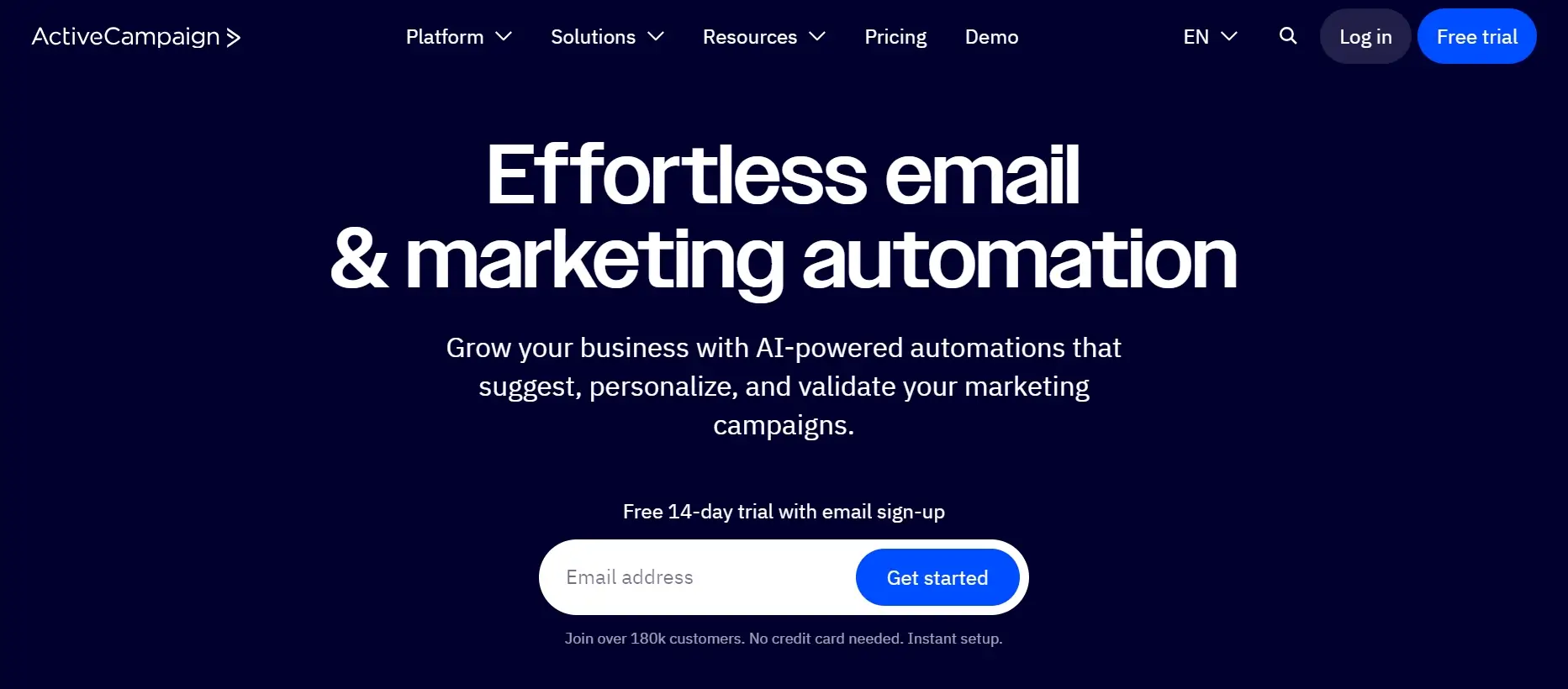
Pricing
ActiveCampaign offers four pricing plans for email marketing and automation, which vary based on the number of contacts:
- $15/month for 1,000 contacts (annually).
- $39/month for 2,500 contacts.
- $79/month for 5,000 contacts.
- $49/month for 1,000 contacts.
- $95/month for 2,500 contacts.
- $145/month for 5,000 contacts.
- $79/month for 1,000 contacts.
- $149/month for 2,500 contacts.
- $205/month for 5,000 contacts.
- $145/month for 1,000 contacts.
- $255/month for 2,500 contacts.
- $375/month for 5,000 contacts.
Key Features
ActiveCampaign combines email marketing software with advanced CRM tools, making it perfect for businesses that want a seamless blend of sales and marketing functions.
- CRM integration
- Advanced automation
- Personalization options
- Predictive analytics
Pros and Cons
- Excellent CRM integration
- Powerful automation
- Great for growing businesses
- Can be complex to set up
- Higher pricing
GetResponse
GetResponse is a robust email marketing platform that excels in marketing automation, making it a top choice for businesses looking to streamline their campaigns. With its intuitive drag-and-drop editor, you can easily design professional emails and landing pages. GetResponse offers advanced automation features, allowing you to create sophisticated workflows that nurture leads and engage customers based on their actions. Additionally, the platform includes webinar hosting, making it unique among email marketing tools. You can track campaign performance and optimize your strategies with comprehensive analytics. GetResponse also provides a range of pricing plans, ensuring flexibility for businesses of all sizes to grow their email marketing efforts.

Pricing
GetResponse offers various pricing plans to cater to different business needs:
- Up to 500 contacts
- 2,500 monthly emails send
- Basic email and landing page tools
Starting at $19/month (with discounts for longer commitments)
- Unlimited email sends
- Autoresponders, AI tools, and landing pages
Starting at $59/month
- Advanced automation, webinars, and contact scoring
Starting at $119/month
- Ecommerce integrations, abandoned cart recovery, and product recommendations
Starting at $1099/month
- Includes dedicated support, SMS marketing, transactional emails, and advanced features.
Key Features
GetResponse offers robust email marketing software that includes automation tools, landing page builders, and even webinar hosting. It’s a great all-in-one marketing platform.
- Autoresponders
- Webinar integration
- E-commerce capabilities
- Landing page builder
Pros and Cons
- Strong automation features
- Webinar tools
- Easy e-commerce integration
- More expensive than competitors
- Some tools may feel overwhelming to new users
HubSpot
HubSpot Email Marketing is a part of the HubSpot ecosystem, offering a comprehensive solution for businesses focused on inbound marketing. Its user-friendly drag-and-drop editor allows you to easily create professional and visually appealing emails. HubSpot stands out with its powerful CRM integration, enabling you to segment your contacts and send highly personalized emails based on customer data. Its automation features help nurture leads through the sales funnel, making it ideal for businesses looking to align email marketing with broader inbound strategies. With built-in analytics and A/B testing, you can optimize your campaigns for better performance. HubSpot offers free and premium plans, making it suitable for businesses at any stage of growth.
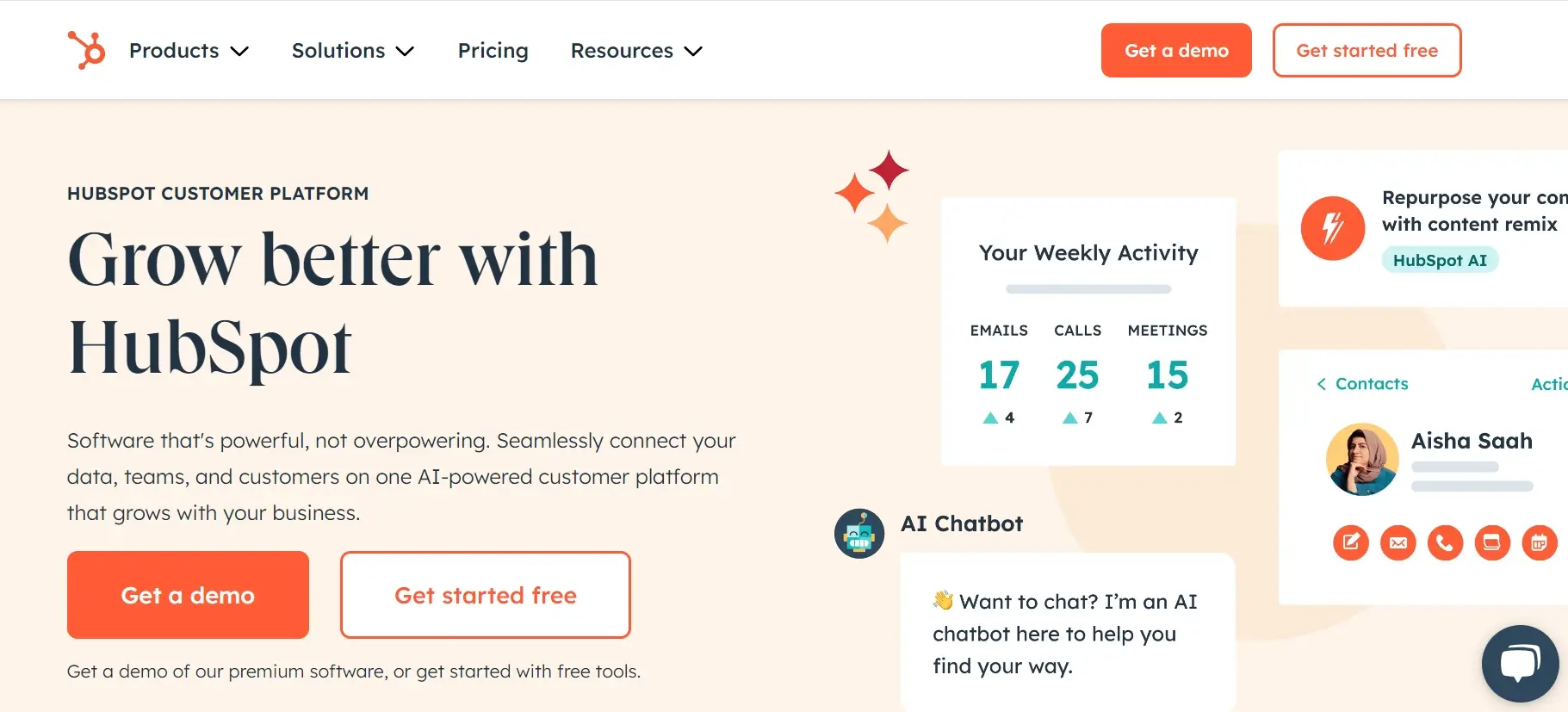
Pricing
HubSpot offers several pricing tiers for its email marketing tools within its Marketing Hub:
- Starts at $20/month for 1,000 contacts.
- The price increases with the number of contacts: for example, it costs $96/month for 5,000 contacts and $176/month for 10,000 contacts.
- Starts at $890/month for 2,000 contacts.
- This plan is more advanced, including features like marketing automation, A/B testing, and custom reporting.
- It also requires a one-time onboarding fee of $3,000
- Starts at $3,600/month for 10,000 contacts.
- This plan includes even more advanced tools like predictive lead scoring and behavioral event triggers.
- There is a one-time onboarding fee of $6,000
Key Features
HubSpot email marketing is part of a larger suite of tools designed for advanced marketers. It’s perfect for businesses looking for more than just email marketing, as it integrates with a range of other HubSpot services.
- Advanced analytics
- Full CRM integration
- Comprehensive inbound marketing tools
- Lead management
Pros and Cons
- All-in-one marketing solution
- Highly customizable
- Great for large businesses
- Expensive for smaller businesses
- Overkill for basic email marketing needs
Kit
ConvertKit now rebranded Kit is an email marketing platform designed specifically for creators, making it ideal for bloggers, podcasters, and online entrepreneurs. Its simple and clean interface allows users to build customized email campaigns without the need for complex coding. With ConvertKit’s automation tools, you can easily set up email sequences that nurture your audience and convert them into loyal subscribers or customers. It also offers features like tag-based segmentation, making it easier to personalize communication. Plus, ConvertKit integrates seamlessly with various platforms, ensuring a smooth workflow. Flexible pricing options make it accessible to creators at all levels.
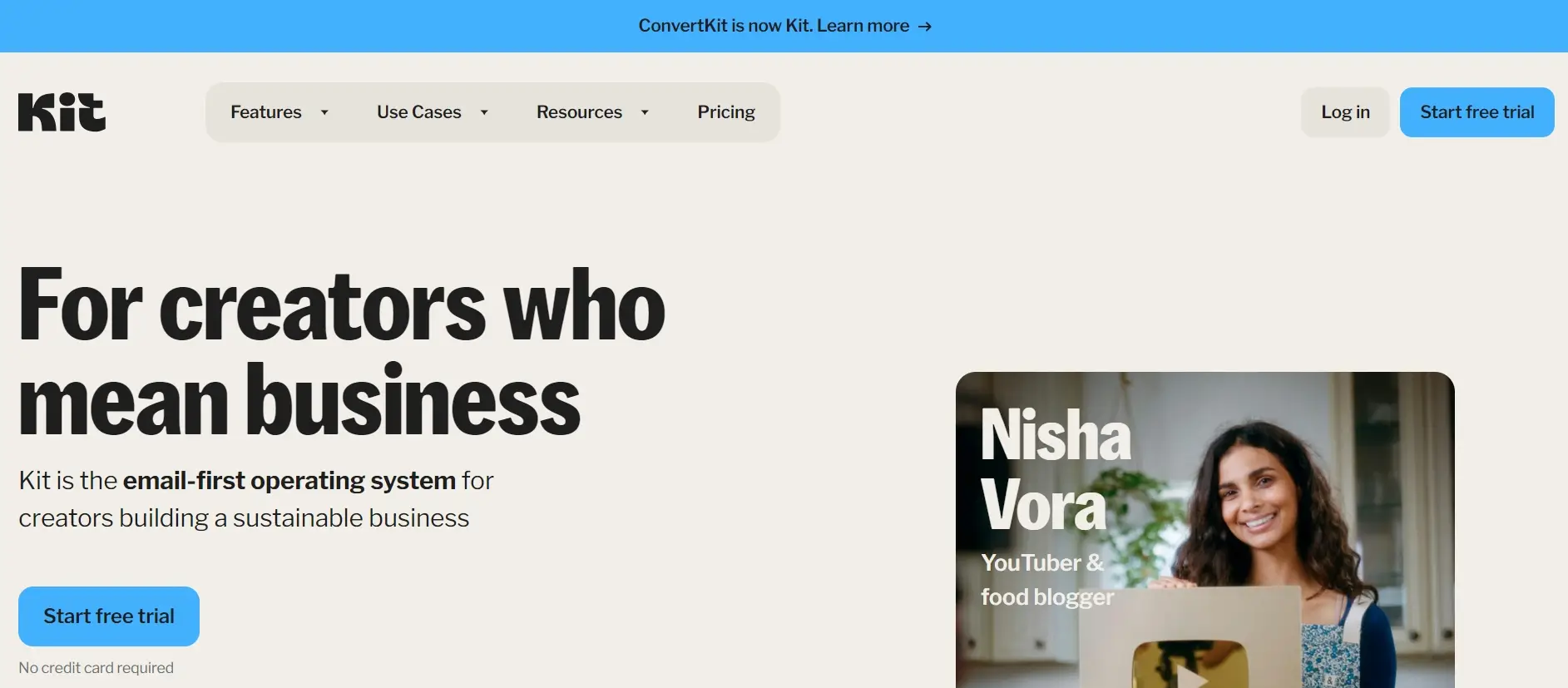
Pricing
Kit is an email marketing platform primarily designed for creators such as bloggers, podcasters, and small business owners. It offers several pricing tiers:
- $0/month for up to 1,000 subscribers.
- Includes unlimited landing pages, unlimited forms, and unlimited email broadcasts.
- Starts at $9/month for up to 300 subscribers.
- Includes advanced features like automated email sequences, visual automation builders, and integrations
- Starts at $25/month for 1,000 subscribers.
- Offers features like subscriber scoring, advanced reporting, priority support, and Facebook custom audiences for deeper engagement
Key Features
Kit’s email marketing software is designed specifically for creators like bloggers, YouTubers, and artists. It’s simple to use, with powerful automation designed to grow your audience.
- Simple automation
- Landing pages
- Tagging and segmentation
- Creator-focused features
Pros and Cons
- Great for content creators
- User-friendly
- Powerful tagging and automation
- Limited design options
- Pricing increases quickly with audience size
Mailchimp
Mailchimp is a user-friendly email marketing platform perfect for beginners. Its drag-and-drop editor lets you easily create beautiful emails without any technical skills. With automation features, you can send targeted messages based on subscriber actions, while detailed analytics help you track your campaign performance. Mailchimp offers a free plan for up to 500 subscribers, making it an excellent choice for small businesses looking to start their email marketing journey. As your business grows, Mailchimp scales with you, offering advanced features and support to enhance your marketing efforts.
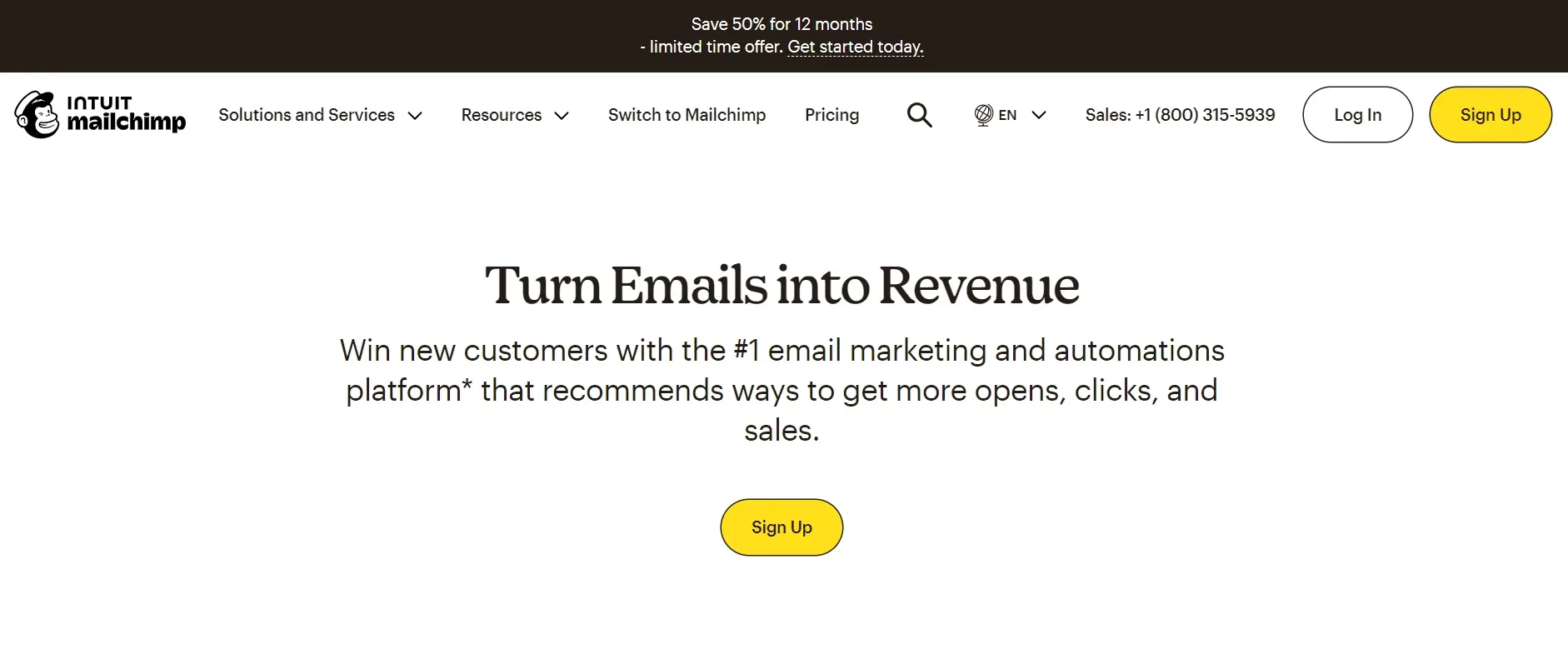
Pricing
Mailchimp offers a range of pricing plans depending on your needs and the number of contacts in your email list:
- Free for up to 500 contacts.
- You can send up to 2,500 emails per month.
- Starts at $13 per month for 500 contacts, allowing up to 5,000 emails.
- Pricing increases with contacts, for example, $45/month for 2,500 contacts, and $75/month for 5,000 contacts
- Starts at $20 per month for 500 contacts.
- Costs $110/month for 10,000 contacts and includes advanced segmentation and customer journey automations.
- Starts at $299 per month for up to 10,000 contacts.
- Best suited for large businesses requiring advanced segmentation and multivariate testing features.
Key Features
Mailchimp is widely regarded as one of the best email marketing software for beginners. It offers an intuitive drag-and-drop editor, marketing automation, and robust analytics.
- Drag-and-drop email editor
- Marketing automation
- Analytics and Reporting
- Free plan for up to 500 contacts
Pros and Cons
- User-friendly
- Generous free plan
- Perfect for beginners
- Limited features in the free version
- Costs increase as your list grows
Brevo
Sendinblue now rebranded as Brevo, is an all-in-one email marketing platform ideal for businesses seeking advanced automation capabilities. With its user-friendly interface, Brevo allows you to create stunning email campaigns effortlessly using customizable templates. Its powerful automation tools enable you to design complex workflows based on user behavior, ensuring your messages reach the right audience at the right time. In addition to email marketing, Brevo offers SMS marketing, CRM features, and detailed analytics, giving you a comprehensive view of your marketing performance. With a flexible pricing structure and a generous free plan, Brevo is perfect for businesses of all sizes looking to streamline their marketing efforts.
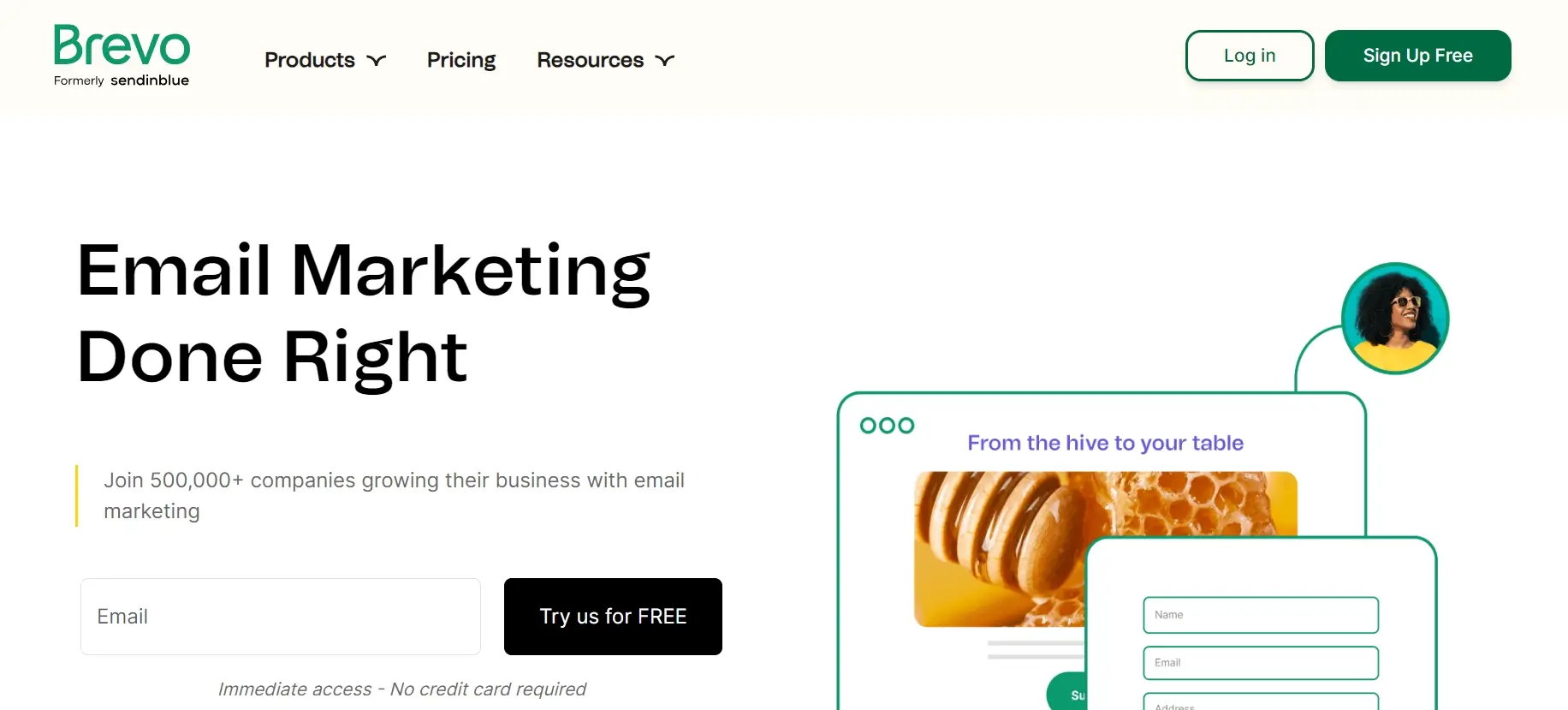
Pricing
Brevo (formerly Sendinblue) offers a variety of pricing plans for its email marketing services, tailored to different needs:
Allows sending up to 300 emails per day and includes basic features such as automation and segmentation. However, Brevo’s branding remains on the emails.
Starts at $9/month for 5,000 emails per month. Removing Brevo’s branding requires an additional $10 fee, and reporting features like tracking opens and clicks are not included at this tier.
Costs $18/month for 5,000 emails per month. This plan includes advanced features such as landing pages, unlimited automation, A/B testing, detailed reporting, and multi-user access.
Pricing is customized based on your specific requirements, offering advanced features such as sub-organization management, enterprise security, and personalized support for businesses with higher needs
Key Features
Formerly known as Sendinblue, Brevo email marketing offers comprehensive email marketing software for those seeking advanced automation. With Brevo, you can manage both email and SMS campaigns from one platform.
- Automation workflows
- SMS marketing
- Transactional emails
- CRM tools
Pros and Cons
- Affordable pricing
- Advanced automation tools
- Multi-channel marketing
- Limited email design options
- Can be difficult to master advanced features
Moosend
Moosend is a versatile email marketing platform known for its user-friendly interface and powerful automation features, making it ideal for businesses of all sizes. With its intuitive drag-and-drop editor, you can quickly create professional, mobile-responsive emails. Moosend’s standout feature is its robust automation, allowing users to build sophisticated workflows that nurture leads and drive conversions based on customer behavior. The platform also offers advanced segmentation, personalization, and A/B testing tools to optimize email performance. Additionally, Moosend provides in-depth analytics, helping you track key metrics and improve your campaigns. With a competitive pricing structure, including a free plan, Moosend is a great option for businesses seeking affordable, high-quality email marketing solutions.
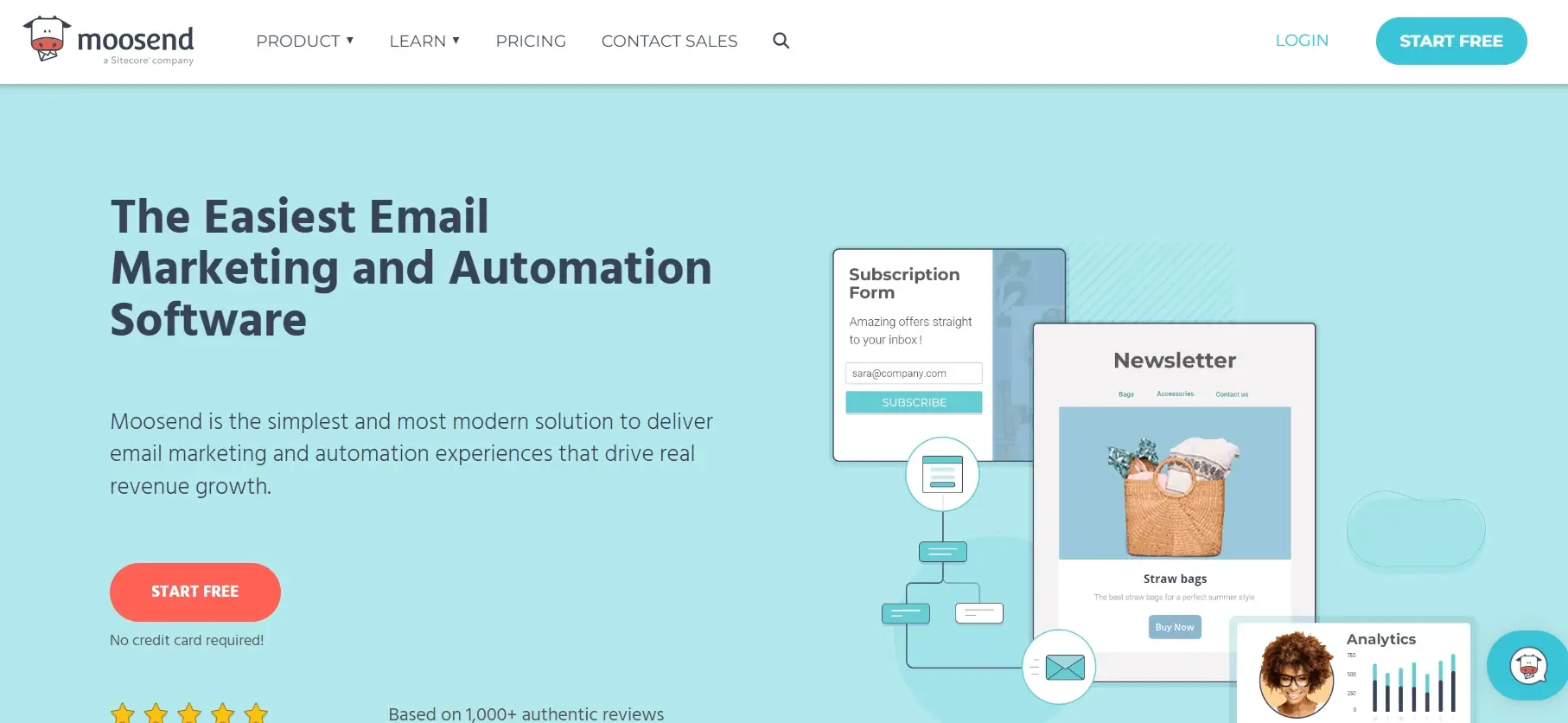
Pricing
Moosend offers affordable email marketing plans, making it an attractive choice for businesses of all sizes. Here’s an overview of their pricing structure:
Send emails to up to 1,000 subscribers with unlimited emails.
- $9/month for up to 500 subscribers.
- $16/month for 1,000 subscribers.
- $24/month for 2,000 subscribers.
- $48/month for 5,000 subscribers.
- $64/month for 10,000 subscribers.
For larger needs, including dedicated support and advanced features, pricing is customized based on subscriber count.
Key Features
Moosend is a budget-friendly email marketing software that doesn’t skimp on features. It’s perfect for businesses looking for affordability without sacrificing quality.
- Advanced automation tools
- Customizable templates
- Affordable pricing
- Robust analytics
Pros and Cons
- Very affordable
- Feature-rich free plan
- Easy to use
- Limited integrations
- Fewer advanced features compared to pricier options
Zoho
Zoho Email Marketing is part of the Zoho suite, offering a cost-effective and scalable solution for small to medium-sized businesses. With its easy-to-use drag-and-drop editor, you can design responsive emails without technical expertise. Zoho excels in its automation capabilities, allowing you to set up workflows that engage your audience based on their behavior, helping nurture leads and drive conversions. The platform integrates seamlessly with Zoho CRM, enabling you to leverage customer data for personalized email campaigns. Zoho also offers detailed analytics and A/B testing to optimize performance. With flexible pricing plans, including a free tier, Zoho caters to growing businesses looking for an affordable email marketing tool.
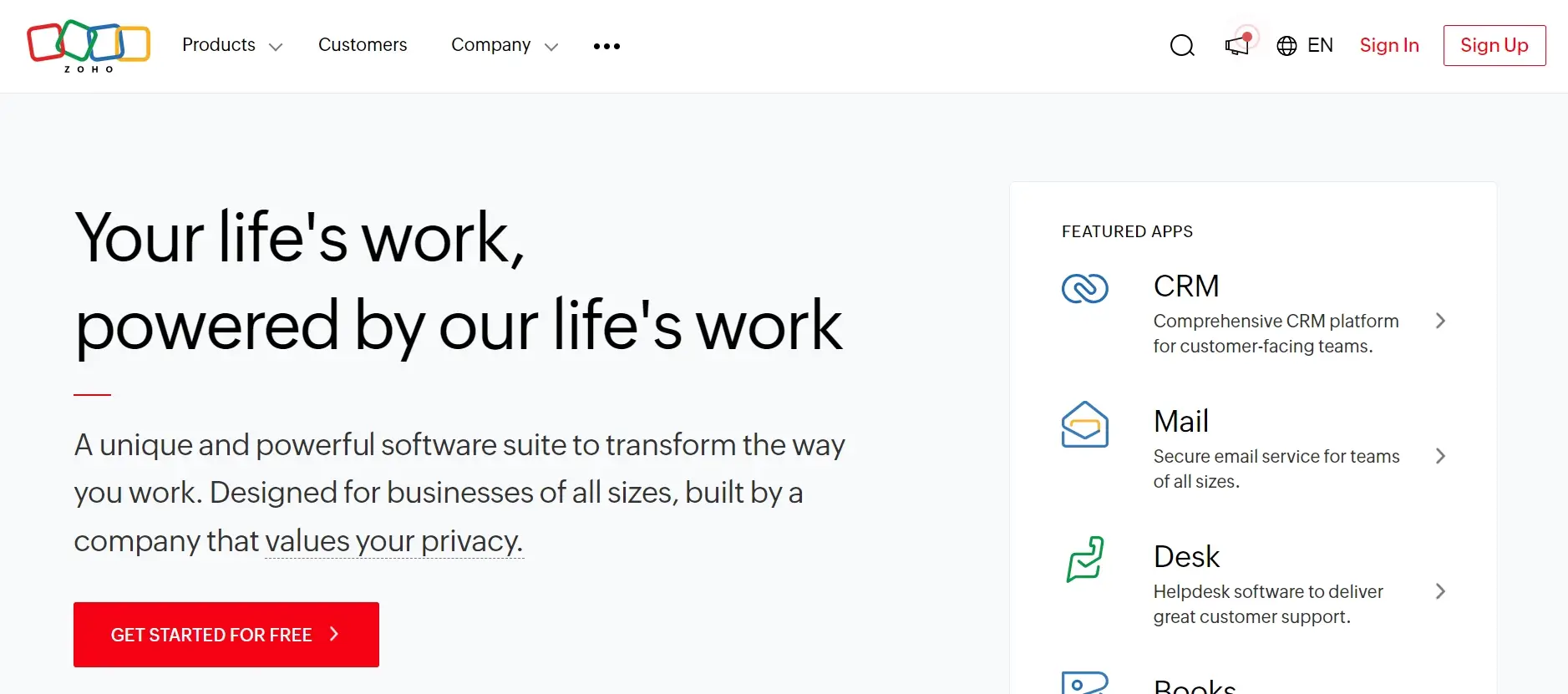
Pricing
Zoho Campaigns offers flexible pricing plans for email marketing, designed to accommodate different business sizes and needs. Here’s an overview of the main options:
- Up to 2,000 contacts
- 6,000 emails per month
- Includes basic features like templates and analytics
Cost: Free
- Starts from 500 contacts
- Unlimited emails per month
- Features include basic drag-and-drop workflows and segmentation
- Cost: Starting at $3/month
- Starts from 500 contacts
- Unlimited emails per month
- Offers advanced segmentation, advanced workflows, and tracking
- Cost: Starting at $4.50/month
Key Features
Zoho email marketing is part of the Zoho suite, which includes CRM, project management, and more. It’s an ideal option for businesses looking for integrated tools to manage every aspect of their operations from one platform.
- Full CRM integration
- Email automation
- Advanced analytics
- Customer segmentation
Pros and Cons
- Seamless integration with Zoho CRM
- Great for businesses using other Zoho tools
- Affordable pricing
- Lacks some advanced email features
- Limited customization options
Constant Contact
Constant Contact is an email marketing platform designed specifically for small businesses. Its intuitive interface makes it easy to create eye-catching emails using customizable templates. With powerful features like list segmentation, email automation, and social media integration, Constant Contact helps businesses engage their audience effectively. The platform also offers event management tools, allowing users to promote events and manage registrations seamlessly. With robust customer support available 24/7, Constant Contact ensures you have the help you need to succeed in your email marketing efforts. Plus, its 60-day free trial allows you to explore its features risk-free, making it a great choice for small business owners looking to boost their marketing strategy.
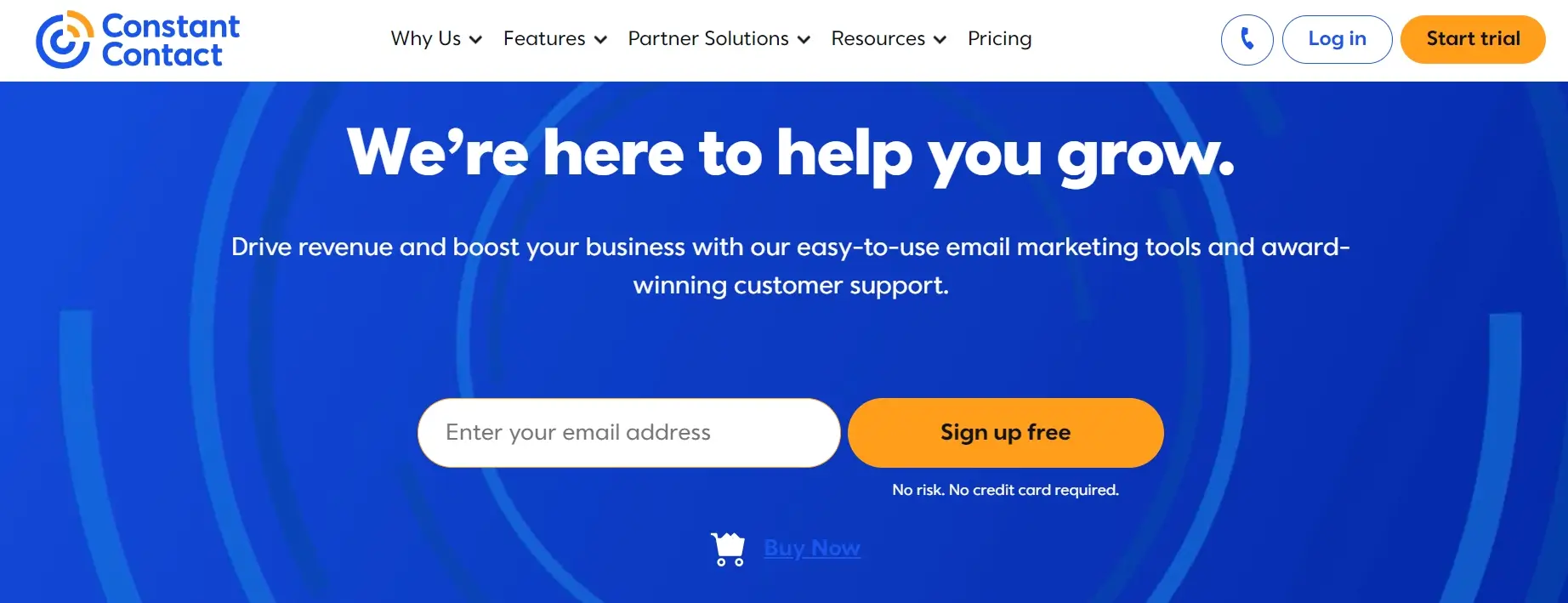
Pricing
Constant Contact offers three main pricing tiers for email marketing
Starts at $12/month for up to 500 contacts. This plan is ideal for beginners or small businesses with minimal email marketing needs. It includes features like customizable email templates, social media marketing, event management
Starts at $35/month for up to 500 contacts. This plan includes all Lite features plus more advanced tools like A/B testing for subject lines, pre-built automation templates, and social media ad integration. It’s suited for businesses that want more robust email marketing and automation capabilities
Starts at $80/month for up to 500 contacts. It offers the most advanced features, such as custom automation workflows, dynamic content, SEO tools, and detailed analytics like heat maps and revenue reporting. This plan is best for larger businesses or those with more complex marketing needs.
Key Features
Constant Contact is designed with small businesses in mind. Its email marketing software offers easy-to-use tools, great customer support, and features that help small businesses thrive.
- Email templates
- Event management
- Automation features
- 24/7 support
Pros and Cons
- Great for small businesses
- Excellent customer service
- Easy to use
- Limited A/B testing
- Slightly higher cost
Sender
Sender is an affordable email marketing platform designed for businesses seeking powerful features on a budget. Its user-friendly interface and drag-and-drop editor make it easy to create visually appealing, responsive emails without any coding skills. Sender’s automation tools allow you to set up simple workflows, such as welcome emails or abandoned cart reminders, to engage your audience and boost conversions. The platform offers advanced features like segmentation and personalization to ensure targeted messaging, helping to improve engagement rates. Sender also provides detailed analytics, enabling you to track and optimize your campaigns. With a generous free plan and competitive pricing, Sender is an excellent choice for businesses looking to grow their email marketing efforts without breaking the bank.
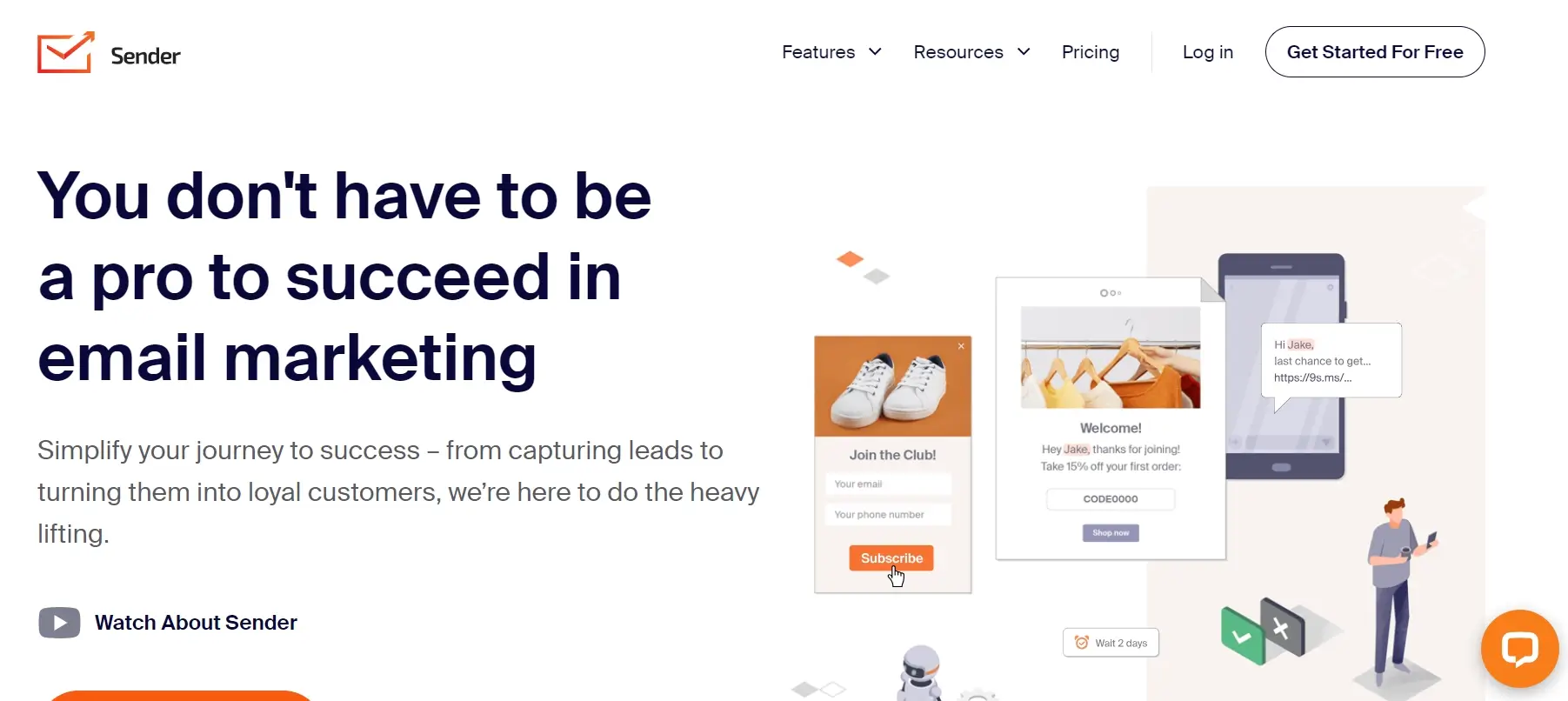
Pricing
The pricing for Sender email marketing includes the following options:
ou can send up to 15,000 emails per month to 2,500 subscribers. This plan includes all the platform’s features, which makes it quite generous for a free option
Starts at $15 per month, offering support for 2,500 contacts and 30,000 emails.
Begins at $29 per month for 2,500 contacts and 60,000 emails
Key Features
Sender is one of the best email marketing software free options available today. It offers a generous free plan with features like automation and segmentation, making it perfect for small businesses with a limited budget.
- Automation features
- Free plan for up to 2,500 subscribers
- Detailed analytics
- Personalization options
Pros and Cons
- Generous free plan
- Easy-to-use interface
- Great for small businesses
- Fewer advanced features
- Limited design templates
How to Choose the Best Email Marketing Software for Your Needs
Define Your Goals
Your choice of email marketing software should depend on your specific goals.
Assess Your Budget
While many email marketing tools free trials or plans, you might need to invest in premium features as your business grows.
Look for Scalability
Choose software that can scale with your business. Whether you’re a beginner or a seasoned marketer, make sure the tool can handle a growing list and advanced needs as they arise.
Conclusion
Choosing the right email marketing software is key to your marketing success. Whether you’re a small business, a creator, or an advanced marketer, there’s a solution out there that fits your needs. From Brevo email marketing for advanced automation to HubSpot email marketing for comprehensive marketing management, each of these tools has its unique strengths. Consider your budget, goals, and desired features when making your choice.
FAQ'S
Mailchimp, Constant Contact, and ActiveCampaign are top choices based on features and ease of use
ActiveCampaign is for advanced automation, Mailchimp is for small businesses, and HubSpot is for CRM integration
Mailchimp and Sendinblue offer the best free plans for beginners.
Mailchimp is the most widely used email marketing platform globally.
For business use, Outlook is preferred for its enterprise features, while ProtonMail is great for privacy.
Use Mailchimp’s free plan or Sendinblue, both allow bulk emailing with some limitations.













