
As the digital marketing landscape continues to evolve, businesses are constantly searching for the right tools to stay ahead. One of the most popular platforms in this arena is GetResponse. GetResponse has updated its offerings, making it an even more powerful tool for email marketing, automation, and e-commerce. In this GetResponse review, we’ll break down everything you need to know, including its features, pricing, pros and cons, and how it stacks up against competitors like Mailchimp and ActiveCampaign.
Read More :
What is GetResponse?
GetResponse is an all-in-one marketing platform that started primarily as an email marketing service. Over the years, it has expanded its offerings to include tools for landing pages, webinars, marketing automation, and e-commerce. Whether you’re a small business owner, a digital marketer, or an e-commerce entrepreneur, GetResponse provides a suite of tools to help you manage and grow your business.
Key Features of GetResponse
Email Marketing
At its core, GetResponse remains one of the most robust email marketing platforms available. You can choose from hundreds of pre-designed templates, customize them with a drag-and-drop editor, and automate your campaigns for maximum efficiency. With features like email list management, autoresponders, and A/B testing, you can fine-tune your strategy to get the best results.
Landing Pages
Creating beautiful and functional landing pages with GetResponse is easier than ever. The platform offers a wide range of templates, optimized for conversions, that are fully customizable. Whether you’re launching a product or running a promotion, these landing pages are designed to capture leads and drive sales.
Webinars
Webinars have become essential for businesses looking to connect with their audience in a more interactive way. GetResponse allows users to host live webinars with built-in registration pages, email reminders, and follow-up campaigns. It’s a seamless experience that integrates well with the other marketing tools on the platform.
Marketing Automation
One of GetResponse’s standout features is its marketing automation capabilities. You can create complex workflows that send targeted emails based on user behavior, segment your audience, and nurture leads through automated campaigns. This feature is ideal for businesses looking to save time while maintaining high levels of engagement with their customers.
Conversion Funnels
GetResponse offers pre-built conversion funnels to help businesses guide their customers through the buyer journey. From lead generation to sales, these funnels are designed to optimize the customer experience and maximize conversions. This is particularly useful for e-commerce businesses.
E-commerce Features
For online stores, GetResponse offers a range of e-commerce tools that integrate seamlessly with platforms like Shopify and WooCommerce. From abandoned cart emails to personalized product recommend
GetResponse Pricing
GetResponse pricing has always been flexible, and it continues to offer plans for businesses of all sizes. Here’s a breakdown of the main plans:
Ideal for small businesses or startups, the free plan allows you to send emails to up to 500 contacts. While limited in features, it’s a great way to get started.
Starting at $19 per month, this plan includes all core email marketing tools, including autoresponders and unlimited emails.
At $59 per month, this plan includes more advanced automation features, webinars, and sales funnels, making it a great option for growing businesses.
For $119 per month, this plan offers advanced e-commerce integrations, product recommendations, and abandoned cart recovery.
GetResponse Affiliate Program
Another attractive feature of GetResponse is its affiliate program. If you’re a marketer or a business owner looking to generate passive income, the GetResponse affiliate program allows you to earn commissions by promoting the platform. The program offers two payment models: a recurring 33% commission or a one-time $100 payout for each sale. It’s a lucrative option for anyone with a digital audience.
Ease of Use
GetResponse has made significant improvements to its user interface over the years. The platform is more intuitive, with a streamlined dashboard that makes navigating features easy. Whether you’re setting up a simple email campaign or creating a complex automation workflow, GetResponse ensures that users of all experience levels can get the job done efficiently.
Customer Support and Resources
One of the highlights of GetResponse is its strong customer support. The platform offers 24/7 support through live chat and email. Additionally, there’s an extensive knowledge base filled with tutorials, webinars, and guides. Whether you’re a beginner or a seasoned marketer, the resources available can help you make the most of GetResponse.
Deliverability Rates
Email deliverability is a crucial factor in the success of any email marketing campaign. GetResponse has one of the best deliverability rates in the industry, ensuring that your emails land in your audience’s inbox rather than their spam folder. They achieve this through rigorous monitoring, partnerships with ISPs, and a robust infrastructure.
Pros and Cons of GetResponse
- Comprehensive feature set: Email marketing, webinars, automation, and e-commerce tools in one platform.
- Excellent deliverability rates: Ensures emails reach your audience.
- Affordable pricing: Flexible plans that cater to businesses of all sizes.
- Advanced automation: Saves time while delivering personalized customer experiences.
- Webinar tools: Unique to GetResponse and not offered by many competitors like Mailchimp.
- Learning curve: While powerful, some features like automation can take time to master.
- Higher-tier pricing: Certain features, like webinars and advanced automation, are only available in higher-tier plans.
Best Use Cases for GetResponse
GetResponse is best suited for businesses that want an all-in-one platform. Here are some ideal use cases:
Its integration with popular platforms and tools for abandoned cart recovery and product recommendations makes it perfect for online stores.
If webinars are a core part of your marketing strategy, GetResponse is one of the few platforms offering built-in webinar tools.
If you’re looking to automate complex workflows and segment your audience effectively, GetResponse’s automation tools are top-notch.
GetResponse vs Competitors
GetResponse vs Mailchimp: A Comprehensive Comparison
When it comes to email marketing platforms, GetResponse and Mailchimp are two of the most popular options available. Both offer a range of features that cater to businesses of all sizes, but there are distinct differences between the two. Let’s break down how they compare in several key areas to help you decide which one is best for your needs.

Features Comparison:
- GetResponse: GetResponse is known for being an all-in-one marketing solution. In addition to email marketing, it offers webinars, landing pages, marketing automation, and conversion funnels. Its ability to integrate these features into a single platform makes it ideal for businesses that want to manage multiple aspects of their marketing strategy from one place. GetResponse also provides e-commerce features like abandoned cart recovery and product recommendations, which are useful for online stores.
- Mailchimp: Mailchimp also started as an email marketing platform but has evolved into a broader marketing tool. It offers landing pages, ads, and social media management, but its focus is still primarily on email marketing. Its user-friendly interface is often praised, making it a popular choice for beginners. However, Mailchimp doesn’t offer built-in webinar tools or the advanced marketing automation workflows that GetResponse does.
Automation:
- GetResponse: GetResponse excels in marketing automation. Its workflow builder is intuitive yet powerful, allowing users to create detailed customer journeys based on triggers like user behavior, engagement, or purchase history. You can easily set up automated campaigns that send personalized emails based on customer actions, making it a top choice for businesses that need advanced automation.
- Mailchimp: While Mailchimp does offer automation features, they are not as advanced as GetResponse’s. You can set up basic autoresponders or trigger emails based on customer actions, but the workflow builder is less flexible. For businesses with more complex automation needs, GetResponse is the better option.
Pricing:
GetResponse offers more pricing flexibility, especially for businesses that require multiple marketing tools. Plans start at $19 per month for the Email Marketing Plan and go up to $119 per month for the E-Commerce Marketing Plan, which includes all advanced features like automation, webinars, and e-commerce integration.
Mailchimp’s pricing starts free for basic features and scales based on the number of subscribers and access to advanced tools. The free plan includes basic email marketing and templates, but automation features are locked behind paid tiers. Paid plans start at $13 per month, but if you need more advanced tools or a larger list size, costs can escalate quickly.
Usability:
- GetResponse: GetResponse has made strides in making its platform user-friendly. While it has more advanced features, it provides plenty of onboarding support and tutorials, making it accessible for both beginners and advanced users.
- Mailchimp: Mailchimp is often praised for its intuitive design, which is particularly appealing to beginners. The drag-and-drop email editor is straightforward, and setting up basic campaigns is easy. For those just starting with email marketing, Mailchimp may have a gentler learning curve.
Customer Support:
- GetResponse: GetResponse offers 24/7 customer support through live chat, email, and phone support, which is a big plus for users needing immediate help. The platform also provides a comprehensive knowledge base and webinars to help users navigate more advanced features.
- Mailchimp: Mailchimp offers customer support through email and live chat, but only for paying customers. Free plan users are limited to email support, which can be a downside if you run into issues.
Webinars and Funnels:
One of the most significant differences between the two platforms is GetResponse’s webinar feature. Unlike Mailchimp, GetResponse allows users to host webinars directly from the platform. This feature integrates seamlessly with the other marketing tools, making it ideal for businesses that want to run webinars as part of their lead generation strategy. GetResponse also offers conversion funnels, which guide potential customers through the buying process, from lead capture to sale.
GetResponse vs Mailchimp Verdict
If you’re a beginner or looking for a basic, easy-to-use email marketing tool, Mailchimp may be the right choice. It’s user-friendly, and the free plan makes it accessible for small businesses just starting out. However, if you’re a growing business looking for more advanced automation, webinars, and e-commerce tools, GetResponse offers more bang for your buck, especially as you scale.
GetResponse vs ActiveCampaign: A Head-to-Head Comparison
Another major competitor in the email marketing and automation space is ActiveCampaign. Both GetResponse and ActiveCampaign are geared toward businesses that require advanced automation features, but they each have unique strengths and weaknesses. Let’s explore how these two platforms compare.
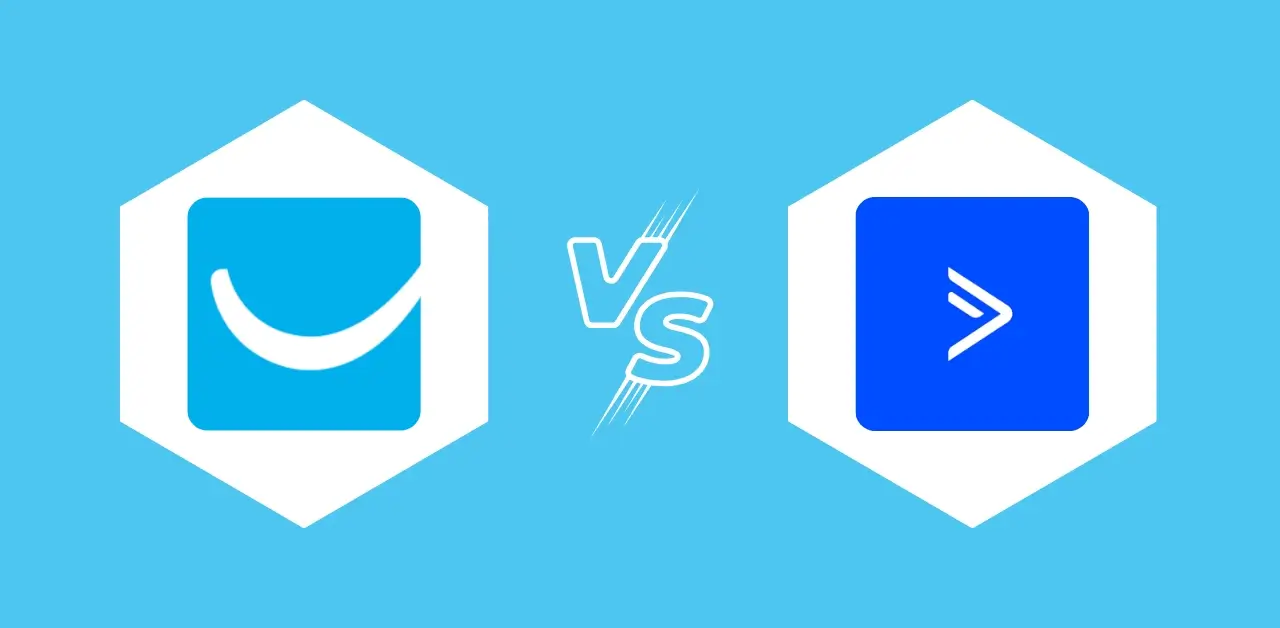
Features Comparison:
- GetResponse: As mentioned earlier, GetResponse is an all-in-one marketing platform that offers features like webinars, landing pages, conversion funnels, and advanced email marketing automation. It’s designed to be a complete solution for businesses that want to manage their marketing from a single dashboard. One of its standout features is the webinar hosting tool, which ActiveCampaign lacks.
- ActiveCampaign: ActiveCampaign focuses heavily on customer experience automation. It offers robust email automation tools, CRM integration, SMS marketing, and site tracking. While it doesn’t have webinar tools, its CRM integration is more advanced than GetResponse’s, making it a great choice for businesses that want to combine marketing automation with sales management.
Automation:
- GetResponse: GetResponse offers powerful automation tools, with customizable workflows based on user behavior. You can trigger emails, segment audiences, and create complex customer journeys with ease. It’s ideal for businesses looking to automate tasks across email marketing, lead generation, and sales.
- ActiveCampaign: ActiveCampaign takes automation to the next level. Its automation builder is more advanced than GetResponse’s, offering more flexibility and depth. It allows users to automate not just email campaigns but also SMS, site tracking, and sales activities. If your business needs more advanced automation workflows and CRM functionality, ActiveCampaign may be the better choice.
Pricing:
GetResponse offers more pricing flexibility, especially for businesses that require multiple marketing tools. Plans start at $19 per month for the Email Marketing Plan and go up to $119 per month for the E-Commerce Marketing Plan, which includes all advanced features like automation, webinars, and e-commerce integration.
ActiveCampaign’s pricing is slightly higher, with plans starting at $29 per month for basic email marketing and CRM tools. However, its automation and CRM capabilities justify the cost for businesses that need comprehensive marketing and sales automation.
CRM Integration:
- GetResponse: While GetResponse does offer basic CRM tools, it’s not as robust as ActiveCampaign’s. GetResponse’s CRM is more suited for tracking leads through email marketing funnels and sales pipelines, but it lacks the depth required for larger teams needing complex CRM systems.
- ActiveCampaign: ActiveCampaign shines when it comes to CRM integration. Its CRM system is built directly into the platform, allowing for seamless management of sales pipelines, lead scoring, and customer interactions. If your business relies heavily on sales automation alongside marketing, ActiveCampaign’s CRM features are a major advantage.
Customer Support:
- GetResponse: GetResponse offers 24/7 customer support through live chat, email, and phone support, which is a big plus for users needing immediate help. The platform also provides a comprehensive knowledge base and webinars to help users navigate more advanced features.
- ActiveCampaign: ActiveCampaign offers live chat, email support, and phone support, but only for users on higher-tier plans. Its support is responsive and helpful, but the limitation on phone support may be a drawback for some users.
Deliverability Rates:
Both GetResponse and ActiveCampaign boast high deliverability rates, ensuring your emails reach your audience’s inbox. They both employ top-tier infrastructure and spam filtering to ensure emails aren’t relegated to spam folders. However, ActiveCampaign is particularly known for its excellent deliverability, which is a key selling point for many users.
GetResponse vs ActiveCampaign Verdict
For businesses seeking a complete marketing solution that includes email marketing, webinars, landing pages, and e-commerce tools, GetResponse is the more well-rounded choice. However, if your focus is on advanced automation and CRM functionality, ActiveCampaign’s powerful tools will better meet your needs, especially if you’re managing both sales and marketing through one platform.
Final Thoughts
In comparing GetResponse vs Mailchimp and GetResponse vs ActiveCampaign, it becomes clear that each platform caters to different business needs. Mailchimp is great for beginners and those seeking simplicity, while ActiveCampaign offers more advanced CRM and automation for businesses focused on both marketing and sales.
GetResponse, however, stands out as a versatile, all-in-one platform. Its balance of powerful automation, webinars, landing pages, and e-commerce features makes it a strong contender, particularly for growing businesses looking for a scalable solution. Whether you’re just starting or looking to advance your marketing efforts, GetResponse offers the flexibility and functionality to help your business succeed.
Conclusion
GetResponse has solidified its place as one of the top marketing platforms. With a robust feature set that includes everything from email marketing to webinars and automation, it caters to a wide range of businesses. Its pricing is competitive, especially compared to its features, and the new AI tools and enhanced analytics make it even more valuable.
Whether you’re just starting or looking for advanced tools to scale your business, GetResponse is worth considering. Its wide array of features and competitive GetResponse pricing make it a leader in the email marketing space.
GetResponse Rating:
- Ease of Use: ⭐⭐⭐⭐ (4/5)
- Features: ⭐⭐⭐⭐½ (4.5/5)
- Customer Support: ⭐⭐⭐⭐ (4/5)
- Pricing: ⭐⭐⭐⭐ (4/5)
- Automation: ⭐⭐⭐⭐⭐ (5/5)
- Overall Functionality: ⭐⭐⭐⭐½ (4.5/5)
Our Overall Rating for GetResponse: ⭐⭐⭐⭐½ (4.5/5)
GetResponse is a robust email marketing platform, ideal for businesses of all sizes, especially those seeking advanced automation features. Its ease of use and rich feature set make it a strong contender, with room for improvement in customer support response times.
FAQ'S
It’s best for email marketing, automation, webinars, eCommerce marketing, and lead generation.
Simon Grabowski.
Gdańsk, Poland.
It has a learning curve but offers tutorials and support for beginners to get started.
It’s competitive with its extensive features, but pricing and complexity may make alternatives like Mailchimp or ActiveCampaign more appealing to some.
Yes, it offers specific tools for eCommerce, including cart abandonment emails and product recommendations.



