 If you’re considering leveling up your hosting experience, Hostinger VPS (Virtual Private Server) could be a solid option. VPS hosting offers more power, control, and flexibility than shared hosting, making it ideal for websites experiencing higher traffic or requiring more resources. Let’s dive deep into Hostinger’s VPS hosting to see if it’s worth the investment.
If you’re considering leveling up your hosting experience, Hostinger VPS (Virtual Private Server) could be a solid option. VPS hosting offers more power, control, and flexibility than shared hosting, making it ideal for websites experiencing higher traffic or requiring more resources. Let’s dive deep into Hostinger’s VPS hosting to see if it’s worth the investment.
What is Hostinger VPS?
VPS hosting is a middle ground between shared hosting and dedicated servers. With Hostinger VPS, you get a virtual slice of a physical server, giving you dedicated resources, unlike shared hosting, where all users share the same pool of resources. This means more speed, stability, and control.
Why Choose VPS Over Shared Hosting?
Shared hosting is great for beginners or small websites with limited traffic. However, as your site grows, you’ll likely need more power to handle the increased load. That’s where VPS hosting shines—it gives you the control of a dedicated server at a fraction of the cost.
Key Features of Hostinger VPS
SSD Storage
One of the standout features of Hostinger’s VPS is its SSD storage, which ensures faster read and write speeds compared to traditional HDD storage. This directly impacts the performance of your website, resulting in quicker load times and a better user experience.
Full Root Access
Full root access gives you complete control over your server environment. Whether you want to install custom software, adjust server configurations, or tweak your security settings, full root access allows you to do it all.
Dedicated IP Address
With each Hostinger VPS plan, you receive a dedicated IP address. This is particularly beneficial for websites that need to run specific applications or require enhanced security protocols like SSL.
Types of Hostinger VPS Plans
VPS 1: The Starter Plan
The entry-level plan is ideal for those just dipping their toes into VPS hosting. It offers 1 GB of RAM, 20 GB of storage, and 1 TB of bandwidth. Perfect for small websites or developers who want to test applications in a VPS environment.
VPS 2: For Small Businesses
This plan offers more resources with 2 GB of RAM and 40 GB of storage. It’s a great choice for small businesses with growing websites that need more power but don’t want to jump straight to higher-tier plans.
VPS 3 and 4: Power Users and Developers
For those who need even more performance, VPS 3 and 4 are designed for power users and developers. With up to 8 GB of RAM and 160 GB of storage, these plans are perfect for large-scale applications or resource-intensive websites.
Performance and Uptime
Speed and Load Times
Hostinger VPS is known for its fast load times thanks to its SSD storage and high-speed processors. Faster websites not only improve user experience but can also boost your SEO ranking.
Uptime Reliability
With an uptime guarantee of 99.9%, you can rest assured that your site will remain online and operational almost all the time. This reliability is crucial for businesses that rely on their website for sales or customer interactions.
Security Features
DDoS Protection
Hostinger’s VPS hosting includes DDoS protection, safeguarding your website from malicious attacks aimed at overwhelming your server.
Automated Backups
Regular automated backups ensure that your data is always safe. In case something goes wrong, you can easily restore your site to a previous version.
BitNinja Security Integration
Hostinger integrates BitNinja, a real-time security solution that helps protect your server from malware, spam, and other cyber threats.
Ease of Use and Management
Control Panel Overview
Hostinger offers an intuitive control panel that makes managing your VPS server a breeze. Even if you’re not a tech-savvy user, the control panel simplifies tasks like installing applications, adjusting settings, and monitoring server performance.
Easy Scalability
If your website or application grows, you can easily upgrade your VPS plan without experiencing downtime. This scalability ensures that your hosting solution can grow with your business.
Customer Support
24/7 Customer Service
Hostinger offers 24/7 customer support, ensuring that any issues you encounter are resolved quickly.
Live Chat Support
Their live chat support is particularly responsive, with minimal wait times and knowledgeable agents.
Tutorials and Knowledge Base
In addition to live support, Hostinger provides an extensive knowledge base filled with tutorials and guides to help you navigate and manage your VPS hosting.
Hostinger pricing Overview
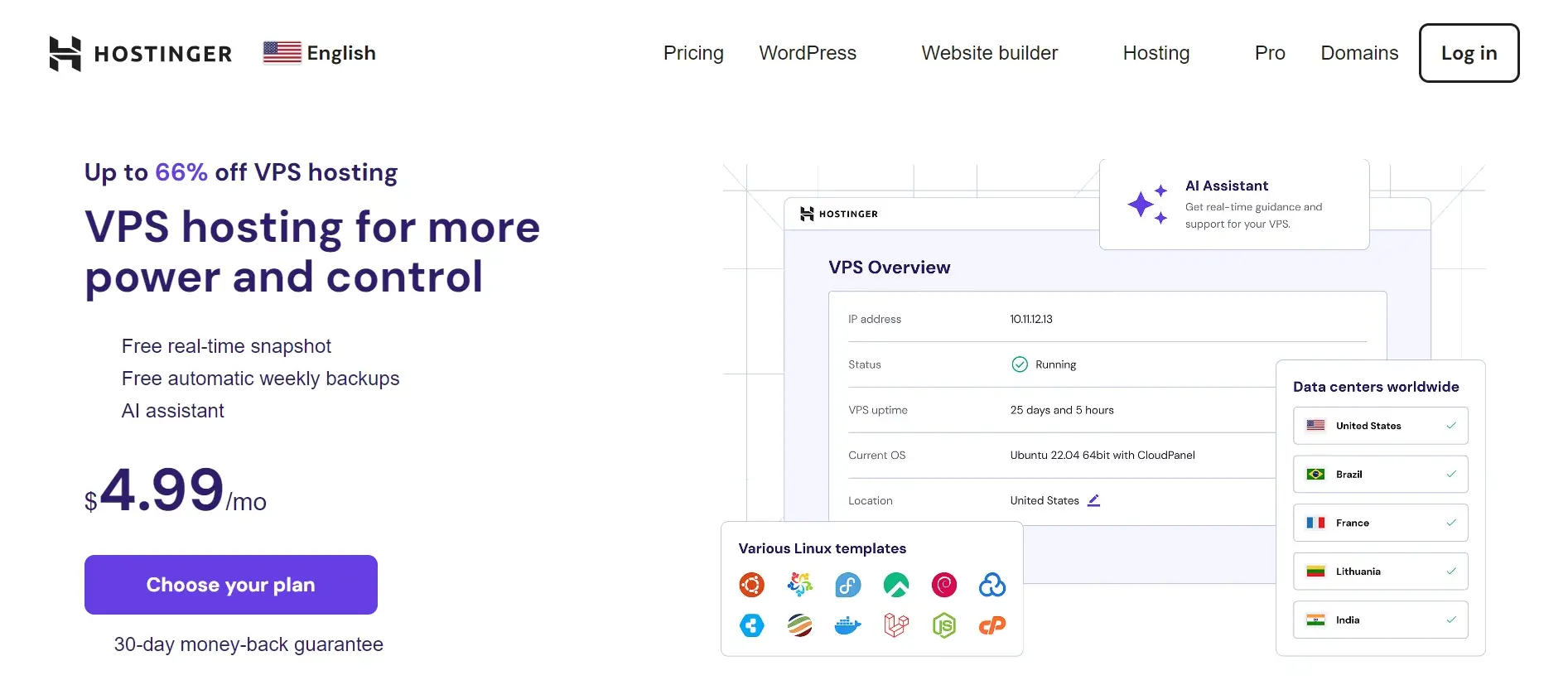
Hostinger offers a variety of hosting plans that cater to different needs. Each plan is priced competitively to provide value for different types of users.
3.1 Shared Hosting Plans
Shared hosting is ideal for beginners and small websites. Hostinger’s shared hosting plans offer a balance of affordability and essential features.
3.2 Cloud Hosting Plans
For users with more demanding needs, cloud hosting offers better performance and flexibility, albeit at a higher price point.
3.3 VPS Hosting Plans
VPS hosting is for users looking for dedicated resources, and it comes at a premium compared to shared hosting.
3.4 WordPress Hosting Plans
Tailored specifically for WordPress sites, these plans optimize performance and make site management a breeze.
Understanding Hostinger’s Shared Hosting Pricing
Hostinger’s shared hosting plans are among the most affordable in the industry, making them a go-to for beginners.
4.1 Single Shared Hosting
Priced at an introductory offer of $1.99 per month, this plan is perfect for a single website with low traffic. You get 50 GB of SSD storage and a free SSL certificate.
4.2 Premium Shared Hosting
Starting at $2.99 per month, this plan allows hosting for up to 100 websites and offers 100 GB of SSD storage. It’s a great option for growing businesses.
4.3 Business Shared Hosting
For those who need even more power, the Business plan costs $3.99 per month and offers more storage, daily backups, and enhanced processing power.
Cloud Hosting Pricing Breakdown
If your site needs more resources, Hostinger’s cloud hosting plans might be the best fit.
5.1 Cloud Startup
The Cloud Startup plan starts at $9.99 per month and offers 200 GB SSD storage, 3 GB RAM, and 2 CPU cores.
5.2 Cloud Professional
This plan costs $14.99 per month and boosts your performance with 250 GB SSD storage, 6 GB RAM, and 4 CPU cores.
5.3 Cloud Global
The top-tier Cloud Global plan is priced at $29.99 per month, giving you 300 GB SSD storage, 16 GB RAM, and 8 CPU cores. Ideal for large-scale businesses.
VPS Hosting Pricing and What You Get
6.1 VPS Pricing Tiers
Hostinger’s VPS hosting starts at $3.99 per month and goes up to $77.99 per month, depending on the level of resources you need.
6.2 Benefits of VPS Hosting
With VPS hosting, you get dedicated resources, greater control, and the ability to handle more traffic.
WordPress Hosting Pricing Explained
For those using WordPress, Hostinger’s tailored plans offer enhanced speed and security.
7.1 Single WordPress Hosting
At $1.99 per month, this plan is suitable for small WordPress sites.
7.2 Starter WordPress Hosting
The Starter plan costs $2.99 per month and is ideal for slightly larger sites.
7.3 Business WordPress Hosting
For $3.99 per month, the Business plan offers more features, including enhanced security and faster speeds.
Additional Costs to Consider
When considering Hostinger, don’t forget about extra costs that might not be immediately apparent.
8.1 Domain Registration
While Hostinger often offers free domain registration for the first year, renewals may cost between $8.99 to $13.99 annually.
8.2 SSL Certificates
Basic SSL certificates are free, but premium SSLs come with additional fees.
8.3 Website Builder
Hostinger’s website builder is free for basic use but may come with additional costs for premium features.
Hostinger’s Renewal Prices: What Changes?
One thing to note about Hostinger is its renewal prices, which can be significantly higher than the initial offer. For example, a $1.99 per month shared hosting plan could renew at $7.99 per month. It’s important to plan for this cost increase after the promotional period ends.
Discounts and Promotions
Hostinger frequently runs promotional offers, especially for new users. These discounts can dramatically lower the initial cost of hosting, making it one of the most affordable web hosting options available.
Hostinger vs Competitors: How the Pricing Compares
Compared to other hosting providers like Bluehost, GoDaddy, and SiteGround, Hostinger stands out for its low starting prices while still offering competitive features.
Is Hostinger’s Pricing Worth It for Beginners?
For beginners, Hostinger’s affordable entry-level plans are an excellent way to start a website without breaking the bank. The basic features offered should suffice for most small websites.
Hostinger’s Customer Support and Its Value
Hostinger offers 24/7 customer support, which adds value to their hosting plans. Whether you’re troubleshooting an issue or have questions about billing, the support team is readily available.
Hidden Fees: Are There Any?
While Hostinger is transparent with its pricing, there are a few things to be aware of, like renewal rates and optional add-ons that could increase your costs. Be sure to read the fine print before signing up.
Pros and Cons of Hostinger VPS
Pros
- Affordable pricing
- SSD storage for faster speeds
- Full root access
- Easy scalability
- 24/7 customer support
Cons
- No free trial for VPS plans
- Limited server locations
Hostinger VPS vs Competitors
Hostinger vs GoDaddy
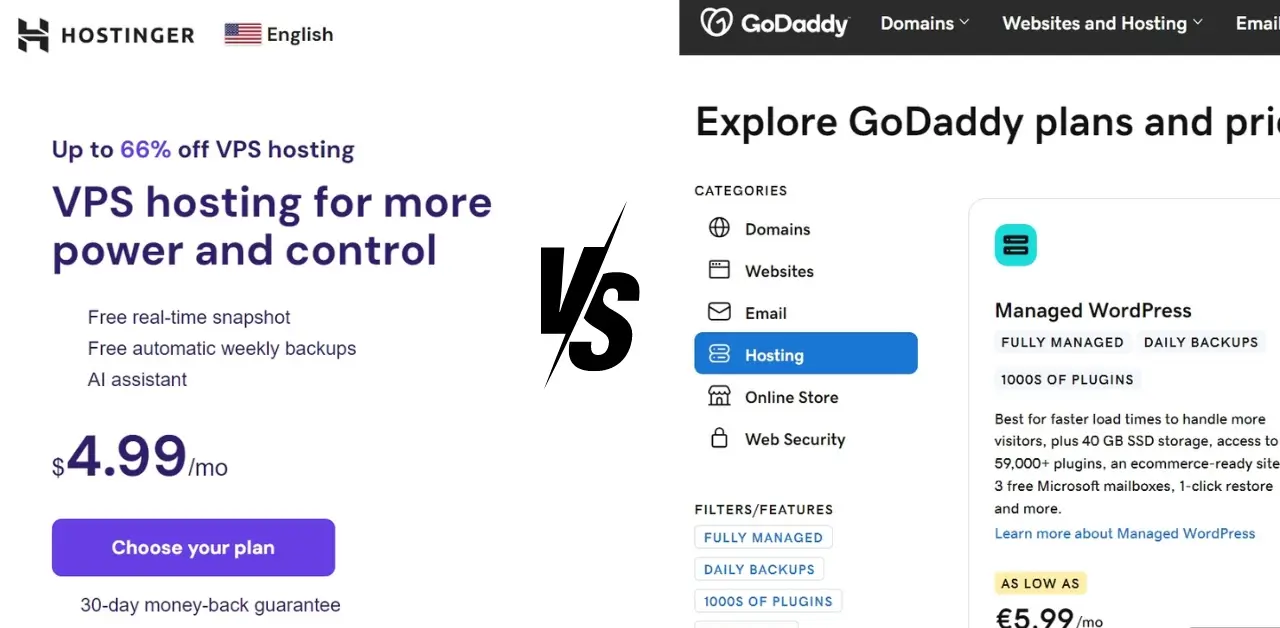
Pricing
Hostinger:
Hostinger is known for its budget-friendly pricing, making it a popular choice for those looking to save money. Its plans start at:
- Single Shared Hosting: $1.99/month
- Premium Shared Hosting: $2.99/month
- Business Shared Hosting: $3.99/month
GoDaddy:
GoDaddy, while offering a wide range of services, has higher prices compared to Hostinger. Its basic plans include:
- Economy Plan: $5.99/month
- Deluxe Plan: $7.99/month
- Ultimate Plan: $12.99/month
Verdict: Hostinger is the clear winner in terms of affordability, making it a great option for those on a tight budget.
Performance
Hostinger:
Hostinger boasts impressive performance with:
- Uptime: 99.9%
- Server Speed: 350ms
The use of LiteSpeed servers contributes to faster load times, making Hostinger a solid choice for speed.
GoDaddy:
GoDaddy also offers reliable performance with:
- Uptime: 99.9%
- Server Speed: 500ms
While GoDaddy’s performance is good, it doesn’t quite match Hostinger’s speed.
Verdict: Hostinger wins for faster server speeds, providing a better overall performance experience.
Customer Support
Hostinger:
Hostinger provides 24/7 customer support via live chat. Their support is known for being responsive and helpful, with a user-friendly knowledge base to complement their live support.
GoDaddy:
GoDaddy also offers 24/7 customer support but often guides users through its extensive knowledge base before offering direct help. This can be time-consuming for users needing immediate assistance.
Verdict: Hostinger is more accessible with its live chat support, making it preferable for those needing quick responses.
Ease of Use
Hostinger:
Hostinger’s custom control panel is designed for ease of use, especially for beginners. Its intuitive design makes managing hosting simple and straightforward.
GoDaddy:
GoDaddy uses cPanel, which is more familiar to experienced users but can be overwhelming for beginners. The interface is feature-rich but might not be as user-friendly for newcomers.
Verdict: Hostinger’s custom control panel offers a smoother experience for beginners, while GoDaddy’s cPanel caters to more advanced users.
Features
Hostinger:
Hostinger focuses on core hosting features with:
- Free SSL certificates
- Free website migration
- LiteSpeed caching for faster performance
GoDaddy:
GoDaddy excels with a wide range of additional features:
- Free domain with annual plans
- Advanced security options like malware scanning
- Website builder integration
Verdict: GoDaddy provides a broader range of services, particularly for domain-related needs, while Hostinger excels in performance features.
Final thought
Hostinger is ideal for those seeking affordable and high-performance hosting with an easy-to-use interface and responsive support. GoDaddy is suitable for users needing a comprehensive range of services, including domain registration, though at a higher cost.
Hostinger vs Bluehost
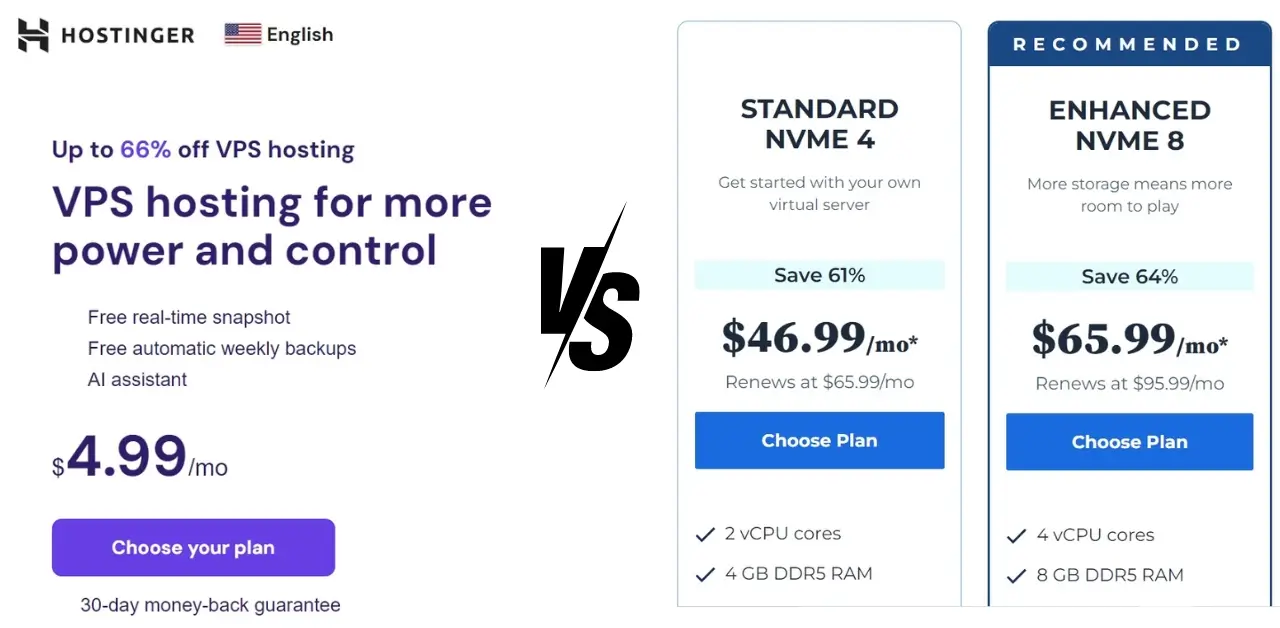
Pricing
Hostinger:
Hostinger remains the more cost-effective option with:
- Single Shared Hosting: $1.99/month
- Premium Shared Hosting: $2.99/month
- Business Shared Hosting: $3.99/month
Bluehost:
Bluehost’s pricing is slightly higher but includes additional features:
- Basic Plan: $2.95/month
- Plus Plan: $5.45/month
- Choice Plus Plan: $5.45/month
Verdict: Hostinger is the more budget-friendly choice, but Bluehost offers better value for WordPress users.
Performance
Hostinger:
Hostinger offers:
- Uptime: 99.9%
- Server Speed: 350ms
Its use of LiteSpeed servers ensures fast load times and excellent performance.
Bluehost:
Bluehost provides:
- Uptime: 99.9%
- Server Speed: 400ms
While Bluehost is reliable, Hostinger’s speed is slightly better.
Verdict: Hostinger has a slight edge in speed, but Bluehost’s performance is solid, especially for WordPress.
Customer Support
Hostinger:
Hostinger provides 24/7 support via live chat, known for quick and helpful responses.
Bluehost:
Bluehost also offers 24/7 support, with a strong focus on WordPress-related issues. Their support team is specialized and helpful for WordPress-specific questions.
Verdict: Bluehost excels for WordPress-specific support, while Hostinger offers general support that is also very effective.
Ease of Use
Hostinger:
Hostinger’s custom control panel is user-friendly, especially for beginners, making it easy to navigate and manage hosting services.
Bluehost:
Bluehost integrates seamlessly with WordPress, offering a smooth setup process and a user-friendly experience tailored to WordPress users.
Verdict: Bluehost is ideal for WordPress users due to its integration, while Hostinger is more accessible for general use.
Features
Hostinger:
Hostinger includes:
- Free SSL certificates
- Daily backups
- Free website migration
Bluehost:
Bluehost offers:
- Free domain for the first year
- Free SSL certificate
- Advanced WordPress tools and integrations
Verdict: Bluehost provides more specialized features for WordPress users, while Hostinger focuses on strong performance and core hosting features.
Final thought
For WordPress users, Bluehost is the better choice due to its specialized features and expert support. For those seeking affordable, high-performance hosting with a user-friendly interface, Hostinger is the ideal option.
Who Should Use Hostinger VPS?
Beginners
Hostinger’s user-friendly interface makes it a good choice for beginners who are new to VPS hosting but need more power than shared hosting provides.
Small Business Owners
For small business owners, Hostinger VPS offers the perfect combination of affordability and performance.
Developers
Developers will appreciate the full root access and customization options available with Hostinger VPS.
User Reviews and Testimonials
Positive Feedback
Users frequently praise Hostinger’s excellent customer support and easy-to-use interface.
Areas of Improvement
Some users suggest that Hostinger could improve by offering more server locations for their VPS plans.
How to Set Up Hostinger VPS
Setting up Hostinger VPS is a straightforward process:
- Choose your VPS plan.
- Complete the payment.
- Access the control panel.
- Install the necessary applications.
- Customize your settings and you’re ready to go!
Be mindful of avoiding common pitfalls like misconfiguring your server settings.
Conclusion
In conclusion, Hostinger VPS is an excellent option for those looking for affordable, high-performance hosting. Whether you’re a beginner, a small business owner, or a developer, Hostinger’s VPS offers the right combination of features and flexibility at a reasonable price.
FAQ’S
Yes, Hostinger offers affordable VPS plans with features like SSD storage and root access, though performance may vary based on your needs.
Yes, Hostinger is generally reliable, offering good value and customer support, but individual experiences may vary.
Slow customer support during peak times and limited high-end features compared to premium hosts.
They serve different purposes. VPS is for hosting, while VPN is for privacy and secure browsing.
Hostinger is more affordable, while GoDaddy offers more services and infrastructure.
No, VPS improves website performance, but not your internet connection speed.
Cloud hosting can be faster and more scalable than VPS due to distributed resources
Best for small businesses, personal websites, and budget-conscious users needing reliable hosting.



