
In the fast-paced world of digital marketing, email campaigns remain one of the most effective ways to engage with customers. Among the many tools available, Mailchimp has long been considered a go-to solution. But with growing competition, is it still the best? In this comprehensive Mailchimp review, we’ll explore its features, pricing, pros and cons, and whether it’s still worth using in 2024.
Introduction to Mailchimp
Mailchimp is a versatile email marketing platform that has been around since 2001. Over the years, it has evolved into an all-in-one marketing solution, offering tools for email campaigns, automation, audience segmentation, and even basic website building. Whether you’re a beginner or a seasoned marketer, this Mailchimp review will help you decide if it’s the right choice for your business.
Features Overview
Mailchimp is packed with features designed to simplify email marketing. Here are some of the standout offerings:
Email Templates and Editor
Mailchimp provides a variety of customizable email templates. Whether you want to send promotional emails, newsletters, or transactional emails, the platform’s drag-and-drop editor makes it easy to create professional-looking designs.
Audience Segmentation
Mailchimp allows you to segment your audience based on multiple factors, such as location, behavior, and past interactions. This segmentation helps you send more personalized and effective campaigns.
Automated Workflows
One of Mailchimp’s strongest features is its automation. You can create email sequences triggered by actions like sign-ups or abandoned carts. This automation makes it easier to nurture leads and convert customers over time.
Analytics and Reporting
Mailchimp offers robust analytics that allows you to track important metrics such as open rates, click-through rates, and ROI. This data helps you optimize your campaigns for better performance.
Mailchimp Pricing Plans
One of the most common questions people have in a Mailchimp review is about Mailchimp pricing. The platform offers several pricing plans to cater to different business needs:
Mailchimp’s free plan is ideal for small businesses or those just starting with email marketing. It includes basic features and allows you to manage up to 500 contacts.
Starting at $13 per month, the Essential plan includes email support, A/B testing, and additional templates. It’s suitable for small to medium-sized businesses.
At $20 per month, the Standard plan includes advanced automation, more comprehensive analytics, and additional audience segmentation features.
For larger businesses, the Premium plan costs $350 per month. It offers everything in the Standard plan, plus multivariate testing, advanced segmentation, and priority support.
Ease of Use
Mailchimp’s user interface is designed to be simple and intuitive. The dashboard is straightforward, providing easy access to campaigns, audience lists, and reports. Whether you’re new to email marketing or an experienced user, navigating through Mailchimp’s tools is a breeze.
Email Design Options
Pre-Built Templates
Mailchimp offers a variety of pre-built templates that are fully customizable. These templates are responsive, ensuring that your emails look great on both desktop and mobile devices.
Drag-and-Drop Editor
The drag-and-drop editor allows you to add or remove elements like text, images, and buttons without needing any coding experience. This feature is perfect for businesses looking to create beautiful emails quickly and easily
Audience Management
Managing your audience is crucial for email marketing success. Mailchimp makes it easy to organize and segment your contacts.
Segmentation Features
Mailchimp’s segmentation tools allow you to group your audience based on specific behaviors, interests, or demographics. This leads to more personalized and effective email campaigns.
Tags and Groups
In addition to segmentation, Mailchimp allows you to assign tags and groups to contacts. This feature is useful for targeting specific sub-audiences within your list.
Automation Capabilities
Automation is one of Mailchimp’s standout features.
Automated Email Sequences
With Mailchimp, you can create automated workflows triggered by specific customer actions. Whether it’s a welcome email series or a cart abandonment reminder, automation ensures that your emails are timely and relevant.
Customer Journeys
Mailchimp’s Customer Journeys feature helps you build personalized, multi-step workflows. These journeys guide your customers through different stages of the sales funnel, increasing engagement and conversion rates.
Analytics and Reporting
Insights for Email Campaigns
Mailchimp’s reporting tools give you a detailed view of how your campaigns are performing. You can monitor metrics like open rates, click-through rates, and conversion rates to measure success.
A/B Testing
Mailchimp allows you to test different elements of your email campaigns to see what works best. This feature can help you refine your messaging and design for better results.
Integrations with Other Tools
Mailchimp integrates with a wide variety of third-party tools, making it easy to connect your email marketing efforts with other platforms.
E-commerce Platforms
Mailchimp seamlessly integrates with popular e-commerce platforms like Shopify, WooCommerce, and BigCommerce. This integration helps you send personalized emails based on purchase behavior, abandoned carts, and more.
CRMs and Other Marketing Tools
Mailchimp also integrates with CRMs, social media platforms, and other marketing tools, ensuring your email marketing strategy works in harmony with your overall marketing efforts.
Customer Support
Types of Support Offered
Mailchimp offers different levels of support based on your pricing plan. Free plan users get email support, while paid users can access live chat and phone support.
Response Times and Quality
While Mailchimp’s customer support is generally well-regarded, some users have reported slow response times, especially on the free plan. The quality and response times on higher-tier plans are significantly better.
Mailchimp Pros and Cons
- User-friendly interface
- Strong automation capabilities
- Extensive third-party integrations
- Free plan for beginners
- Excellent design options
- Pricing can become expensive as your contact list grows
- Limited customer support on the free plan
- Advanced features like multivariate testing are locked behind the Premium plan
Disadvantages of Mailchimp
One of the biggest disadvantages of Mailchimp is its pricing structure. As your business grows and your contact list expands, the cost of using Mailchimp can rise significantly. While the free plan is a great starting point, users may find themselves quickly outgrowing it and needing to upgrade to a paid plan.
Another downside is that some advanced features, like multivariate testing and priority customer support, are only available on the most expensive plan. For smaller businesses or startups, this could be a limitation.
Mailchimp vs Competitors
How does Mailchimp stack up against its competitors?
Mailchimp vs Constant Contact
While both platforms offer similar features, Mailchimp is generally easier to use and offers a better free plan. However, Constant Contact excels in customer support and has more robust event marketing tools.
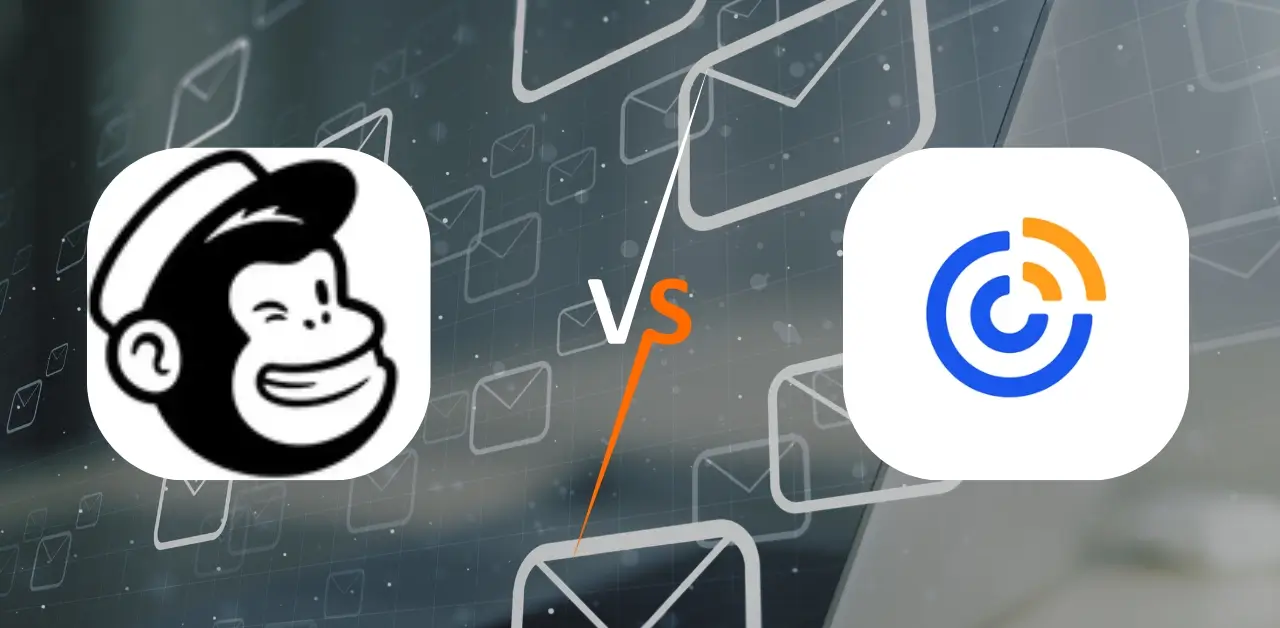
Features Comparison:
Both Mailchimp and Constant Contact offer robust email marketing tools, but they have some key differences in features.
Mailchimp Features:
- Email Templates and Editor
Mailchimp offers a wide range of customizable email templates. Its drag-and-drop editor makes creating professional emails easy, even for beginners. - Automation Tools
Mailchimp shines in automation, allowing users to set up complex email workflows triggered by specific actions (e.g., sign-ups, purchases, or abandoned carts). - Analytics and Reporting
Mailchimp provides detailed reporting, including open rates, click-through rates, and ROI, helping you fine-tune your campaigns for better performance. - Audience Segmentation
Mailchimp allows for advanced segmentation, enabling users to target specific groups of customers based on their behaviors or demographics. - Integrations
Mailchimp integrates with over 250 platforms, including e-commerce tools like Shopify and WooCommerce, CRMs, and social media platforms. - Free Plan
Mailchimp offers a free plan, allowing users to manage up to 500 contacts and send 3,500 emails per month, making it a great starting point for small businesses.
Constant Contact Features:
- Email Editor and Templates
Constant Contact offers pre-designed templates and an easy-to-use email editor. Like Mailchimp, you can drag and drop elements, but the templates are more limited in variety. - List Management and Segmentation
Constant Contact allows for simple audience segmentation based on basic demographic and behavioral data, though it’s less advanced than Mailchimp’s segmentation options. - Event Management
One standout feature of Constant Contact is its event management tools. Users can create event invites, manage RSVPs, and send follow-up emails — ideal for event-based businesses. - Social Media Tools
Constant Contact includes built-in social media tools for posting and tracking engagement on platforms like Facebook and Instagram. - Website Builder
Constant Contact offers a basic website builder, including e-commerce features for selling products directly from your website. - Customer Support
Constant Contact provides robust customer support through live chat, email, and phone, even on lower-tier plans, making it accessible for users who need hands-on assistance.
Pros and Cons
Pros:
- Advanced automation tools that help nurture leads and engage customers
- Detailed reporting and analytics for optimizing campaigns
- Free plan available for beginners
- Strong integrations with e-commerce platforms like Shopify and WooCommerce
- Customizable email templates for professional designs
Cons:
- Pricing increases significantly as your contact list grows
- Limited customer support on the free plan
- Advanced features like multivariate testing are only available in higher-tier plans
Pros:
- Excellent customer support, even on basic plans
- Event management tools are great for event-driven businesses
- Social media tools are integrated for easier management
- Website builder with e-commerce functionality
- User-friendly interface for beginners
Cons:
- No free plan, though a 60-day trial is available
- Limited automation options compared to Mailchimp
- Less sophisticated audience segmentation and reporting features
- Fewer integrations with third-party apps and platforms
Final Thoughts
In the battle of Mailchimp vs Constant Contact, both platforms excel in certain areas, making them better suited for different types of users.
Mailchimp is a clear winner for small businesses, e-commerce brands, and marketers who need advanced automation and audience segmentation tools. Its free plan and wide range of integrations make it a versatile choice.
Constant Contact, on the other hand, is ideal for event-driven businesses and those needing robust customer support. It’s a simpler, all-in-one solution for businesses that want a basic website builder, e-commerce tools, and social media integration, but its lack of a free plan and limited automation features may not suit everyone.
Mailchimp vs HubSpot
When it comes to email marketing, both Mailchimp and HubSpot stand out as popular options. However, they serve different purposes depending on business needs. While Mailchimp is primarily focused on email marketing, HubSpot offers a broader range of marketing, sales, and customer service tools. Let’s dive into a detailed comparison of Mailchimp vs HubSpot, including features, pricing, pros, and cons.
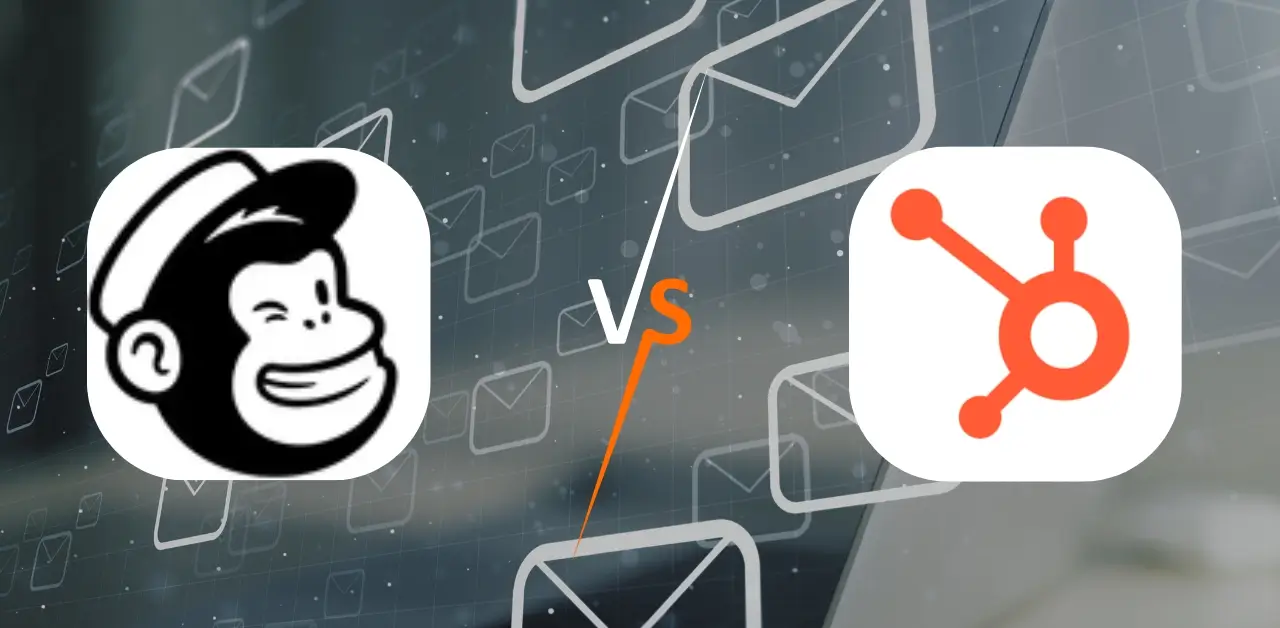
Features Comparison:
Mailchimp Features:
- Email Templates and Editor
Mailchimp offers a wide range of customizable email templates. Its drag-and-drop editor makes creating professional emails easy, even for beginners. - Automation Tools
Mailchimp shines in automation, allowing users to set up complex email workflows triggered by specific actions (e.g., sign-ups, purchases, or abandoned carts). - Analytics and Reporting
Mailchimp provides detailed reporting, including open rates, click-through rates, and ROI, helping you fine-tune your campaigns for better performance. - Audience Segmentation
Mailchimp allows for advanced segmentation, enabling users to target specific groups of customers based on their behaviors or demographics. - Integrations
Mailchimp integrates with over 250 platforms, including e-commerce tools like Shopify and WooCommerce, CRMs, and social media platforms. - Free Plan
Mailchimp offers a free plan, allowing users to manage up to 500 contacts and send 3,500 emails per month, making it a great starting point for small businesses.
HubSpot Features:
- All-in-One Marketing Platform
HubSpot is not just an email marketing platform but an all-in-one solution offering marketing automation, CRM, social media management, blogging, and more. It’s designed to integrate marketing, sales, and customer service. - Email Marketing and Automation
HubSpot provides email marketing tools with customizable templates and advanced automation capabilities. Users can create highly personalized workflows based on customer behavior, lead scoring, and lifecycle stages. - CRM and Lead Management
HubSpot’s built-in CRM helps businesses manage customer relationships and track every interaction. It allows for detailed contact management and provides insights into customer journeys. - Advanced Analytics and Reporting
HubSpot offers powerful analytics, providing insights into overall marketing performance, including website traffic, social media engagement, and sales data. It also supports multi-touch revenue attribution reporting. - Marketing Automation
HubSpot’s marketing automation is more advanced compared to Mailchimp. It allows users to create complex workflows, segment lists, and automate tasks across different channels, including email, social media, and more. - Integrations
HubSpot integrates with over 500 third-party tools and platforms, making it an extremely versatile option for businesses with existing systems in place. - Free CRM
HubSpot offers a free CRM with unlimited contacts and access to basic sales and marketing features, making it a great option for small to mid-sized businesses looking for an all-in-one solution.
Pros and Cons
Pros:
- Advanced automation tools that help nurture leads and engage customers
- Detailed reporting and analytics for optimizing campaigns
- Free plan available for beginners
- Strong integrations with e-commerce platforms like Shopify and WooCommerce
- Customizable email templates for professional designs
Cons:
- Pricing increases significantly as your contact list grows
- Limited customer support on the free plan
- Advanced features like multivariate testing are only available in higher-tier plans
Pros:
- All-in-one marketing, sales, and service platform, providing tools for email marketing, CRM, automation, and more
- Advanced automation capabilities, perfect for creating complex workflows across channels
- Robust CRM system that is integrated with marketing tools
- Detailed analytics and reporting, including multi-touch attribution
- Free CRM with unlimited contacts, ideal for growing businesses
Cons:
- Higher pricing for premium marketing automation tools
- Steeper learning curve compared to Mailchimp, especially for beginners
- The free plan has limited functionality compared to paid plans
- Overkill for small businesses looking only for email marketing tools
Final Thoughts
The choice between Mailchimp vs HubSpot largely depends on your business size and needs.
Mailchimp is perfect for small businesses or startups that need an easy-to-use, cost-effective email marketing solution. Its free plan and essential features make it a great choice for those just starting out with email marketing.
HubSpot, on the other hand, is a powerhouse for businesses that need an all-in-one platform combining marketing, sales, and customer service. While it comes with a higher price tag, HubSpot’s comprehensive tools are ideal for businesses looking to scale and optimize every part of their customer journey through automation, CRM, and detailed analytics.
Ultimately, if you’re looking for just an email marketing tool, Mailchimp may be the better fit. If you need a full-fledged inbound marketing platform, HubSpot is the stronger option.
Who Should Use Mailchimp?
Small Businesses
Mailchimp’s easy-to-use interface and free plan make it an excellent choice for small businesses just starting with email marketing.
E-commerce Brands
Thanks to its robust e-commerce integrations, Mailchimp is perfect for online stores looking to boost sales through targeted email campaigns.
Bloggers and Content Creators
Mailchimp’s automation tools and audience segmentation features are also ideal for bloggers and content creators who want to engage their subscribers with personalized content.
Conclusion
In conclusion, this Mailchimp review shows that Mailchimp remains one of the top email marketing platforms on the market. Its user-friendly interface, powerful automation tools, and extensive integration options make it a great choice for businesses of all sizes. However, Mailchimp pricing can become an issue for larger businesses, and the disadvantages of Mailchimp include limited support on lower-tier plans and the high cost of advanced features.
Based on the analysis of Mailchimp reviews and user feedback from multiple sources, here’s TeachAdviser360 rating for Mailchimp:
4.5/5 ⭐
Mailchimp is user-friendly, especially for beginners, making it easy to create and manage email campaigns.
4/5 ⭐
It offers a wide range of features including automation, landing page builders, and CRM. However, more advanced users may find customization and automation options a bit limited in lower-tier plans.
3.5/5 ⭐
The free plan is great for small businesses, but as the subscriber list grows, Mailchimp can become expensive, especially compared to competitors offering similar services at lower prices.
4/5 ⭐
A solid email marketing platform, particularly for small to medium-sized businesses, but scaling and advanced features come at a high cost
FAQ'S
Yes, Mailchimp is user-friendly and offers a wide range of features for email marketing.
Some downsides include limited automation in free plans, high costs for premium plans, and a learning curve for advanced features.
Mailchimp is best for small to medium-sized businesses looking for an all-in-one email marketing platform with CRM, automation, and analytics features.
Yes, Mailchimp is easy to use and a good tool for email marketing.
Mailchimp has a free plan, but with limited features.
Yes, Mailchimp is a successful and popular email marketing platform.
Small to large businesses, freelancers, and marketing agencies use Mailchimp.
Klaviyo offers more advanced features for eCommerce businesses, especially in automation and personalization, but Mailchimp is easier for beginners.



