
Selecting the right WordPress hosting services can significantly impact your website’s performance, security, and overall success. With many WordPress hosting plans available, finding the right one can feel overwhelming. This guide reviews the top 5 WordPress hosting services, offering ratings based on features, customer service, price, and performance.
Why Choosing the Right WordPress Hosting Services Matters
Impact on Speed and Performance
Website speed directly impacts user satisfaction and SEO. The right WordPress hosting service ensures fast load times and peak performance, even during high-traffic periods.
Security Concerns
Choosing a secure hosting provider is vital for protecting your website from cyberattacks. Reputable WordPress hosting services offer features like SSL certificates, backups, and malware protection to safeguard your data.
Types of WordPress Hosting Services
Shared Hosting
Shared hosting is an affordable option for smaller websites. It involves multiple websites sharing the same server, which helps reduce costs but may affect performance. Many cheap WordPress hosting providers offer shared hosting as an entry-level option.
VPS Hosting
VPS (Virtual Private Server) hosting offers better performance by allocating dedicated resources to your website. It’s ideal for growing websites that need more control and speed without the high cost of dedicated hosting.
Dedicated Hosting
Dedicated hosting provides your website with its own server, resulting in optimal performance and security. This type of hosting is perfect for large businesses or websites with significant traffic.
Managed WordPress Hosting Services
Managed hosting simplifies site management by handling updates, security, and backups. It’s an ideal choice for website owners who prefer a hands-off approach.
Key Factors to Consider in WordPress Hosting Services
Uptime and Reliability
Look for a provider that guarantees 99.9% uptime or better to ensure your site is always accessible.
Speed and Performance
Fast load times are essential for user experience and search engine ranking. Opt for hosting providers with SSD storage, caching, and CDN integration for optimal performance.
Customer Support
24/7 support is crucial, especially when technical issues arise. Many WordPress hosting services also offer specialized WordPress support for quick and effective troubleshooting
Security Features
SSL certificates, daily backups, and malware protection are essential security features for any website. Ensure your hosting provider includes these in its packages.
Top 5 WordPress Hosting Services
Bluehost
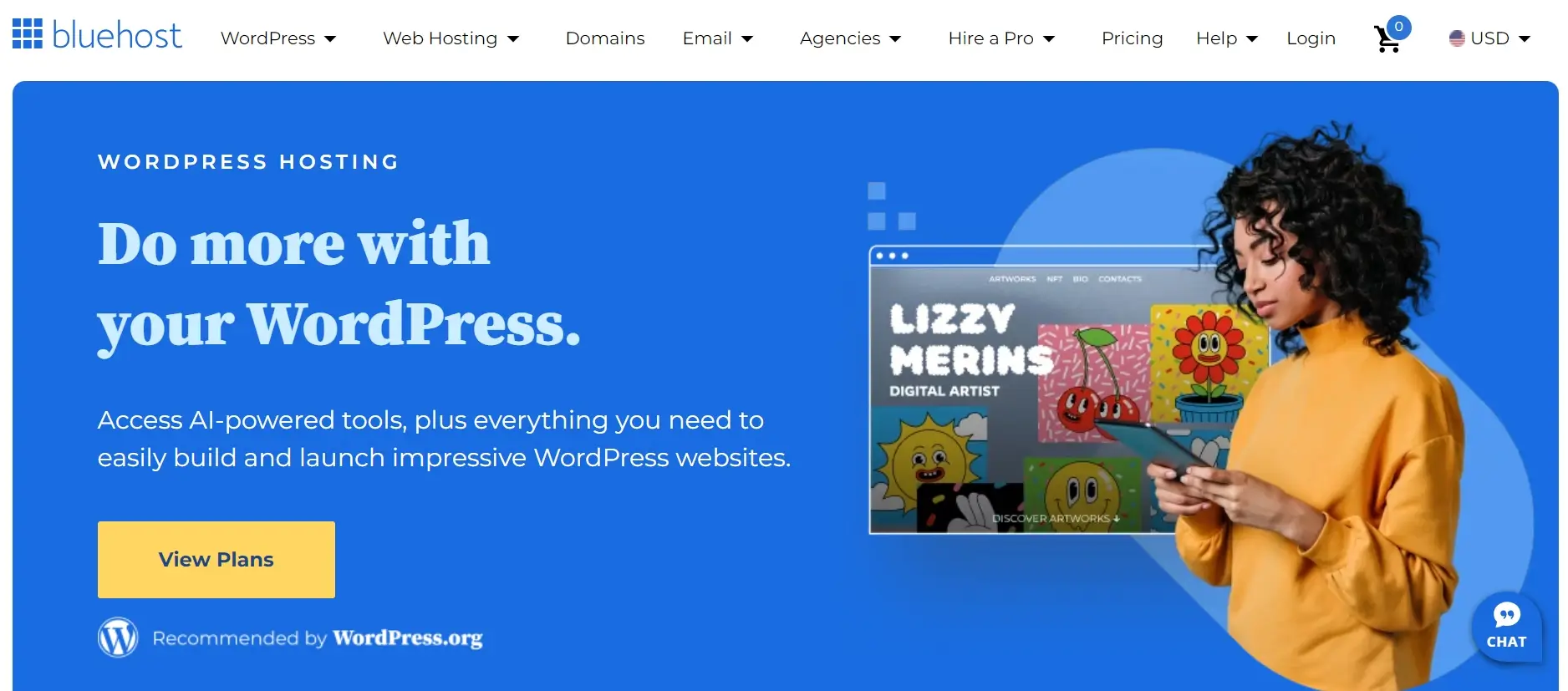
Bluehost is widely recognized as one of the top choices for WordPress hosting. WordPress.org officially recommends it and is particularly popular among beginners due to its user-friendly interface and competitive pricing. Many review websites, including TechRadar, WPBeginner, and HostingAdvice, consistently rate Bluehost highly, with an average score of 4.4 to 4.8 out of 5 across platforms.
Features and Benefits
Bluehost offers several features tailored to meet the needs of both new website owners and experienced users:
- Easy WordPress Installation: With a one-click WordPress installation feature, Bluehost simplifies the process of setting up a WordPress site. This makes it a great option for those without technical expertise.
- Free Domain for a Year: When you sign up for Bluehost’s hosting, you receive a free domain name for the first year, which saves you additional costs when starting out.
- 24/7 Customer Support: Bluehost provides round-the-clock customer support via phone, email, and live chat, ensuring that help is available whenever you need it.
- Free SSL Certificate: Security is vital for any website, and Bluehost includes a free SSL certificate on all plans, ensuring your site remains safe from threats.
- Unmetered Bandwidth: Even on the basic plan, Bluehost doesn’t limit your bandwidth, ensuring your site can handle increased traffic without additional charges.
Pricing and WordPress Hosting Plans
Basic
-
10 Websites
-
10 GB NVMe Storage
-
100 Concurrent Visitors
-
Ideal for 40k visits/mo
-
AI Site Creation Tools
-
30-day Money-Back Guarantee
-
Free Domain 1st Year
-
Pro Email - Free Trial
-
Free SSL - Let's Encrypt
-
Free CDN - Cloudflare with Argo Routing
-
Web Application Firewall
-
DDos Protection
-
24/7 Chat Support
Choice Plus
-
50 Websites
-
50 GB NVMe Storage
-
500 Concurrent Visitors
-
Ideal for 200k visits/mo
-
AI Site Creation Tools
-
30-day Money-Back Guarantee
-
Free Domain 1st Year
-
Pro Email - Free Trial
-
Free SSL - Let's Encrypt
-
Free CDN - Cloudflare with Argo Routing
-
Web Application Firewall
-
DDos Protection
-
24/7 Chat Support
-
Phone Support
-
Daily Website Backups - Free 1st Year
PRO
-
100 Websites
-
100 GB NVMe Storage
-
1000 Concurrent Visitors
-
Ideal for 400k visits/mo
-
AI Site Creation Tools
-
30-day Money-Back Guarantee
-
Free Domain 1st Year
-
Pro Email - Free Trial
-
Free SSL - Let's Encrypt
-
Free CDN - Cloudflare with Argo Routing
-
Web Application Firewall
-
DDos Protection
-
24/7 Chat Support
-
Phone Support
-
Daily Website Backups - Free 1st Year
How Bluehost Compares to Other Hosting Providers
Compared to other WordPress hosting services, Bluehost stands out in several areas:
- Beginner-Friendly: Bluehost’s interface and support make it a top choice for those new to WordPress, whereas providers like WP Engine, while excellent, may cater more to developers and advanced users.
- Affordability: Bluehost offers cheap WordPress hosting plans, particularly when you consider the features included. Alternatives like Kinsta and WP Engine, while powerful, are more expensive and suited for high-traffic websites or larger businesses.
- Support and Resources: Bluehost’s 24/7 support is highly praised, often beating competitors like HostGator in terms of customer satisfaction.
Real User Ratings
Bluehost generally receives positive feedback from various hosting comparison sites:
3.8/5 ⭐ (based on user reviews)
Visit : TrustPilot
4.8/5 ⭐ (recommended for beginners)
Visit : WPBeginner
4.5/5 ⭐ (noted for strong performance and ease of use)
Visit : TechRadar
4.7/5 ⭐ (praised for affordability and customer support)
Visit : HostingAdvice
To Know more Visit
SiteGround
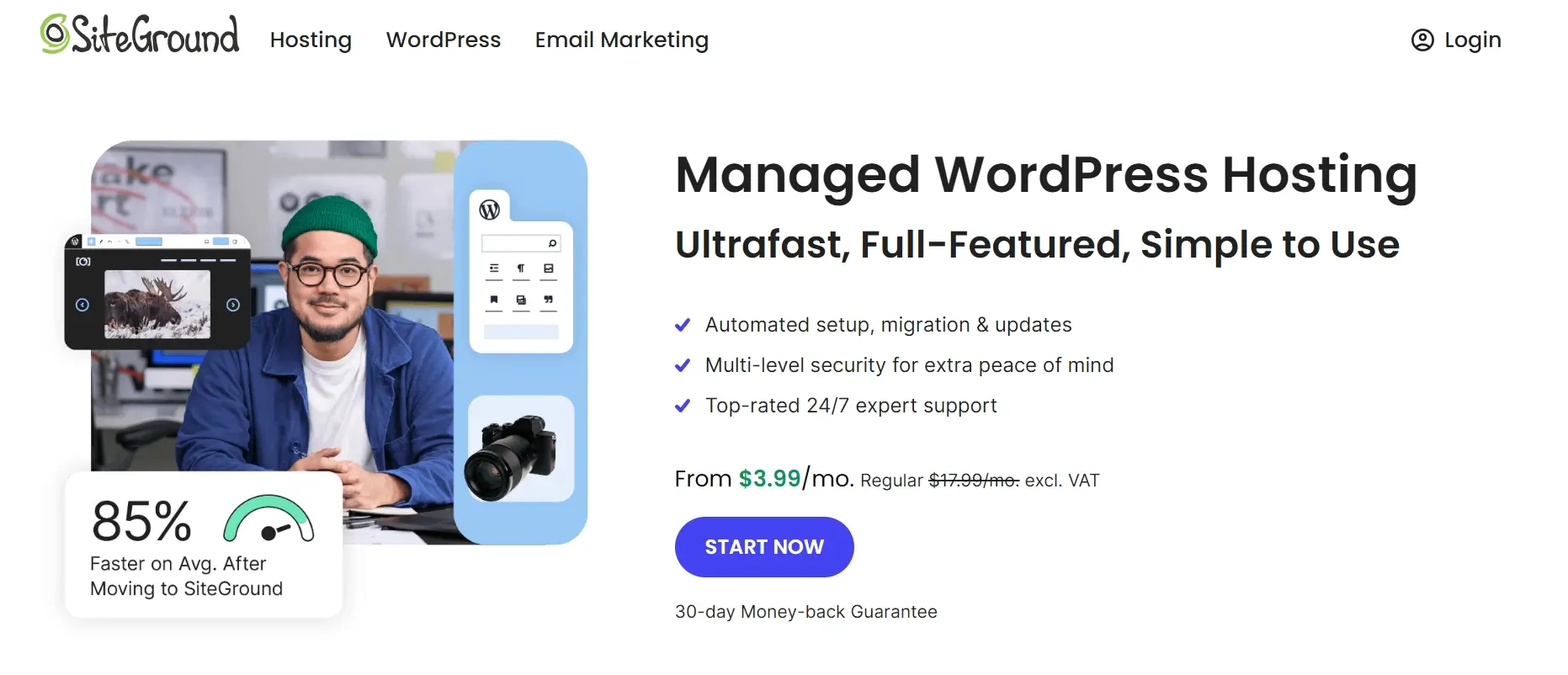
SiteGround is one of the most respected names in the web hosting industry, particularly for WordPress users. It’s known for its excellent customer service, fast performance, and robust security features. WordPress.org itself recommends SiteGround as one of the best hosting services for WordPress websites. Across various review platforms like TrustPilot, G2, and PCMag, SiteGround is consistently rated highly, with an average score ranging from 4.5 to 4.8 out of 5.
Features and Benefits
SiteGround offers a range of standout features that set it apart from many other hosting providers:
- Top-Notch Customer Support: SiteGround is renowned for its customer service, offering 24/7 support via phone, live chat, and tickets. Their support team is highly knowledgeable, especially regarding WordPress.
- Fast Website Performance: SiteGround is known for its speed. It uses Google Cloud for reliable and fast hosting and includes built-in caching through its SuperCacher technology, which significantly improves website load times.
- Security and Daily Backups: SiteGround provides automatic daily backups, proactive monitoring, and advanced security features like AI-powered anti-bot systems, keeping your WordPress site safe from hacks and malware.
- Free Site Migration: For those looking to switch hosting providers, SiteGround offers a free website migration service, which makes the transition smooth and hassle-free.
- Free SSL Certificate: Like most top-tier hosting providers, SiteGround includes a free SSL certificate with all plans, enhancing your site’s security.
- Automatic WordPress Updates: SiteGround handles WordPress updates for you, keeping your website up to date with the latest security patches and features.
Pricing and WordPress Hosting Plans
GrowBig
-
Unlimited Websites
-
20 GB Web Space
-
100,000 Visits Monthly
-
Unmetered Traffic
GoGeek
-
Unlimited Websites
-
40 GB Web Space
-
400,000 Visits Monthly
-
Unmetered Traffic
How SiteGround Compares to Other Hosting Providers
When comparing SiteGround to other popular WordPress hosting services, a few key differences stand out:
- Customer Service: SiteGround’s customer support is often regarded as one of the best in the industry, frequently outshining competitors like Bluehost and HostGator. Reviews often highlight their knowledgeable support agents and fast response times.
- Performance and Speed: While other hosting providers, such as Bluehost or DreamHost, offer good speeds, SiteGround’s use of Google Cloud infrastructure and SuperCacher technology makes it one of the fastest hosting providers, especially for WordPress sites.
- Pricing: Although SiteGround may not be as cheap as some competitors like HostGator or Bluehost, the extra cost is often justified by its superior performance, security, and support. Its WordPress hosting plans cater to both beginners and professionals, with flexible options that grow with your site’s needs.
Real User Ratings
SiteGround consistently receives excellent feedback across multiple review sites:
4.7/5 ⭐ (based on user reviews, particularly praising customer support)
Visit : TrustPilot
4.9/5 ⭐ (users love the speed and reliability of SiteGround hosting)
Visit : G2
4.5/5 ⭐ (highlighted for its strong performance and security features)
Visit : PCMag
4.8/5 ⭐ (known for ease of use and excellent uptime)
Visit : Capterra
To Know more Visit
WP Engine
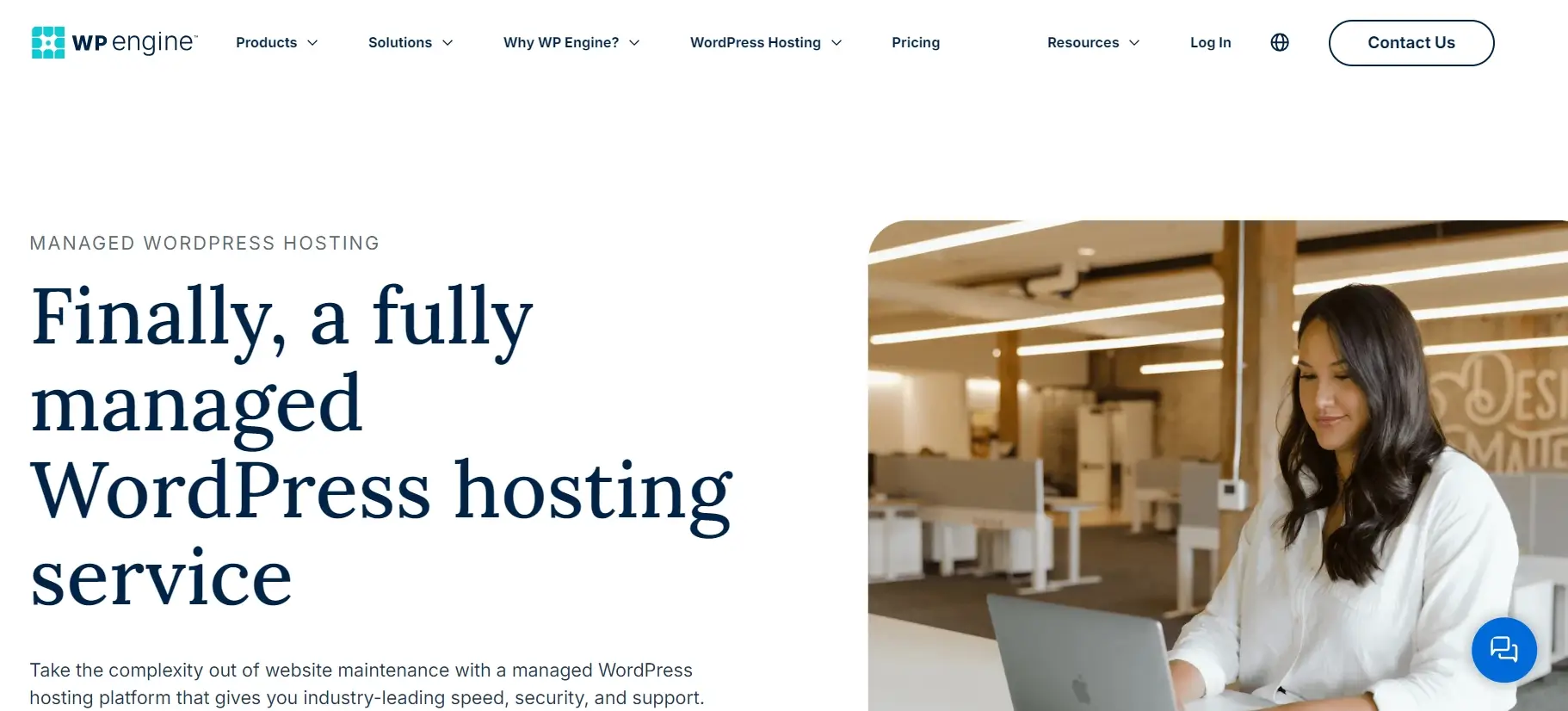
WP Engine is a premium managed WordPress hosting provider that focuses solely on WordPress websites. It is known for its high-performance hosting, robust security features, and excellent customer support tailored specifically for WordPress users. WP Engine is trusted by large enterprises and developers who need reliable hosting with advanced features. The company has received high ratings across review platforms like TrustPilot, G2, and PCMag, with an average score between 4.5 and 4.7 out of 5.
Features and Benefits
WP Engine stands out with its extensive features designed for performance, security, and scalability, making it one of the top choices for managed WordPress hosting:
- Managed WordPress Hosting: WP Engine handles all the technical aspects of WordPress hosting, including updates, backups, and caching, so you can focus on your content or business.
- Unmatched Performance: WP Engine’s hosting environment is optimized for WordPress, featuring custom caching, integrated CDN, and scalable architecture. The result is faster load times and improved website performance.
- Security Features: WP Engine takes security seriously with daily malware scans, firewall protection, and automatic security patches. They also provide free SSL certificates to secure your site and customer data.
- Staging Environment: WP Engine offers a staging environment where you can test changes to your website before pushing them live, reducing the risk of issues.
- Developer Tools: WP Engine supports advanced developer tools, including SSH access, Git integration, and support for WordPress multisite. This makes it ideal for developers managing multiple websites.
- 24/7 Customer Support: WP Engine’s customer support team is available 24/7 and is composed of WordPress experts, ensuring that your issues are resolved quickly and efficiently.
Pricing and WordPress Hosting Plans
Professional
-
3 Websites
-
75,000 Visits/mo
-
15 GB Storage
-
150 GB Bandwidth/mo
Growth
-
10 Websites
-
100,000 Visits/mo
-
20 GB Storage
-
240 GB Bandwidth/moStorage
How WP Engine Compares to Other Hosting Providers
WP Engine is often compared to other WordPress hosting services, and it’s known for its premium features and managed hosting:
- Specialization in WordPress: Unlike general hosting providers like Bluehost or SiteGround, WP Engine focuses exclusively on WordPress, offering specialized features and optimizations tailored for WordPress users.
- Performance: WP Engine’s speed and reliability are unmatched, thanks to its advanced caching system and use of Google Cloud infrastructure. Its performance consistently surpasses cheap WordPress hosting options like Bluehost and DreamHost.
- Pricing: WP Engine is more expensive than many other hosting services, but this is because of the premium managed features it offers. It’s ideal for businesses and developers who need reliable, scalable hosting without the need to manage technical aspects themselves.
Real User Ratings
WP Engine has garnered excellent ratings across several review platforms:
4.3/5 ⭐ (users praise its performance and customer support but note the higher price point)
Visit : TrustPilot
4.6/5 ⭐ (high ratings for speed, reliability, and managed features)
Visit : G2
4.5/5 ⭐ (highlighted for its top-tier performance and security)
Visit : PCMag
4.7/5 ⭐ (noted for ease of use and excellent uptime)
Visit : Capterra
To Know more Visit
Kinsta
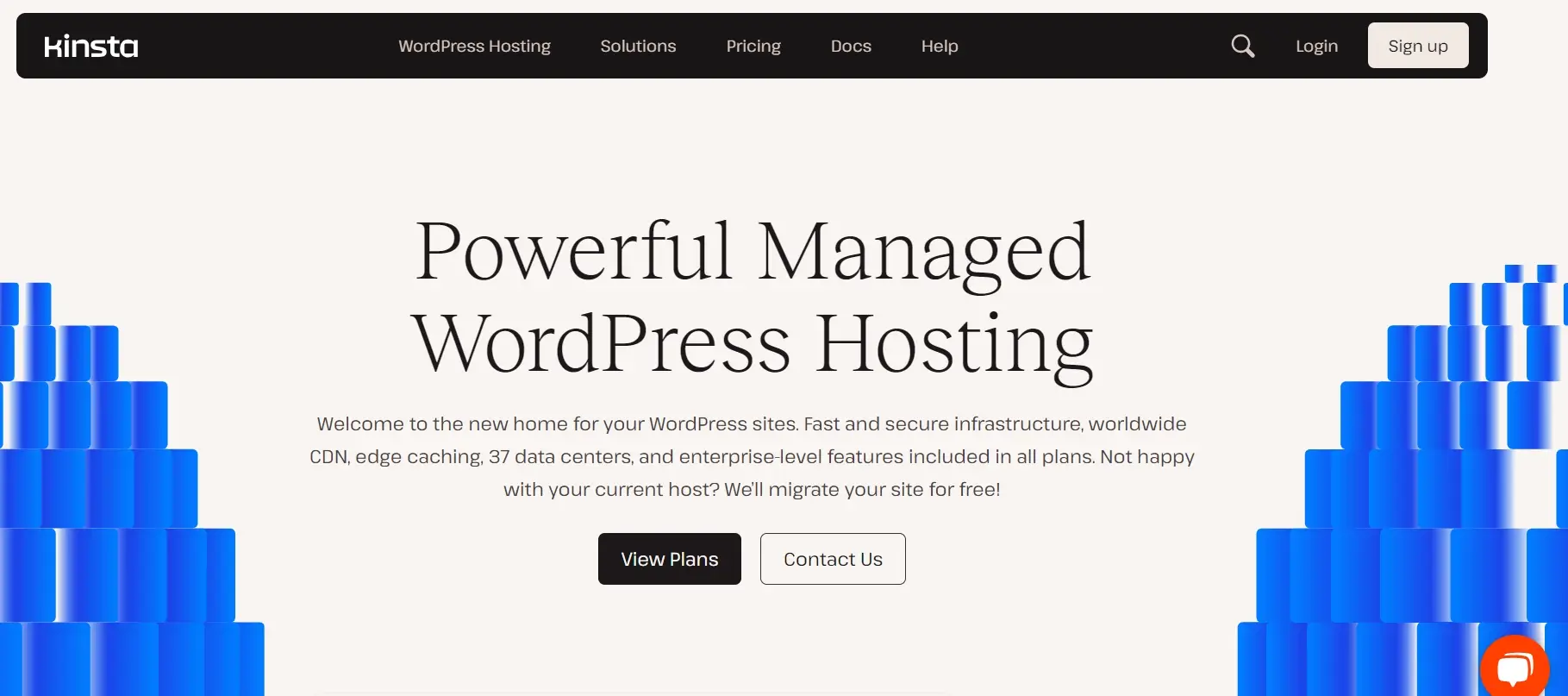
Kinsta is a premium managed WordPress hosting provider designed for businesses, developers, and agencies that demand high performance and reliability. Built on the Google Cloud Platform, Kinsta is known for its speed, scalability, and top-notch security features. It’s widely considered one of the best options for WordPress hosting, especially for high-traffic websites and e-commerce platforms. Kinsta consistently earns high marks on review sites like G2, TrustPilot, and TechRadar, with an average score of 4.7 to 4.9 out of 5.
Features and Benefits
Kinsta offers an array of cutting-edge features, making it stand out among other WordPress hosting services:
- Google Cloud-Powered Infrastructure: Kinsta uses Google Cloud’s premium tier network, ensuring fast load times, low latency, and high uptime. This cloud-based infrastructure gives Kinsta an edge over traditional hosting providers.
- Managed WordPress Hosting: Like WP Engine, Kinsta fully manages your WordPress site, taking care of updates, backups, and optimizations, so you don’t have to worry about the technical details.
- Free CDN and Caching: Kinsta includes a free content delivery network (CDN) powered by Cloudflare, along with server-level caching for faster content delivery and improved site performance.
- Robust Security Features: Kinsta prioritizes security with DDoS protection, automatic backups, uptime monitoring, and hardware firewalls. It also includes a free SSL certificate and real-time malware detection.
- Staging Environment: Kinsta offers an easy-to-use staging environment where you can test website changes and updates before applying them to your live site, minimizing risks.
- 24/7 Customer Support: Kinsta’s customer support team is made up of WordPress experts available 24/7 through live chat. The support is fast, responsive, and knowledgeable.
Pricing and WordPress Hosting Plans
Starter
-
1 WordPress install
-
25,000 visits
-
10GB Storage
-
100GB CDN
-
Free migration Free migration
-
14 days backup retention
Pro
-
2 WordPress installs
-
50,000 visits
-
20GB Storage
-
200GB CDN
-
Unlimited free migrations
-
14 days backup retention
Starting at
Agency program-
Free hosting for client sites during the migration period
-
Free hosting for your agency site
-
Listing in our Agency Directory
-
Unbranded WordPress admin experience
-
Access to account management
-
And more…
How Kinsta Compares to Other Hosting Providers
When stacked up against other top WordPress hosting services, Kinsta is particularly noted for its cloud-based infrastructure and managed services:
- Performance: Kinsta’s use of Google Cloud’s premium infrastructure makes it one of the fastest WordPress hosting providers on the market. While WP Engine and SiteGround are also known for performance, Kinsta often surpasses them in terms of speed and scalability.
- Premium Features: Kinsta includes features like free CDN, caching, and staging, which are typically only available in higher-tier plans with competitors. These built-in features make Kinsta particularly appealing to businesses looking for WordPress hosting plans that offer comprehensive support for performance and growth.
- Pricing: While Kinsta offers some of the best performance and features in the market, it is more expensive than cheap WordPress hosting providers like Bluehost or HostGator. However, the high-performance infrastructure often justifies the premium cost and extensively managed features, especially for businesses with high traffic or specific needs.
Real User Ratings
Kinsta is highly rated across various review platforms:
4.8/5 ⭐ (praised for performance and customer support)
Visit : TrustPilot
4.9/5 ⭐ (noted for ease of use, speed, and reliable uptime)
Visit : G2
4.9/5 ⭐ (highlighted for its Google Cloud infrastructure and top-tier security)
Visit : TechRadar
4.9/5 ⭐ (users love Kinsta’s speed, support, and advanced features)
Visit : Capterra
To Know more Visit
DreamHost
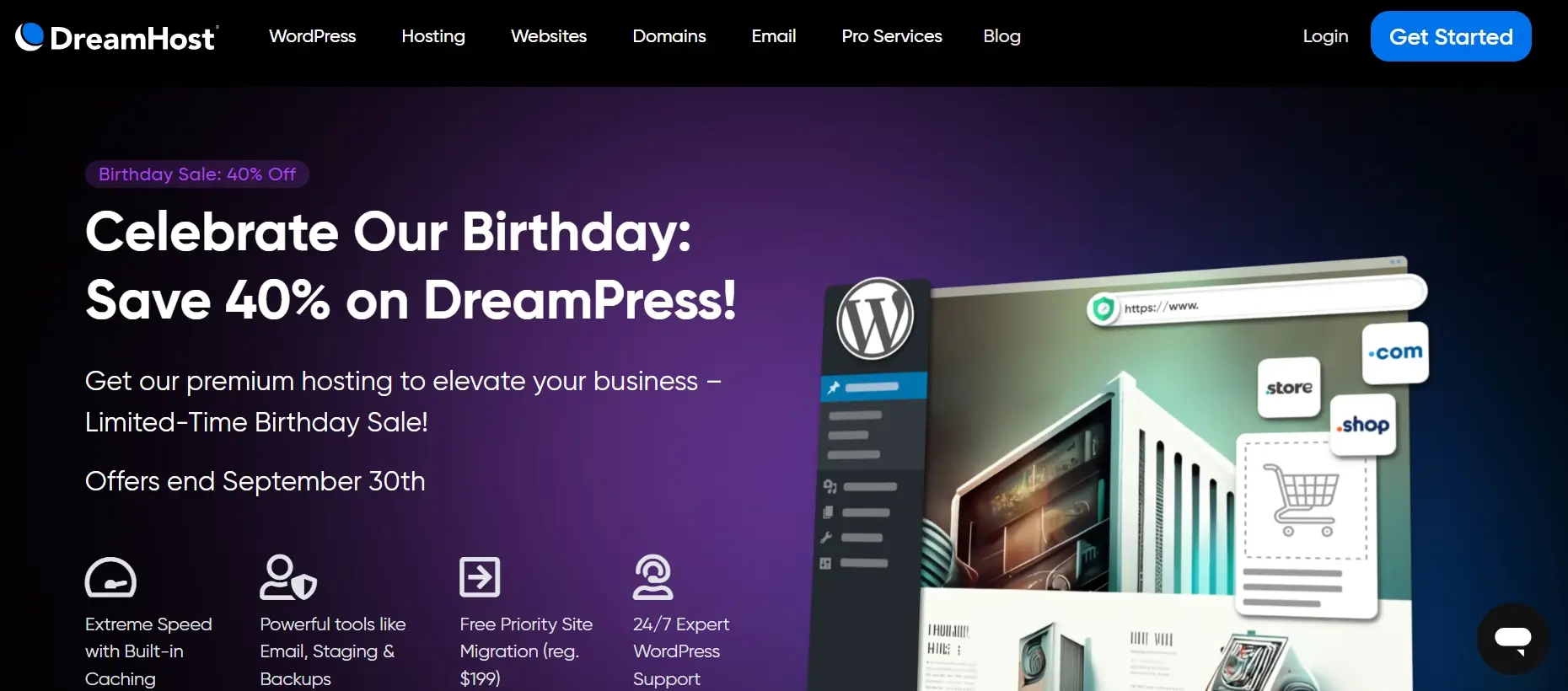
DreamHost is one of the oldest and most reputable web hosting providers, known for its affordable and flexible plans, particularly for WordPress websites. DreamHost is also one of the officially recommended hosting providers by WordPress.org, which speaks to its reliability and strong performance for WordPress users. It’s a solid choice for those looking for a balance of cost, features, and customer support. DreamHost consistently earns positive ratings on sites like TrustPilot, G2, and PCMag, with an average score of 4.3 to 4.7 out of 5.
Features and Benefits
DreamHost provides a variety of useful features that make it a competitive option for WordPress hosting:
- WordPress-Optimized Hosting: DreamHost is optimized for WordPress, offering one-click installations, automatic updates, and full support for WordPress. It also includes pre-installed WordPress, making setup easy for beginners.
- Unlimited Storage and Bandwidth: Unlike many other hosting providers, DreamHost offers unlimited storage and bandwidth even on its basic plans, which is ideal for websites with growing traffic.
- Free Domain and SSL: DreamHost includes a free domain (with annual plans) and a free SSL certificate, which enhances security and helps with search engine rankings.
- Built-in Website Builder: DreamHost offers a drag-and-drop website builder for those who don’t want to get into coding. It’s simple and easy to use, perfect for beginners.
- Free Site Migrations: DreamHost offers free website migrations, making it easy to switch from another host without downtime or hassle.
- 100% Uptime Guarantee: DreamHost stands out by offering a 100% uptime guarantee, which is rare in the industry. They also provide compensation if they fail to meet this promise.
- Daily Backups: DreamHost automatically backs up your site daily, ensuring you can restore it easily if anything goes wrong.
- 24/7 Customer Support: DreamHost provides around-the-clock customer support through live chat and tickets. The support team is knowledgeable, especially when it comes to WordPress.
Pricing and WordPress Hosting Plans
DreamPress
-
1 WordPress Website
-
100k Monthly Visitors
-
Unmetered Bandwidth
-
30GB SSD Storage
-
WordPress Installer
-
SSL Certificate Pre-Installed
-
Unlimited Email
-
Fast NGINX Hosting
-
2 Weeks of Backups
DreamPress Plus
-
1 WordPress Website
-
300k Monthly Visitors
-
Unmetered Bandwidth
-
60GB SSD Storage
-
WordPress Installer
-
SSL Certificate Pre-Installed
-
Unlimited Email
-
Fast NGINX Hosting
-
2 Weeks of Backups
-
Unlimited CDN
DreamPress Pro
-
1 WordPress Website
-
1M Monthly Visitors
-
Unmetered Bandwidth
-
120GB SSD Storage
-
WordPress Installer
-
SSL Certificate Pre-Installed
-
Unlimited Email
-
Fast NGINX Hosting
-
4 Weeks of Backups
-
Unlimited CDN
How DreamHost Compares to Other Hosting Providers
DreamHost holds its own against other WordPress hosting services and stands out for several reasons:
- Affordability: DreamHost is one of the most affordable hosting providers, especially for cheap WordPress hosting. It’s priced lower than many competitors like SiteGround and Kinsta, making it an excellent choice for users on a budget.
- Unlimited Features: Unlike many hosting services that limit bandwidth and storage on their basic plans, DreamHost offers unlimited traffic and storage, even with their entry-level options, providing great value for money.
- Simplicity: DreamHost’s user-friendly interface and included website builder make it easy for beginners to set up their WordPress sites without the need for technical expertise. However, DreamHost’s VPS or managed WordPress plans are available for those seeking advanced features and higher performance.
- Uptime Guarantee: DreamHost’s 100% uptime guarantee is a strong selling point. While most hosts aim for 99.9% uptime, DreamHost promises full reliability or offers compensation if they fall short.
Real User Ratings
DreamHost is highly rated across several review platforms:
4.3/5 ⭐ (users appreciate the affordability and simplicity but mention that customer support response times could improve)
Visit : TrustPilot
4.5/5 ⭐ (known for its performance and ease of use)
Visit : G2
4.5/5 ⭐ (highlighted for its flexibility and pricing options)
Visit : PCMag
4.6/5 ⭐ (praised for unlimited features and reliability)
Visit : Capterra
To Know more Visit
Conclusion
The right WordPress hosting services can make or break your website’s performance. Whether you need cheap WordPress hosting or managed options for a larger site, the top WordPress hosting services reviewed here offer something for every need.
FAQ'S
Top options include SiteGround, Bluehost, WP Engine, and Kinsta, depending on your needs for performance, security, and budget.
WordPress hosting is a web hosting service optimized specifically for WordPress sites, offering better speed, security, and one-click WordPress installations.
Costs vary: Shared hosting ($3–$10/month), Managed hosting ($15–$50/month), VPS ($20–$100/month), and Dedicated hosting ($80–$300/month)
WordPress.com offers free hosting with limited features. For full control, use WordPress.org with paid hosting
WordPress.org requires hosting. WordPress.com provides hosting as part of its service.
Shared, Managed, VPS, Dedicated, and Cloud hosting.
Buy hosting, install WordPress, configure settings, and launch your site.
Choose a hosting provider, install WordPress, customize your site, and launch.



