
If you’re in the market for a powerful WooCommerce theme for your WordPress store, chances are you’ve come across the WoodMart theme. This versatile and highly customizable theme is often hailed as one of the top choices for building online stores, thanks to its rich feature set, seamless WooCommerce integration, and design flexibility. But is WoodMart theme the right theme for you?
In this comprehensive WoodMart Theme Review, we’ll explore its key features, pros and cons, and performance metrics to help you decide if it’s the ideal theme for your next project.
Read More :
Key Features of WoodMart Theme
Advanced Customization Options
One of WoodMart theme’s standout features is its extensive customization capabilities. Whether you’re a designer looking for freedom in creativity or a store owner who needs a professional-looking site quickly, WoodMart theme has you covered.
Visual Drag-and-Drop Interface
With a visual drag-and-drop interface, designing pages is a breeze. You can use the built-in WPBakery Page Builder or opt for Elementor for even more flexibility. This means you don’t need any coding skills to create professional pages using the WoodMart theme.
Multiple Pre-built Layouts
WoodMart theme comes with a wide variety of pre-built templates and layouts. These range from simple product displays to more complex eCommerce setups, catering to multiple industries. You can import demo content with one click and customize it to your liking.
WooCommerce Compatibility
Since WoodMart theme is designed with eCommerce in mind, its WooCommerce compatibility is top-notch.
Seamless Product Management
The WoodMart theme integrates perfectly with WooCommerce, making it easy to manage products, inventory, and customer orders. Whether you’re selling physical goods, digital downloads, or a mix of both, WoodMart theme offers features tailored to your needs.
Optimized Checkout Process
A fast, smooth, and secure checkout process is critical to the success of an online store. The WoodMart theme streamlines this experience, helping to reduce cart abandonment and increase sales.
Speed and Performance
WoodMart theme understands the importance of site speed in eCommerce, which is why it’s packed with features aimed at optimizing performance.
Lazy Loading and Optimized Images
WoodMart theme uses lazy loading techniques to ensure that images load only when they are needed, which significantly speeds up page load times. Images are also automatically optimized without losing quality.
Built-in Caching Options
The WoodMart theme comes with built-in caching options to ensure your site runs as efficiently as possible. This reduces the number of external plugins you’ll need to maintain performance.
Responsive and Mobile-Friendly Design
In today’s mobile-first world, having a responsive site is essential. WoodMart theme ensures your store looks perfect on every device, from smartphones to tablets and desktops.
SEO Optimized
Having a beautiful store isn’t enough; it needs to be found online. WoodMart theme is SEO optimized, ensuring that your store ranks well in search engine results.
Schema Markup
WoodMart theme includes built-in schema markup, which enhances your site’s SEO by helping search engines understand your content better.
Clean Code Structure
The developers of WoodMart theme have written clean, organized code, which improves site speed and helps search engines crawl your site more effectively.
Pros and Cons of Using WoodMart Theme
Feature-Rich and Versatile
- WoodMart offers countless customization options, pre-built templates, and advanced features, making it one of the most versatile themes for WooCommerce stores.
Excellent User Support and Documentation
- The theme comes with extensive documentation, video tutorials, and responsive customer support, which makes it easier to navigate through challenges and resolve issues.
Learning Curve for Beginners
- Due to its vast array of features, beginners may find the WoodMart theme overwhelming at first. However, with time and patience, it becomes easier to manage.
Heavy Theme Could Slow Down Performance
- While optimized for performance, WoodMart’s feature-rich nature might cause slower load times on lower-end hosting plans, requiring extra optimization efforts.
How to Install and Set Up WoodMart Theme
Installing WoodMart via WordPress Dashboard
Installing the WoodMart theme is as simple as uploading the WoodMart zip file through your WordPress dashboard, followed by activating it.
Setting Up WooCommerce with WoodMart
Once the theme is activated, you’ll be prompted to install and configure WooCommerce, ensuring seamless integration with your store through the WoodMart theme.
Customizing Your Store with WoodMart
Using Elementor with WoodMart
For those who prefer Elementor, WoodMart theme offers full compatibility. You can build custom pages, product grids, and dynamic content using this powerful page builder.
Creating Custom Headers and Footers
WoodMart theme makes it easy to create and customize your own headers and footers, giving you total control over your site’s appearance.
WoodMart vs Other Popular WooCommerce Themes
WoodMart vs Astra: A Detailed Comparison
When choosing a theme for your WooCommerce store, WoodMart and Astra are two of the most popular and powerful options. Both offer great features, but they cater to different needs and preferences. Let’s break down the differences to help you decide which theme is better suited for your project.
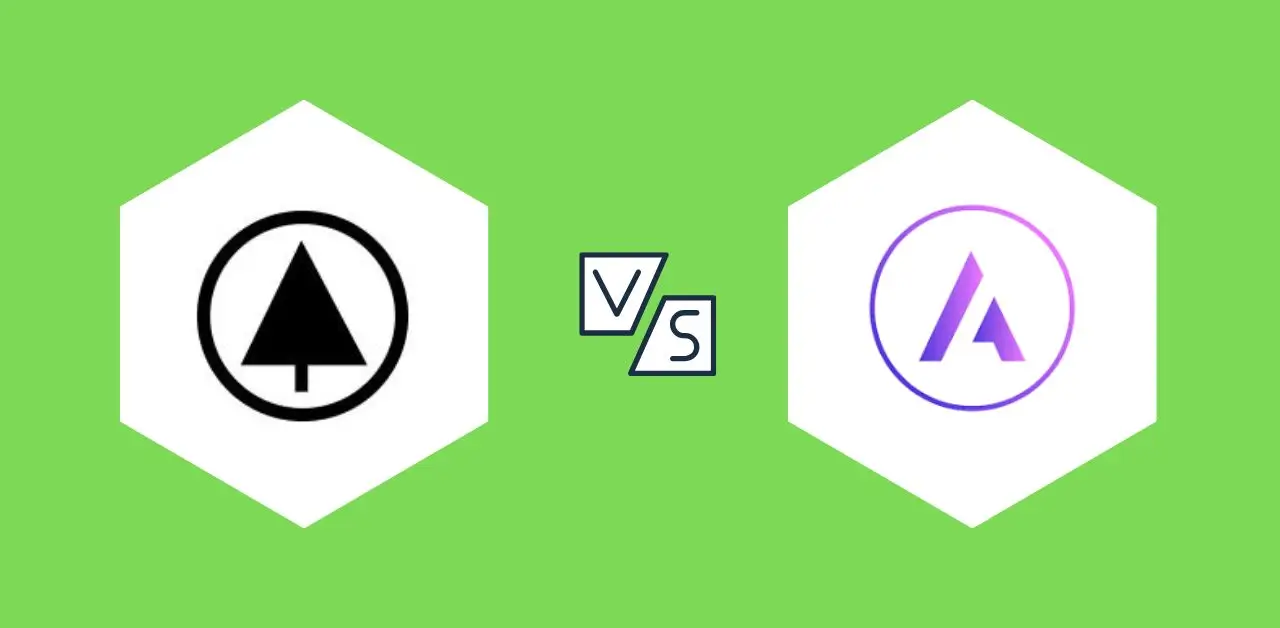
Customization Options
WoodMart:
WoodMart offers extensive customization features with a visual drag-and-drop interface using WPBakery or Elementor. It comes with many pre-built layouts, templates, and demo content for various industries. The theme is highly customizable, offering advanced options for product grids, headers, footers, and more.
Astra:
Astra is known for its simplicity and ease of use, with a lightweight design focused on speed and performance. It also supports drag-and-drop page builders like Elementor and Beaver Builder, but it doesn’t come with as many pre-built templates as WoodMart. Astra shines in its flexibility, as users can quickly adjust layouts, colors, and typography.
Verdict:
WoodMart is ideal for users who want a theme with rich customization options and ready-made templates, while Astra is better for those seeking simplicity and lightweight flexibility.
Performance and Speed
WoodMart:
WoodMart offers built-in performance optimizations such as lazy loading, image compression, and caching options. However, it is a feature-rich theme, which means it can be heavier on resources. This might result in slower performance on lower-end hosting unless optimized correctly.
Astra:
Astra is extremely lightweight, designed with speed in mind. Its minimal code ensures quick load times and improved performance right out of the box. It is one of the fastest themes available, making it ideal for users prioritizing site speed.
Verdict:
Astra wins in terms of speed and performance, especially for users focused on minimizing load times. WoodMart performs well but may require more optimization due to its larger feature set.
WooCommerce Compatibility
WoodMart:
WoodMart is designed specifically for WooCommerce, offering deep integration and a range of eCommerce-focused features such as product filters, quick view, AJAX search, and optimized checkout processes. It’s perfect for users looking to build complex, feature-rich online stores.
Astra:
Astra is WooCommerce-compatible but lacks some of the advanced features built into WoodMart. However, Astra’s lightweight nature and modular design allow you to add only the WooCommerce features you need, making it a more streamlined option.
Verdict:
If you’re building a complex WooCommerce store with advanced functionality, WoodMart is the better choice. For simpler eCommerce setups, Astra offers more flexibility and lightweight performance.
SEO and Code Quality
WoodMart:
WoodMart is SEO-optimized with clean code and built-in schema markup, helping improve search engine rankings. It also includes options to optimize images and speed up load times, though it may require extra tweaking to maximize SEO benefits.
Astra:
Astra is built with a focus on performance and SEO right from the start. It has a clean, minimal code structure, making it easy for search engines to crawl. Astra is also compatible with popular SEO plugins, which makes it easy to optimize for search engines.
Verdict:
Both themes are SEO-friendly, but Astra’s lightweight design and minimal code structure make it easier to achieve high performance and rankings without much effort.
Design and Layout Flexibility
WoodMart:
WoodMart offers hundreds of pre-built layouts and demo content, making it ideal for users who want visually stunning, ready-to-use templates. Its extensive design options are perfect for building eCommerce stores across various industries.
Astra:
Astra provides a wide range of starter templates, though not as many as WoodMart. Its design is more flexible for users who prefer to create custom layouts. Astra also has extensive customization options but focuses more on performance over complex visual elements.
Verdict:
WoodMart is a better choice for users seeking advanced design and layout options, while Astra is great for those who value simplicity and performance in design.
Pricing
WoodMart:
WoodMart is a premium theme with a one-time fee that includes six months of support. The price is reasonable for its rich feature set, but it might be more expensive compared to Astra, depending on your needs.
Astra:
Astra offers both free and premium versions. The free version is feature-rich and more than enough for many users, but the Pro version unlocks additional features and customization options at a competitive price. This makes Astra an affordable option for users on a budget.
Verdict:
Astra offers more flexibility with its free version, while WoodMart is a premium-only theme with more advanced features.
Final Thoughts
In the battle of WoodMart vs Astra, the right choice depends on your specific needs:
- Choose WoodMart if you need a feature-rich, highly customizable WooCommerce theme designed for complex eCommerce websites.
- Choose Astra if you prefer a lightweight, fast-performing theme with flexibility, especially if you’re working on a simpler eCommerce site or even non-eCommerce projects.
Both themes are excellent in their own ways, but their strengths lie in different areas, so choose based on what matters most to your project.
WoodMart vs Flatsome: A Detailed Comparison
When it comes to choosing a WooCommerce theme for your online store, both WoodMart and Flatsome stand out as top contenders. These themes are popular for their feature sets, design flexibility, and WooCommerce integration. However, each has its strengths and weaknesses. Let’s dive into a detailed comparison of WoodMart vs Flatsome to help you decide which theme is better suited for your needs.
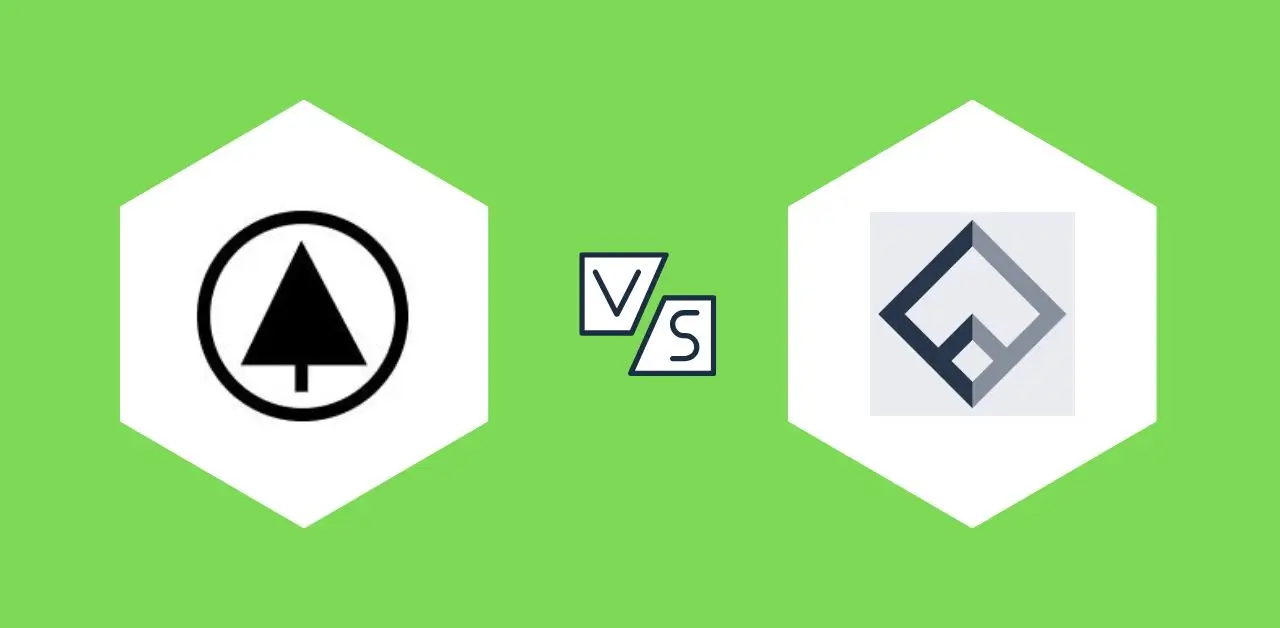
Customization and Design Flexibility
WoodMart:
WoodMart offers an extensive range of customization options, allowing you to build unique online stores without writing any code. It comes with a visual drag-and-drop interface using WPBakery Page Builder, and it’s also compatible with Elementor. You can choose from multiple pre-built layouts and demo templates, which can be easily imported and customized.
Flatsome:
Flatsome is known for its user-friendly UX Builder, which allows you to create custom page layouts using a simple drag-and-drop interface. It’s especially suited for WooCommerce stores, with lots of pre-built demos and layouts specific to different industries. Flatsome also offers a live customizer, so you can see changes in real-time as you edit.
Verdict:
Both themes offer excellent customization options, but WoodMart takes the lead with more advanced design elements and compatibility with both WPBakery and Elementor. Flatsome is easier to use and perfect for users who prefer simplicity in design customization.
Performance and Speed
WoodMart:
WoodMart is feature-rich, which means it can be slightly heavier than some other WooCommerce themes. However, it includes performance-boosting features like lazy loading, optimized images, and built-in caching options to help improve load times.
Flatsome:
Flatsome is optimized for speed and performance, making it one of the faster WooCommerce themes on the market. It’s designed with clean code and a lightweight structure, ensuring faster page load times even without extensive optimization. Flatsome also performs well with built-in caching and minimal plugin requirements.
Verdict:
Flatsome has the edge when it comes to speed and performance, especially on low to mid-tier hosting plans. WoodMart can still perform well with proper optimization but may require more tweaks due to its feature-heavy design.
WooCommerce Features and Integration
WoodMart:
WoodMart is built specifically for WooCommerce and comes loaded with advanced features for product display, filtering, and checkout processes. It offers custom product grids, AJAX-powered search, quick view options, and product swatches. The theme also ensures a smooth and optimized shopping experience, from browsing to checkout.
Flatsome:
Flatsome is one of the best-selling WooCommerce themes and includes a wide range of features designed for eCommerce stores. It comes with a built-in product catalog, quick view, wishlists, and advanced product filtering. The Flatsome theme focuses on delivering an intuitive and seamless shopping experience for users.
Verdict:
Both themes are highly compatible with WooCommerce, but WoodMart excels in advanced WooCommerce-specific features, making it a great choice for more complex eCommerce setups. Flatsome, on the other hand, is better suited for simpler online stores with a focus on user experience.
SEO and Mobile Friendliness
WoodMart:
WoodMart is optimized for SEO with clean code, schema markup, and built-in SEO tools to ensure your store performs well in search engines. It also ensures responsive designs, making your store look good on any device.
Flatsome:
Flatsome is also SEO-friendly and optimized for mobile devices. Its lightweight structure and fast performance contribute to better SEO results. The responsive design ensures that your store functions seamlessly on all screen sizes, providing a great user experience for mobile shoppers.
Verdict:
Both WoodMart and Flatsome offer solid SEO and mobile optimization. They are well-coded and ensure that your store is both mobile-friendly and search engine optimized, making this category a tie.
Ease of Use
WoodMart:
While WoodMart is feature-rich and powerful, it may have a steeper learning curve for beginners. The sheer number of customization options can be overwhelming, but once you get the hang of it, you can build stunning, professional stores.
Flatsome:
Flatsome is known for its ease of use. The UX Builder is incredibly intuitive, allowing even beginners to create beautiful online stores without any technical expertise. Its live customizer makes it easy to see changes as you build, making the theme highly user-friendly.
Verdict:
Flatsome is more beginner-friendly, with a simple and intuitive design interface. WoodMart is better suited for more advanced users or those who want greater control over every aspect of their store’s design.
Pricing and Licensing
WoodMart:
WoodMart is a premium-only theme available through ThemeForest. It comes with a one-time purchase cost, which includes six months of customer support and access to future updates.
Flatsome:
Flatsome is also a premium theme sold through ThemeForest. Its pricing is similar to WoodMart, with a one-time fee that includes six months of support. Flatsome users also receive regular updates and access to the Flatsome Studio, which offers free design elements and templates.
Verdict:
Both themes are similarly priced, making this a draw in terms of value for money. Both offer excellent features and ongoing support, so the decision here depends on which theme’s features align better with your project needs.
Support and Documentation
WoodMart:
WoodMart offers extensive documentation, video tutorials, and a support team that responds to queries promptly. It also has an active user community where you can find solutions to common issues.
Flatsome:
Flatsome provides excellent customer support, including detailed documentation and a library of video tutorials. It also has the Flatsome Studio, which offers additional design resources, templates, and elements to help users build their stores.
Verdict:
Both themes excel in support and documentation. Flatsome may have a slight edge due to the added design resources available through Flatsome Studio.
Final Thoughts
When deciding between WoodMart and Flatsome, consider the following:
- Choose WoodMart if you need a feature-packed theme with advanced WooCommerce functionality, deep customization options, and compatibility with page builders like Elementor.
- Choose Flatsome if you prioritize speed, ease of use, and a straightforward, beginner-friendly WooCommerce theme with a focus on delivering a great user experience.
Both themes are excellent choices, and the final decision depends on the complexity of your store and how hands-on you want to be with customization and performance.
Speed and Performance Testing
GTMetrix and Pingdom Results
According to GTMetrix and Pingdom, WoodMart theme performs well, especially with lazy loading and image optimization features enabled.
Real-World Load Time Experience
Users report that, when properly optimized, WoodMart theme provides fast load times even on high-traffic eCommerce websites.
WoodMart Theme for Different Niches
Fashion and Apparel Stores
WoodMart theme’s sleek designs and visual appeal make it ideal for fashion and apparel stores looking for a stylish yet functional website.
Electronics and Gadgets
For tech-focused stores, WoodMart theme offers multiple product display options and custom categories tailored to electronic products.
Furniture and Home Décor
WoodMart theme shines in the furniture and home décor space, with beautiful grid layouts that highlight larger products.
Pricing and Licensing
WoodMart Pricing Breakdown
WoodMart theme’s regular license is priced reasonably for a premium WooCommerce theme, with ongoing updates and six months of customer support included.
Regular License vs Extended License
While the regular license covers personal and small business use, the extended license is required for larger projects and multiple sites.
Conclusion
Overall, the WoodMart theme is an excellent choice for building a professional, feature-rich WooCommerce store. Its advanced customization options, performance optimizations, and responsive design make it a top contender in the WooCommerce theme market. While it may have a learning curve for beginners, its extensive documentation and user support help ease the process.
WoodMart Theme Rating:
Ease of Use: ⭐(4/5)
Features: ⭐ (4.8/5)
Customer Support: ⭐ (4/5)
Pricing: ⭐ (4/5)
Customization: ⭐ (4.9/5)
Overall Functionality: ⭐ (4.8/5)
Our Overall Rating for WoodMart Theme: ⭐ (4.5/5)
WoodMart is a powerful and versatile WordPress theme, particularly well-suited for eCommerce websites. Its ease of use, advanced customization options, and feature-rich design make it an excellent choice, with minor room for improvement in customer support.
FAQ'S
WoodMart has a learning curve, especially for beginners. However, with the help of extensive documentation, it becomes manageable.
Yes, although it’s designed for eCommerce, WoodMart theme can be used for non-eCommerce sites with its customization options.
Yes, WoodMart theme receives regular updates, including new features and security enhancements.
Absolutely. WoodMart theme is fully compatible with Elementor and WPBakery, making customization even easier.
Alternatives include Astra, Flatsome, and Shopkeeper, depending on your specific needs



