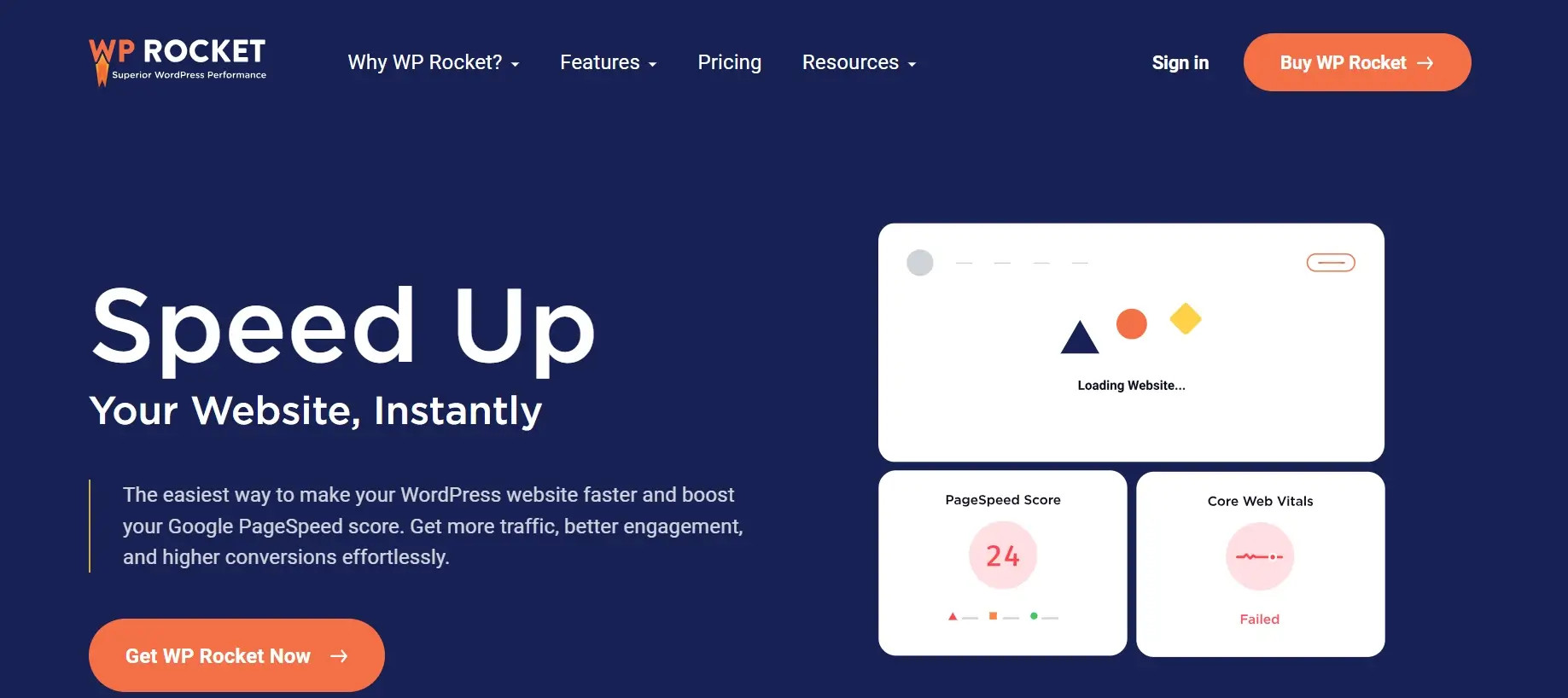
Website speed has never been more important, both for user satisfaction and for SEO. For WordPress sites, slow load times can lead to higher bounce rates and poorer search engine rankings. Enter WP Rocket, a popular caching and optimization plugin designed to enhance WordPress site speed effortlessly. Known for its easy setup and extensive feature set, WP Rocket enables both caching and broader optimization to maximize performance.
In this guide, we’ll conduct a complete analysis of the WP Rocket plugin for WordPress, diving into its features, installation process, performance results, pricing, and more. By the end, you’ll understand why WP Rocket stands out in the WordPress ecosystem and if it’s the right choice for you.
Read More :
Why Site Speed Matters in WordPress
Fast load times are critical for any website, especially those built on WordPress. Visitors today expect pages to load quickly—ideally within two to three seconds. Anything slower can lead to higher bounce rates and lost opportunities. Google also prioritizes faster sites, meaning a slow WordPress site can lose out on valuable organic traffic.
For e-commerce or high-traffic websites, speed is even more crucial. Slow loading times directly impact conversion rates, costing revenue. WP Rocket plays a vital role here by speeding up load times through caching and optimizations, helping websites retain users and rank better on search engines.
What is WP Rocket?
WP Rocket is a premium caching plugin for WordPress designed to enhance speed through caching and various other optimizations. With a focus on accessibility and performance, WP Rocket allows even non-technical users to apply advanced speed enhancements.
Caching is at the core of WP Rocket, which reduces server processing time by delivering pre-saved pages to visitors. This alone can improve site speed significantly. However, WP Rocket goes further, offering features like file minification, media optimization, and database management to make your site run faster and more smoothly.
Features of WP Rocket Plugin
WP Rocket is packed with an array of powerful features to optimize WordPress sites. Here are some of its standout features:
- Page Caching: Generates static versions of pages, reducing server load and improving speed.
- File Optimization: Compresses and combines CSS, JavaScript, and HTML files for faster loading.
- Browser Caching: Caches site resources on visitors’ browsers, enhancing load times for repeat visits.
- Lazy Loading: Defers loading of images and videos until they’re visible, reducing initial load time.
- Database Cleanup: Removes unnecessary data from the database to improve efficiency.
- Preloading: Loads pages based on the sitemap, ensuring they’re cached before visitors arrive.
- CDN Compatibility: Integrates with CDNs, delivering resources from servers closer to users.
These features work together to provide a comprehensive optimization solution, helping to keep WordPress sites fast, efficient, and user-friendly.
Easy Setup and Configuration
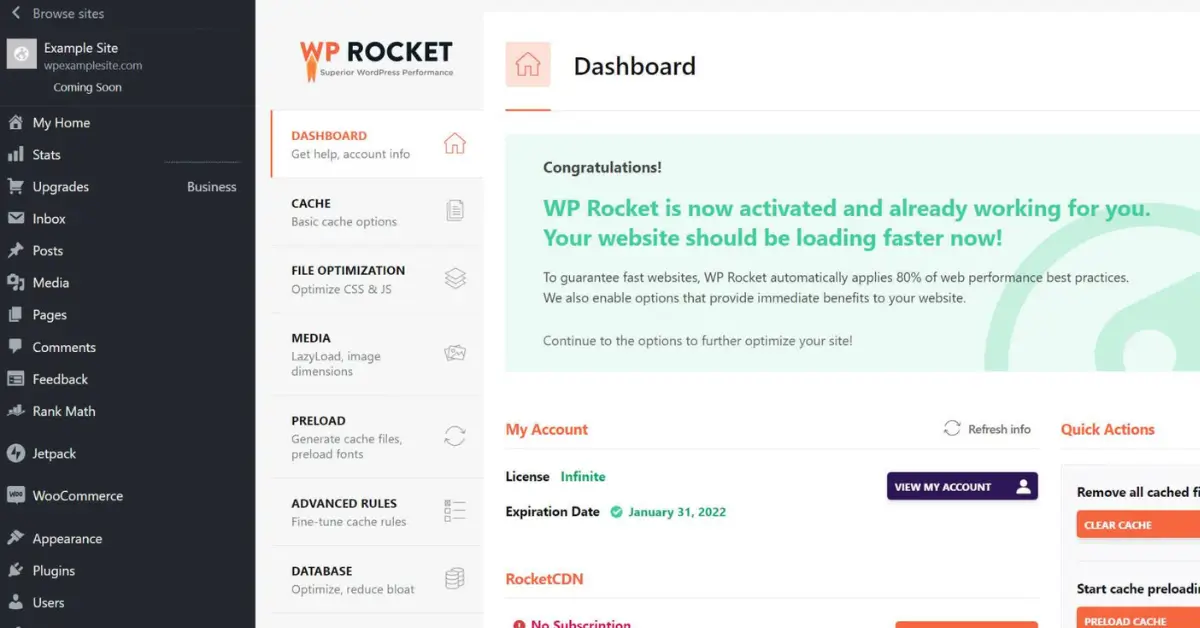
One of WP Rocket’s most appealing aspects is its quick, user-friendly setup. Unlike other caching plugins that require extensive configurations, WP Rocket is designed to work “out of the box.” Here’s a look at the installation process:
- Download WP Rocket: Purchase and download the plugin from the official WP Rocket website.
- Install and Activate: Upload the plugin to your WordPress dashboard and activate it.
- Apply Default Settings: WP Rocket automatically applies recommended caching and optimization settings.
Users can then adjust further settings in the dashboard to customize file optimization, lazy loading, and preloading. WP Rocket’s default configuration is sufficient for most users, ensuring noticeable speed improvements with minimal effort.
Caching in WP Rocket
Caching is a cornerstone of WP Rocket’s functionality. By caching, WP Rocket stores static versions of pages, reducing the server’s workload and improving load times. WP Rocket offers several types of caching:
- Page Caching: Creates static versions of pages, speeding up loading.
- Browser Caching: Allows users’ browsers to save resources like images and scripts.
- Gzip Compression: Compresses files to further reduce load times.
These caching techniques make WP Rocket highly effective at delivering quick loading times and improved user experience.
File Optimization in WP Rocket
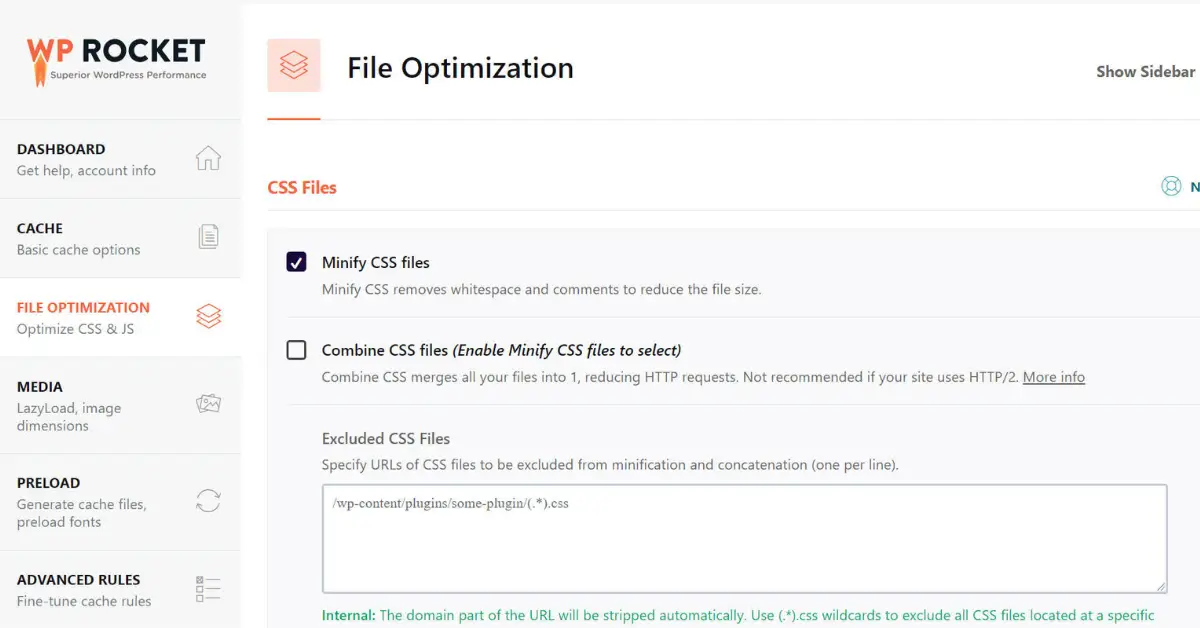
WP Rocket optimizes files by reducing their size and complexity, which is critical for fast loading. Key optimization features include:
- Minification: Removes extra characters from HTML, CSS, and JavaScript files, reducing size.
- Concatenation: Combines CSS and JavaScript files, minimizing HTTP requests.
- JavaScript Deferral: Delays JavaScript loading until the main content has loaded, enhancing user experience.
These adjustments reduce data transfer, enhancing load times and helping improve metrics like Google PageSpeed scores.
Media Optimization
Images and videos often account for a large portion of page size. WP Rocket addresses this through media optimization features:
- Lazy Loading: Defers loading of images and iframes until needed, improving initial load times.
- WebP Compatibility: Supports WebP, a more efficient image format, for faster loading.
- Video Optimization: Lazy loads videos, ensuring only visible media loads immediately.
These media enhancements are especially useful for content-heavy sites, ensuring they load smoothly without sacrificing quality.
Database Optimization
With time, WordPress databases accumulate data that can slow down site performance. WP Rocket includes a database cleanup tool to keep the database lean:
- Automatic Cleanup: Allows users to schedule regular cleanups.
- Data Removal: Clears post revisions, drafts, spam comments, expired transients, and more.
This results in faster query times, particularly valuable for high-traffic or large WordPress sites.
Preloading and Prefetching
Preloading ensures pages are cached before users visit them, speeding up load times. WP Rocket offers:
- Sitemap Preloading: Preloads pages in the sitemap, so they’re ready for quick access.
- DNS Prefetching: Resolves DNS for external resources, like Google Fonts, ahead of time.
Preloading and prefetching reduce wait times, giving users a smooth, responsive experience.
Integration with CDNs
Content Delivery Networks (CDNs) enhance site speed by serving content from servers close to users. WP Rocket integrates seamlessly with CDNs:
- CDN Support: WP Rocket lets you add a CDN URL, delivering files like CSS, images, and JavaScript from the closest server.
- Compatibility with Popular CDNs: Supports CDNs like Cloudflare, making integration straightforward.
CDN compatibility, along with caching and file optimization, makes WP Rocket a robust solution for global audiences.
Mobile Optimization with WP Rocket
As mobile traffic grows, optimizing for mobile is essential. WP Rocket includes mobile-specific settings:
- Separate Mobile Cache: Ensures that mobile users receive optimized pages.
- Responsive Image Loading: Lazy loading applies to mobile, saving bandwidth and enhancing load times.
These features help deliver fast, optimized experiences on mobile devices, which is crucial for retention and engagement.
Compatibility with Other Plugins and Themes
WP Rocket is designed for compatibility with most WordPress plugins and themes. It integrates smoothly with:
- WooCommerce: Excludes critical pages like checkout from caching to prevent issues.
- Popular Themes: Works with popular themes, including Astra, GeneratePress, and Divi.
Compatibility ensures WP Rocket operates effectively without causing issues with existing site features.
Advantages of Using WP Rocket Over Free Alternatives
While free caching plugins exist, WP Rocket offers additional value:
- User-Friendly Interface: WP Rocket’s setup is easier, with auto-configured settings.
- Broad Feature Set: Offers file optimization, lazy loading, and database cleanup in one package.
- Regular Updates: WP Rocket is actively updated, ensuring optimal performance and security.
These advantages make WP Rocket ideal for users seeking comprehensive optimization without complex configuration
Pricing and Plans
$59 per year.
$119 for up to three websites.
$299 for unlimited sites.
Each plan includes one year of updates and support, with a 14-day money-back guarantee. This pricing reflects the plugin’s extensive features and premium support.
Real-World Performance Results
Many WP Rocket users report measurable improvements in site speed:
- Page Load Time: Some users see page load times reduced by several seconds.
- Better Google PageSpeed Scores: The combination of file and media optimization helps improve scores.
- Increased Conversions: Faster load times often lead to better engagement and sales.
These results showcase WP Rocket’s impact, especially on high-traffic and e-commerce sites.
WP Rocket’s Support and Documentation
WP Rocket offers comprehensive support for users at all experience levels:
- Responsive Support Team: Assists with troubleshooting and setup questions.
- Extensive Documentation: Includes setup guides and optimization tips, covering all features.
Reliable support and clear documentation make WP Rocket accessible to a wide range of users.
Pros and Cons of WP Rocket Plugin
- Simple installation and beginner-friendly interface
- Extensive feature set covering caching, file optimization, and media management
- Compatible with most plugins, themes, and CDNs
- Annual subscription model
- May overlap with features of other optimization plugins
- Limited fine-tuning options for advanced users
For most WordPress users, WP Rocket’s benefits outweigh the downsides, offering a quick and reliable path to improved site performance.
Is WP Rocket Worth It? Final Verdict
WP Rocket is one of the best caching and optimization plugins for WordPress. Its ease of use, extensive features, and compatibility with popular plugins and themes make it a top choice for anyone serious about site performance. For e-commerce sites, blogs, and business websites, WP Rocket provides an effective, low-maintenance way to speed up your WordPress site.
Conclusion
WP Rocket delivers a powerful and user-friendly solution to optimize WordPress sites. Whether you’re a business owner, content creator, or developer, this plugin makes it easy to achieve noticeable improvements in speed and user experience. With built-in caching, file optimization, media management, and CDN integration, WP Rocket offers a complete package for WordPress performance optimization.
If you’re looking to improve your WordPress site speed with minimal effort, WP Rocket is well worth the investment.
WP Rocket Plugin Rating
Ease of Use: ⭐(4.8/5)
WP Rocket is known for its intuitive setup and straightforward interface, making it highly accessible even for beginners. It provides a “plug-and-play” experience that starts optimizing as soon as it’s activated.
Features: ⭐(4.7/5)
WP Rocket packs a comprehensive range of features, from caching and file optimization to lazy loading and database cleanup. It is a feature-rich plugin that goes beyond typical caching options, making it a top choice for performance optimization.
Customer Support: ⭐(4.5/5)
WP Rocket offers responsive customer support and detailed documentation, though some users note minor delays in response times. The support team is knowledgeable and helpful with troubleshooting and configuration.
Pricing: ⭐(4.2/5)
While WP Rocket is more expensive than free alternatives, its pricing is considered reasonable given its extensive feature set and ease of use. However, for smaller sites with tight budgets, the annual fee may feel a bit steep.
Performance Improvement: ⭐(4.8/5)
WP Rocket consistently delivers noticeable improvements in page load times, even for sites with high traffic or media-heavy content. Its optimizations contribute to better user experiences and often result in higher Google PageSpeed scores.
Our Overall Rating for WP Rocket Plugin: ⭐(4.6/5)
WP Rocket is an outstanding WordPress caching and optimization plugin. Its user-friendly design, range of advanced features, and proven performance results make it an excellent investment for any website looking to improve speed and efficiency. Minor improvements in support response time and pricing flexibility could make it even more appealing.
FAQ'S
WP Rocket offers more comprehensive features than free caching plugins, including file optimization, lazy loading, and database cleanup, making it an all-in-one solution for speed.
Yes, WP Rocket is compatible with most shared hosting plans and provides effective speed improvements even on basic setups.
Improper configuration can lead to issues, but WP Rocket’s default settings are designed to avoid such problems. Support is also available for troubleshooting.
Yes, WP Rocket is WooCommerce-friendly, excluding crucial pages (like checkout) from caching to ensure smooth transactions.
You retain the latest version, but you’ll lose access to updates and support, which are key for continued compatibility and performance.



